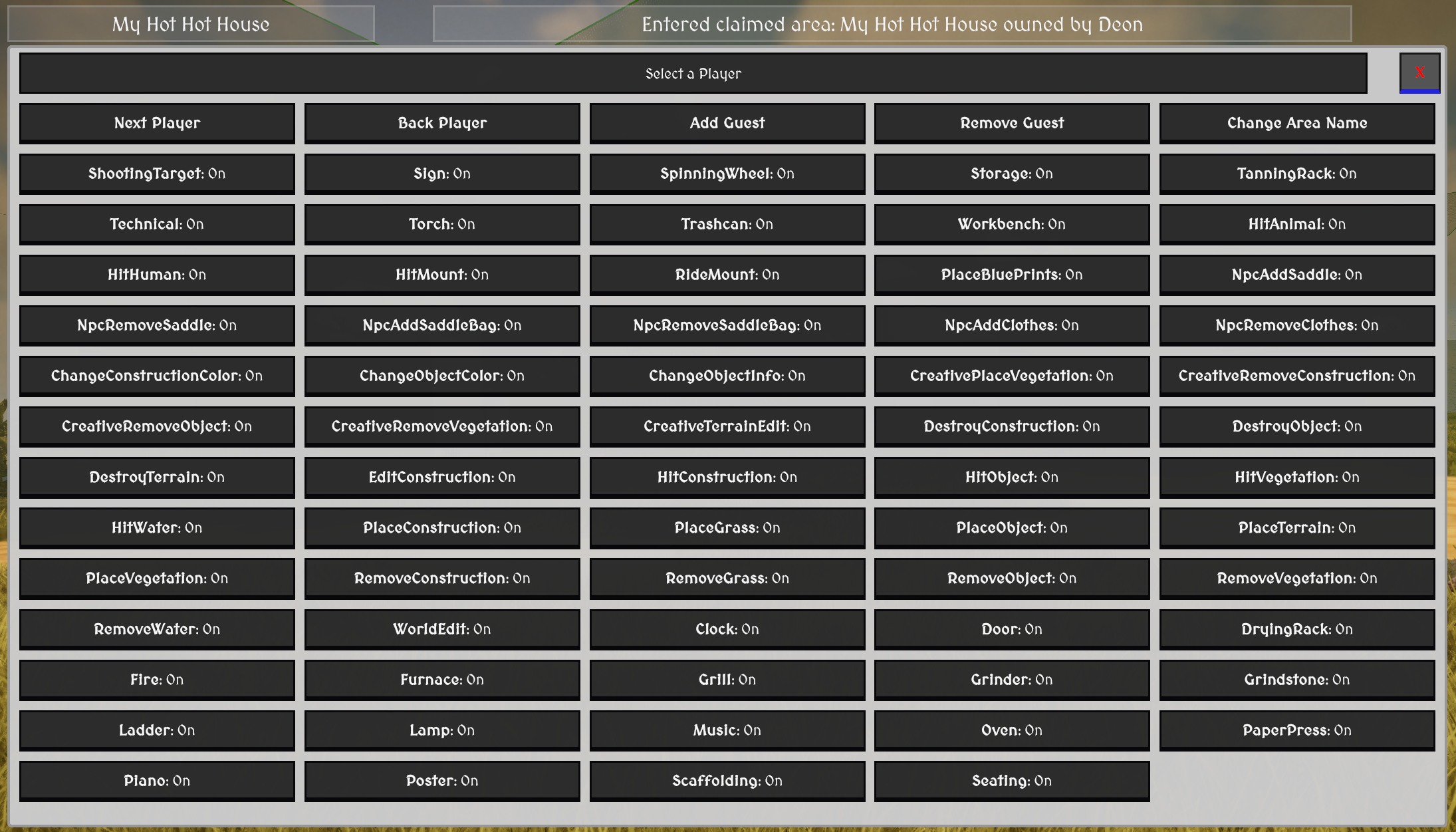LandClaim
Plugin Description
Overview:
The LandClaim plugin, developed for Rising World servers, enhances land management and player progression by allowing players to claim and protect areas while earning privileges through a playtime-based points system. Designed for both players and administrators, it provides intuitive UI menus for managing claims and settings, ensuring a balanced and engaging gameplay experience.
Key Features:
Area Claiming and Management:
Players can claim chunks of land using a dedicated UI button ("Claim Area") in the player menu.
Each player starts with a default limit of 2 claimable areas, which can be increased by purchasing additional allocations.
Claimed areas are visually marked with 3D area indicators, showing ownership details.
Players can unclaim areas using the "Remove Area" button, freeing up their allocation limit.
Points and Playtime System:
Players earn points based on their total playtime, with the rate adjustable by admins (default: 1 point per hour).
Points and playtime hours are tracked in a database and updated upon disconnection or menu interaction.
To purchase additional area allocations, players spend points, with a corresponding deduction of playtime hours (e.g., buying a 1-point allocation deducts 1 hour if the rate is 1 point per hour).
The cost per allocation is configurable by admins (default: 2 points).
Interactive Player UI:
A toggleable menu (accessed with Shift + L) provides easy access to all player features, Shift + L will also close the menu if for some reason you lose the mouse.
"Claim Area": Initiates the claiming process for the current chunk.
"Remove Area": Unclaims the current chunk. Note: Admins Can delete any Claimed Area.
"Show My Areas": Toggles visibility of the player’s claimed areas (default: Off).
"Show All Areas": Toggles visibility of all claimed areas on the server (default: Off).
"Buy 1 Area": Allows players to purchase an additional area allocation, displaying the current cost and their points (e.g., "Buy 1 Area (2 Cost, You: 8)").
"Settings": For adding Guests and permissions
"Exit": Closes the menu.
The menu is designed for intuitive navigation, with "Buy 1 Area" positioned above "Settings" and "Exit" at the bottom.
Admin Settings UI:
Admins have access to a dedicated Admin Settings menu (automatically shown on connect for admins) to manage server settings:
Points per Hour: Adjust the rate at which players earn points based on playtime. Changes automatically recalculate all players’ points to ensure fairness.
Area Cost: Modify the cost of purchasing additional area allocations.
Player Area Allocation: Adjust a specific player’s maximum area allocation while standing in their claimed area.
Admins can toggle area visibility using the Admin Settings menu or server-side commands like /showareas [true/false].
Database Integration:
Utilizes an SQLite database to store player data (points, playtime hours, claimed areas) and admin settings.
Supports migration from the WorldProtection plugin, preserving existing area claims and guest. (Backup your WorldProtection and remove it after the migration has completed)
Ensures data integrity with transaction queuing for database operations.
How It Works:
Players connect, and their playtime is tracked. Upon disconnection or menu interaction, their session hours are added to their total, and points are calculated accordingly.
To claim more areas beyond the initial limit, players use the "Buy 1 Area" button, deducting points and hours based on admin-set rates.
Admins manage settings through the Admin Settings UI, adjusting points per hour or area costs, with automatic updates to all players’ points to maintain fairness.
The plugin provides visual feedback (e.g., area labels, UI updates) and logs all significant actions for debugging.
Benefits:
Encourages long-term engagement by rewarding playtime with claimable land.
Offers flexibility for server admins to balance gameplay through an intuitive UI menu.
Enhances server security by allowing players to protect their builds and resources.
Provides user-friendly interfaces for both players and admins.
Installation:
Place the Zip file in the Plugins folder and unzip of your Rising World Dedicated Server.
Ensure the server has write permissions to create the database file in the plugin’s directory.
Restart the server to initialize the plugin and database.
Version: 1.1 (as of March 12, 2025)
Future Enhancements:
Adjust guest permissions for shared areas. Note: RW has construction and Object protection built in, For Guests to be able to remove each others construction and Objects etc the setting in the corresponding players Permissions file must be set true - such as destroyconstructions=true and destroyobjects=true
This plugin transforms land management into a dynamic, rewarding aspect of Rising World, suitable for both casual and hardcore servers. For support or feature requests, please free to post down below
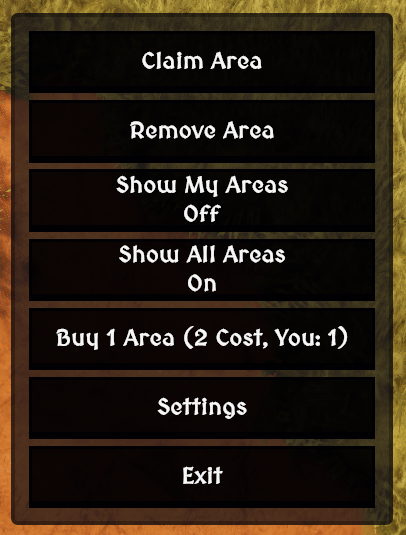
rising-world.net/attachment/41324/