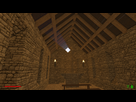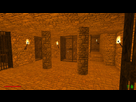Thank you very much all af you. Its really great to see all the things we can alreday make in this game, even if it's still a beta.
I'm very impatient for the upcoming update. I hope it will be released for this weekend.
I'll probably make another video with the farm around the castle when the update is out.
Posts by Turboyoupi
-
-
Here's some new screenshots.
2 pictures of the castle itself with a new defensive area on the front ot the castle, playing the role of a barbican.
4 pictures of the inside of the castle tavernHope you'll enjoy !

-
Daisy: Ben ouais t'as raison chacun parle dans sa langue comme ça c'est plus simple

-
To clear objects you shall first define the area you want to clear, by using "/we-select". It allows you to define the area with leftclick and numpad.
Once the area is defined, type "/we-clear + the item" you want to clear inside this area
Planks and woodbeam are cleared by typing "/we-clear con"
-
OMG it works !!!!! Thank you so much.
At first time it didnot worked because i wrote the commands in the console (in fact the commands mush be written in chat... ) but now i managed to remove these planks !!!
It's so cool thx again and thx andyzee
-
Hi again.
I read that the last update improved the hit detection, but unfortunately i still have my planks and woodbeam stuck...
I still can add other plaks and elements to these bugged ones, and the grid does work on it, but theres is NO way to remove it with the tools.
Is there no other way to erase elements from the game for the moment ??? (any command on the console or things like that ??? ...)
Please help me ( I rather should say "please help US" because it seems that this bug is quite common by the way).
I'm sure you can fix this, regarding to the extraordinary work you have done until now

-
Hi
Your videos are nice, keep it up !
How do you do encode and upload in HD ?
I use sony vegas, fraps but still cant do it. Do you know any good tutorial for this ? It would be so helpfull !! -
Good job ! Seems a little dark but it's very coherent so i like it a lot.
-
Hi again, here's my second video. It's longer and shows the inside of the castle this time.
I tried to record and upload to YT in full HD but this is the maximum i could reach... i dont know why i cant get better resolution... so sorry for the quality.
Once again i chose to add no audio comment because audio comments are always boring...Anyway in the video you start in the mine, then through the land and climb the castle hill. Make a stop at the carpenter house, and the enter the castle itself including:
- fortification details
- Throne room
- kitchen (note the new fire and grill system )
)
- secret treasure (hidden room)
- royal balcony
- king's bedroom
- forge
- prison
- church
- gallows
- small house
- stable/barn
- bakery (note the bread oven and the timber structure)
- market
- one of the 4 tower (they are all the same inside)and in the end, a little trip in the air (thx f2) to show all these things together.
-
Merci Zabka je suis tres honoré

 Par contre, je vais continuer le post en anglais, pour les non francophones
Par contre, je vais continuer le post en anglais, pour les non francophones  Et sinon a part toi, je ne connais pas d'autre joueur FR.
Et sinon a part toi, je ne connais pas d'autre joueur FR. -
Thank you so much all of you.
I'll share a new video soon because i made a lot of new buildings and environnements including a mine, a bakery and and carpenter house... and i'm eager to show it.
Now that the castle is quite finished, I want to make a real complete town around it, with a lot of different buidings.
I will also try to show you the inside of the castle and the different buidings, in 720 or 1080p
I also wait for the upcoming update because with the food and drink system, I hope we will be able to take pigs and sheeps to farm it or maybe plant corn or wheat.... ... I'm actually thinking of plans for farms
A bientôt / see you soon / bis bald -
Here's a little video of my castle.
I made it quick and the quality is not very good for the moment but it's just a glimpse and i will do a better video when my castle is finished.
I just wanted to show the dimensions of the fortifications and the mix with common buidings (market/church....)Hope you'll enjoy it.
NB: I chose to add no audio comment because i'm french (and you are all germans... so for the moment thers is no use of adding comment im my language if nobody understands it + my english is not very good and my german ist auch nicht fliessend
 )
)NB²: it only shows the outsides
-
Yes it seems that the bug is shared... witch is quite a good news finally because the devteam is already working on it.
As you said, i tried all the angles /sides / tools, and it really seems that there is no hitbox to be reached anymore on the bugged objects.
Its strange because the grid still appears on these elements when i activate it. It's not just a graphic bug.See you soon / a bientot /bis bald
-
Hi !
Rising World is really a very good game, even though still an alpha.
Here are some screenshots from the castle i am actually building.
I tried to preserve the defensive system and also building and rooms for the ordinary life.
It has walls and towers of course, but also :
- king throne room
- bedroom
- forge
- castlekitchen
- barn/stable
- church
- prison
- market...Hope you'll enjoy !



-
No not in a row. I placed them individualy, but with the help of the grid.
-
Thank you you answering so quick !
Nice to hear that you are on this problem already. Good luck to find a solution.
Its a critical problem though, because it affects all wood element "in touch" with the bugged one... and acts like a contamination all around.If you need more details about the bug, just ask, i'll be glad to help.
-
Hi
First of all, thank you for this great game. It's really cool and i'm spending a huge time on it since i bought it.
Unfortunately, i just meet my first bug.
I wanted to remove a woodbeam line and dit it fine (even if it's quite difficult sometimes to "find" the hitbox), but the very last woobbeam of the line seem to have no hitbox anymore. I really tried to remove it from all angles and distances but it never reacted.
I tried to add other woodbeam near the problematic woodbeam, and tried to remove one after another, but the problem has gotten worse: it seems that all planks and other woodbeam lose their own hitboxes too !!
Is there a way to remove elements apart from hitting hitbox with tool ?
Her's a link to a picture of the problem