Java Development Kit
In order to write a Java application, you have to download and install the Java Development Kit (JDK). To create a plugin for Rising World, you need at least the JDK 8.
You can download the latest JDK here: http://www.oracle.com/technetw…k8-downloads-2133151.html
Remember to install the 64 bit version of the JDK if you are using a 64 bit operating system.
Integrated Development Environment
It is highly recommended to use an IDE (integrated development environment) when creating a plugin for Rising World. In contrary to a simple texteditor, it will provide some comfortable features like code completion or displaying documentation.
Here is an overview of some popular IDE's:
Getting started
First of all, you have to create a new project. In NetBeans, you can create a new project by selecting File -> New Project... -> select "Java Application" and press "Next" -> provide a proper Project Name -> press "Finish"
Once a project is created, it will be visible in the "Projects" list on the left side.
In order to create a plugin for Rising World, you need to load the "PluginAPI" library. You'll find a pinned topic containing the latest API in this section of the forum.
1. To add the library to your project, you have to rightclick on your project name -> select "Properties" ...
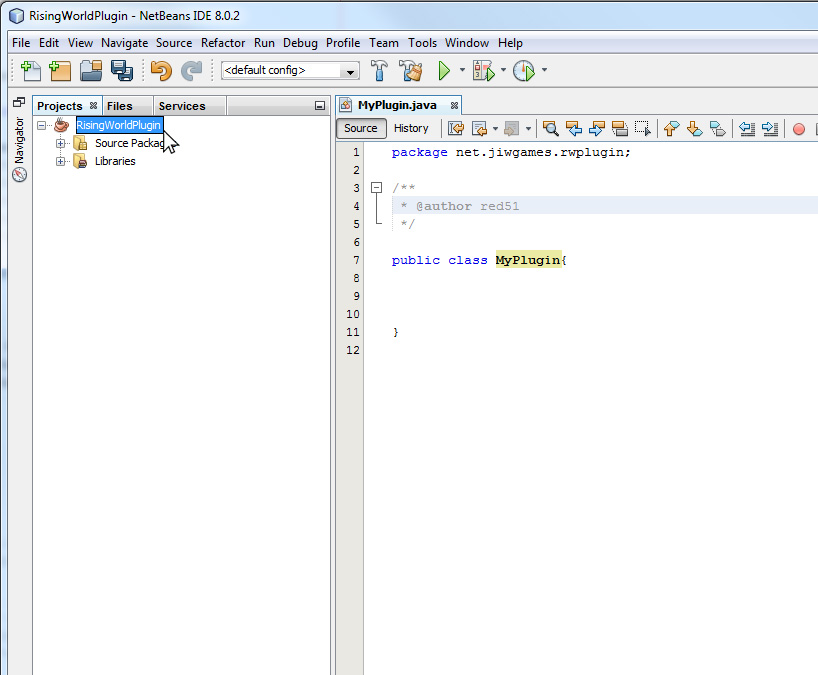
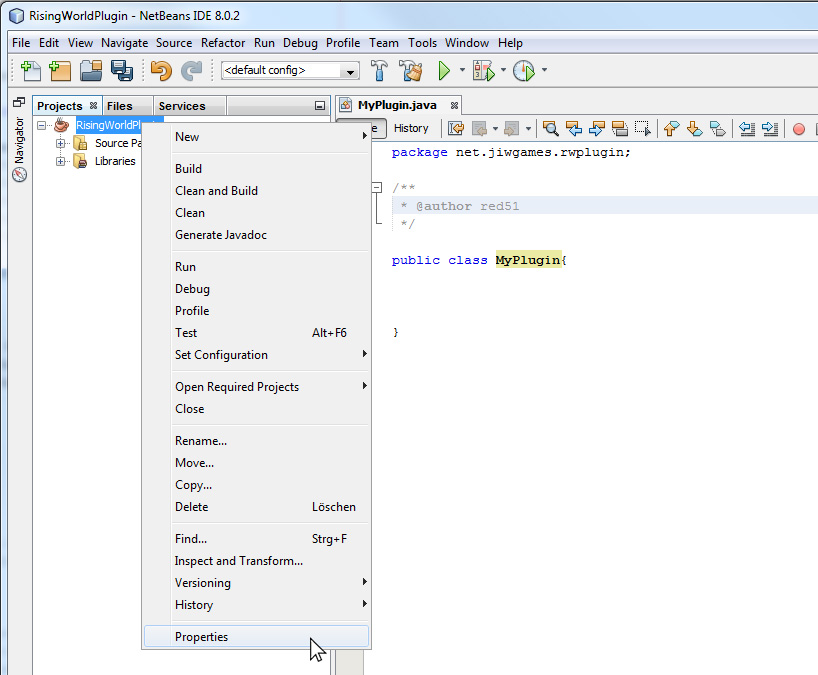
2. Now select the "Libraries" entry on the left side, and press the "Add Library..." button.
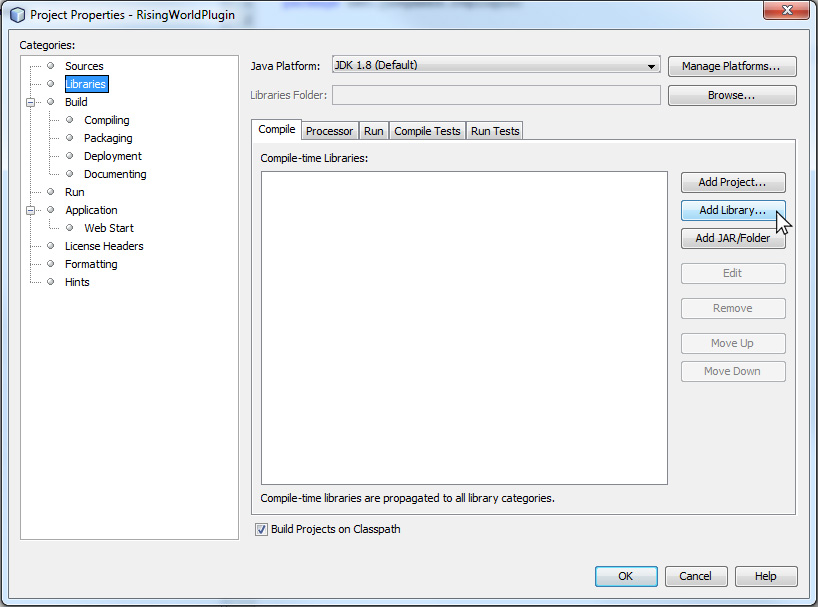
3. Press the "Create..." button to create a new global library
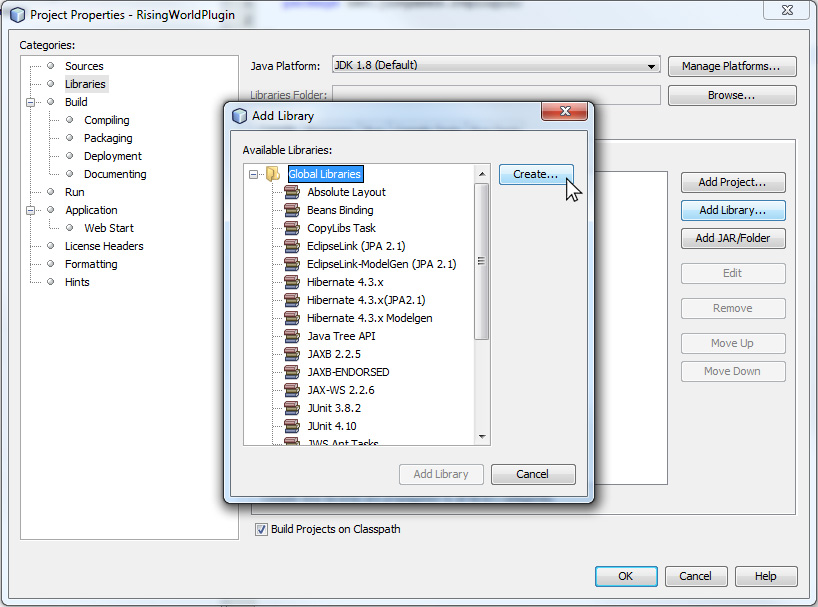
4. Select a proper name, for example "RisingWorldAPI"
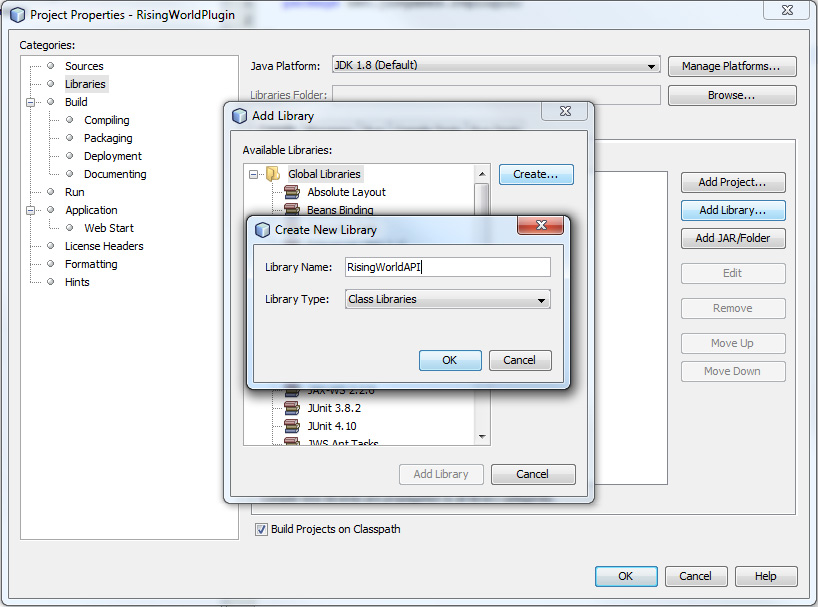
5. Now a new dialog appears. Go to the "Classpath" tab and press the "Add JAR/Folder" button
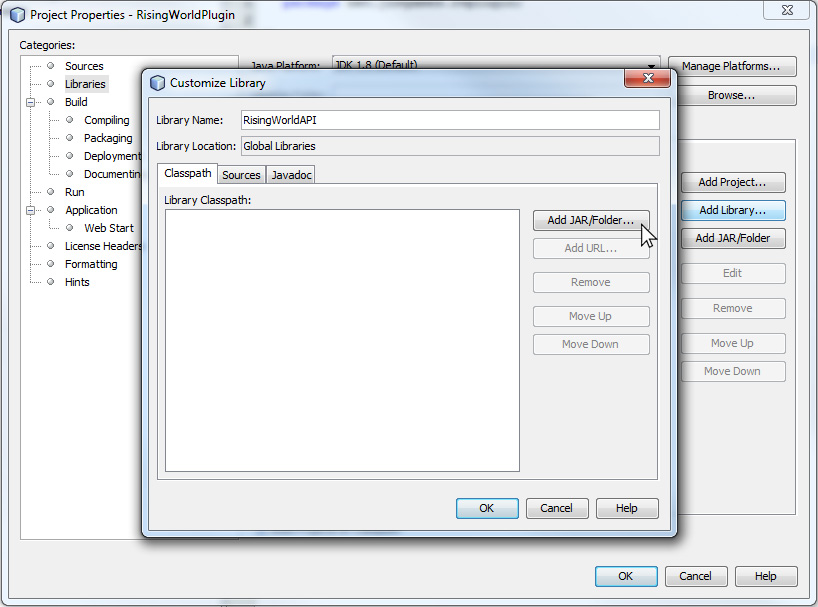
6. Select the "PluginAPI.jar" file (you have to extract the zip file you've downloaded first)
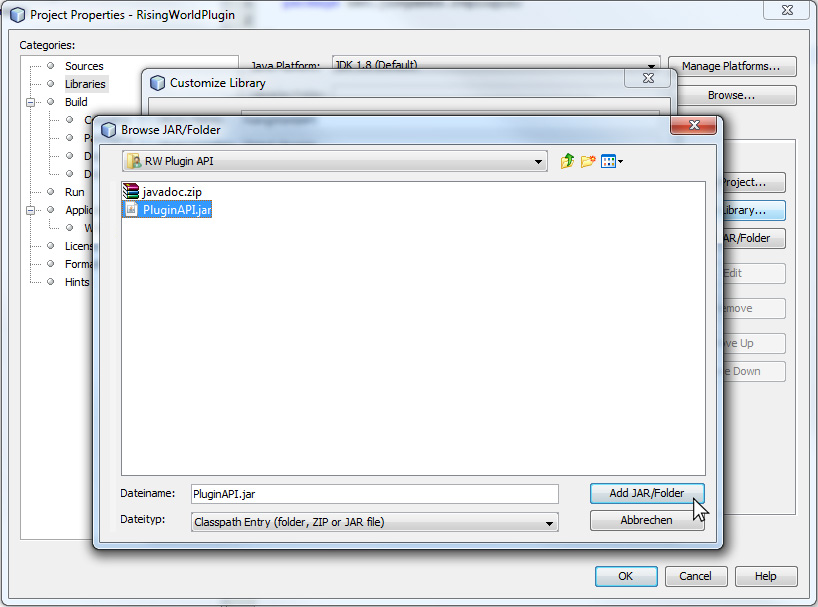
7. Confirm by pressing "Add JAR/Folder", then go to the "Javadoc" tab and press the "Add ZIP/Folder" button
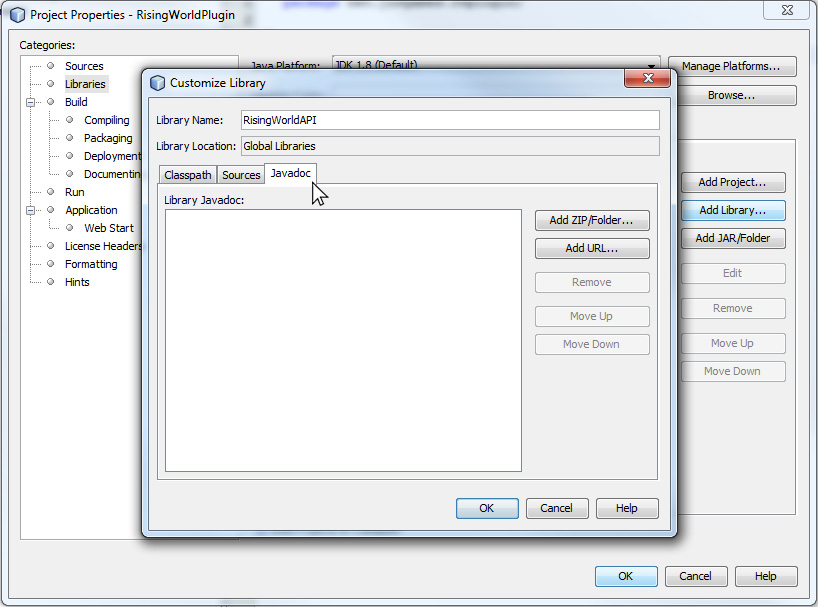
8. Select the "javadoc.zip" file and confirm by pressing the "Add ZIP/Folder" button
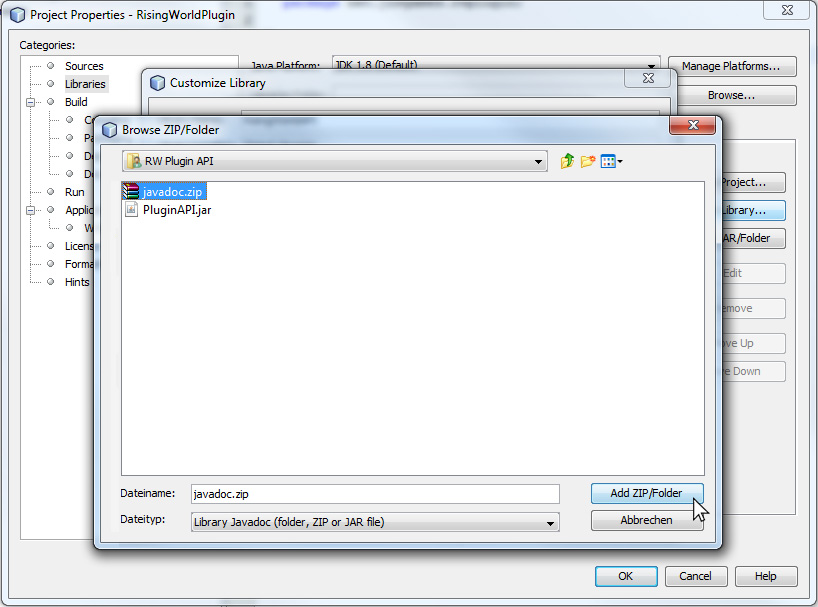
9. Confirm all changes by pressing "OK", then select "Add Library"
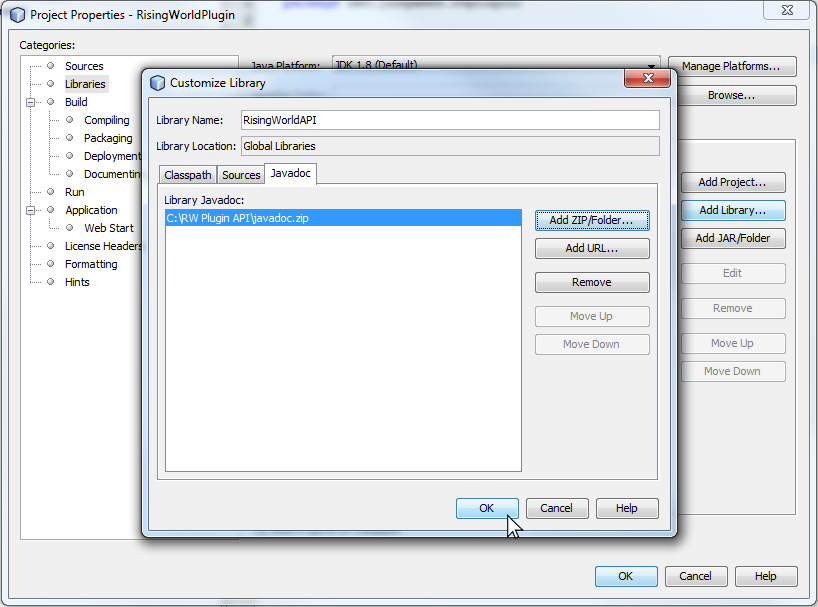
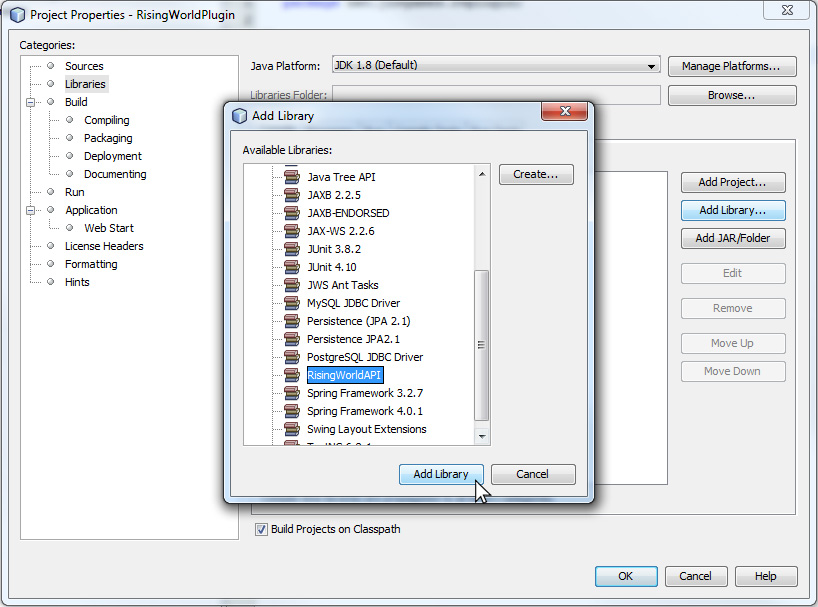
10. Now you should see the "RisingWorldAPI" in the "Compile-time Libraries" list. You can close the properties window now by pressing the "OK" button.
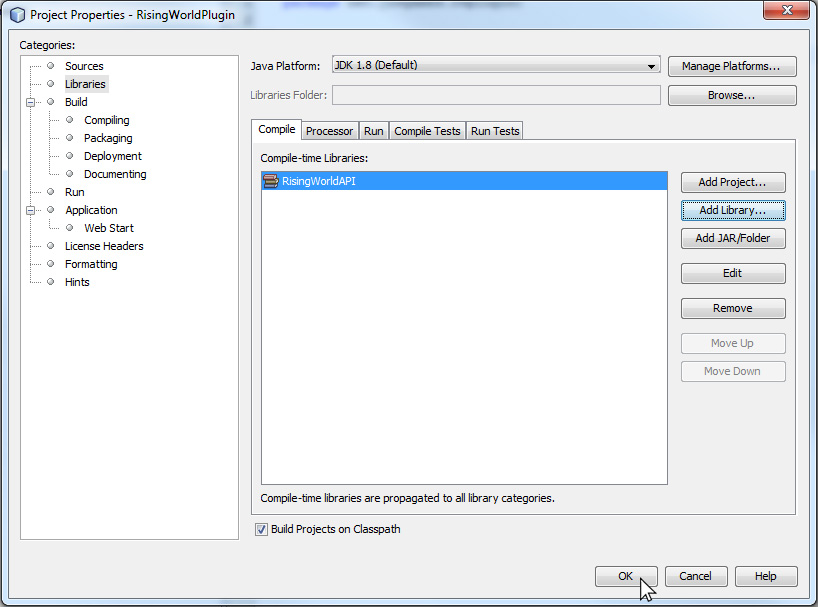
11. Finally you can start writing your own Rising World plugin. Have fun ![]()

