Hi,
neuer Thread wie gewünscht:
Problem:
- graphische Teilung Horizont ab Update auf Version 0.8 (vermutlich bei Graphikkarten der Geforce 200 series)
- Auftreten: Haupmenü und innerhalb Welten (alte + neue)
Beispiele als Bild:

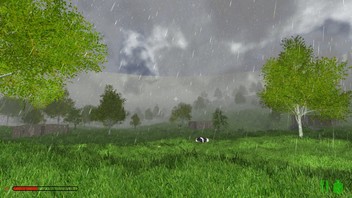
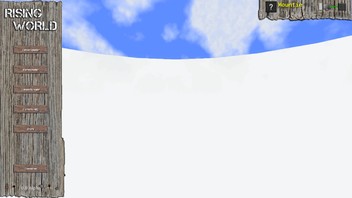
Aktuelle Reportdatei:
(Hinweis: Graphiktreiber auf Stand 30.12.2016)
/////////////////////////////////////////////////////////////////////////////////
Report of 2017/01/13 09:52 AM by Mountie Version: 0.8.0.2_32 (Steamversion)
OS: Windows 7 (x64) Version: 6.1 Java version: 1.8.0_111 JVM architecture: amd64
CPU: [GenuineIntel, Intel(R) Core(TM)2 Duo CPU T9600 @ 2.80GHz, 2, 2] (Cores: 2)
Mainboard: [ASUSTeK Computer INC., G71GX]
GraphicsAdapter: [NVIDIA, NVIDIA GeForce GTX 260M, 20161114000000.000000-000, 21.21.13.4201, nvd3dumx.dll,nvwgf2umx.dll,nvwgf2umx.dll,nvd3dum,nvwgf2um,nvwgf2um]
Total Systemmemory: 6441 MB
JVM Memory used: 188,88 MB reserved: 286,56 MB max: 3203,79 MB
ARGS -H: 3072 -D: 1536
/////////////////////////////////////////////////////////////////////////////////
Existing buffers: 150500
(b: 54162 f: 64409 i: 14 s: 31915 d: 0)
Total heap memory held: 184457kb
Total direct memory held: 237981kb
(b: 206429kb f: 28667kb i: 0kb s: 2883kb d: 0kb)
/////////////////////////////////////////////////////////////////////////////////
Settings:
Resolution: 1280x720 (Fullscreen)
Frequency: 59 Vsync: on
DepthBits: 24
BitsPerPixel: 32
Samples: 1
MaxFrames: 200
Anisotropic: 1
ViewDistance: 13 (LOD: 35)
LS(Q)/AO/REF/GM/WP/WR/INST: 1(110)/1/1/1/1/1/1
/////////////////////////////////////////////////////////////////////////////////
Graphics: GeForce GTX 260M/PCIe/SSE2 Vendor: NVIDIA Corporation OpenGL version: 3.3.0
Accelerated Memory: Indeterminate
GLMaxTextureSize: 8192
GLMaxTextureImageUnits: 32
GLMaxArrayTextureLayers: 35071
GLMaxVertexTextureImageUnits: 32
GLMaxVertexUniforms: 4096
GLMaxFragmentUniforms: 2048
GLMaxVaryingFloats: 60
GLMaxVertexAttribs: 16
Capabilities: [FrameBuffer, FrameBufferMRT, FrameBufferMultisample, TextureMultisample, OpenGL20, OpenGL21, OpenGL30, OpenGL31, OpenGL32, OpenGL33, GLSL100, GLSL110, GLSL120, GLSL130, GLSL140, GLSL150, GLSL330, VertexTextureFetch, GeometryShader, TextureArray, TextureBuffer, FloatTexture, FloatColorBuffer, FloatDepthBuffer, PackedFloatTexture, SharedExponentTexture, PackedFloatColorBuffer, NonPowerOfTwoTextures, MeshInstancing, VertexBufferArray, Multisample, PackedDepthStencilBuffer, Srgb, FrameBufferBlit, TextureCompressionS3TC, TextureFilterAnisotropic, TextureCompressionETC1, TextureCompressionETC2, DepthTexture, IntegerIndexBuffer, SeamlessCubemap, BinaryShader]
/////////////////////////////////////////////////////////////////////////////////
Sounddrivers:
(0) Lautsprecher (Realtek High Definition Audio), STEREO, 2, 48000
(1) Realtek HDMI Output (Realtek High Definition Aud..., STEREO, 2, 48000
(2) Realtek Digital Output (Realtek High Definition ..., STEREO, 2, 48000
/////////////////////////////////////////////////////////////////////////////////
Camera location: (0.0, 0.0, 0.0) Camera rotation: (0.0, 0.0, 0.0, 1.0)
Total running time: 201.44014 IngameState: false Type: null Avg. Fps: 61
Plugins: false (0
/////////////////////////////////////////////////////////////////////////////////
D:/SteamLibrary/steamapps/common/RisingWorld/risingworld.jar (efa031925caafeabde2f3d5981bdcc70)
D:/SteamLibrary/steamapps/common/RisingWorld/core/jbullet.jar (1bd4613bc5642c719e11f31df76edeee)
D:/SteamLibrary/steamapps/common/RisingWorld/core/jinput.jar (a0be2ae778b2f5d70d554c27d381dbcb)
D:/SteamLibrary/steamapps/common/RisingWorld/core/jinput-natives-linux.jar (0fae8f38711ae22308aaa47624b03691)
D:/SteamLibrary/steamapps/common/RisingWorld/core/jinput-natives-osx.jar (d56527074b3cb6f5f37eed6feaf42414)
D:/SteamLibrary/steamapps/common/RisingWorld/core/jinput-natives-windows.jar (ad8ac871336d6c386f131cf3ac99ddc8)
D:/SteamLibrary/steamapps/common/RisingWorld/core/jme3-core.jar (358f5717d8519e9df30139cedbad8d00)
D:/SteamLibrary/steamapps/common/RisingWorld/core/jme3-desktop.jar (617d1df2c4405be63d0e81e48302ace9)
D:/SteamLibrary/steamapps/common/RisingWorld/core/jme3-effects.jar (9d6c308e26ffa5e8297563fe9c7fc3b0)
D:/SteamLibrary/steamapps/common/RisingWorld/core/jme3-jbullet.jar (95a05e905fd8992998fa4e0894398195)
D:/SteamLibrary/steamapps/common/RisingWorld/core/jme3-lwjgl.jar (9f042e959d3fb429c013225e3db9477c)
D:/SteamLibrary/steamapps/common/RisingWorld/core/lwjgl.jar (2ad1b1df0582c3b485f8cf7f10e3dcb1)
D:/SteamLibrary/steamapps/common/RisingWorld/core/lwjgl-natives-linux.jar (f829980d5628a32be0c3883205a817c3)
D:/SteamLibrary/steamapps/common/RisingWorld/core/lwjgl-natives-osx.jar (fbdf0fe173b29523aafacb7a6e0633c6)
D:/SteamLibrary/steamapps/common/RisingWorld/core/lwjgl-natives-windows.jar (8a2ad7ae35b81621979435716368be8f)
D:/SteamLibrary/steamapps/common/RisingWorld/core/vecmath.jar (abb54a743934f7177748d360a7b77fc4)
D:/SteamLibrary/steamapps/common/RisingWorld/data/server.jar (9a793607331c1c78b0e3ee9ec92be382)
D:/SteamLibrary/steamapps/common/RisingWorld/data/commons.jar (29bded10e9e9c3d3cd80ca40757ba778)
D:/SteamLibrary/steamapps/common/RisingWorld/data/jiw/apigility.jar (95580a955a0178a0d77b5c8efaecb766)
D:/SteamLibrary/steamapps/common/RisingWorld/data/jiw/java-fmod.jar (e75b53a843a425d2380b90bfa83053ee)
D:/SteamLibrary/steamapps/common/RisingWorld/data/jiw/java-fmod-natives.jar (853e73f532d852ac94422085dfedeccd)
D:/SteamLibrary/steamapps/common/RisingWorld/data/jiw/jiw-gui.jar (4d8854fea90baf0e1640ac249e53bff0)
D:/SteamLibrary/steamapps/common/RisingWorld/data/jiw/jiw-network.jar (a6b6e1c4eeb231cf400b2226faf79f42)
D:/SteamLibrary/steamapps/common/RisingWorld/data/jiw/vertx-client.jar (4e451f6094a199d43df72d0785ae7e70)
D:/SteamLibrary/steamapps/common/RisingWorld/data/jiw/plugin-api.jar (1ccd17fa92b20520bffdf70cca02a6fc)
D:/SteamLibrary/steamapps/common/RisingWorld/data/jiw/rcon.jar (d24a87ae5deab24112607b58d2b0ad60)
D:/SteamLibrary/steamapps/common/RisingWorld/lib/steamworks4j.jar (9282ea2e748a51f63300fb217279483b)
D:/SteamLibrary/steamapps/common/RisingWorld/lib/steamworks4j-natives.jar (2837b2e0c42b925041db99fd1021ea6d)
D:/SteamLibrary/steamapps/common/RisingWorld/lib/snakeyaml.jar (6bedeeed26844c401db1a5f53f880de5)
D:/SteamLibrary/steamapps/common/RisingWorld/lib/sqlite-jdbc.jar (5fa420d75512d78ba9b08143ddca61b7)
D:/SteamLibrary/steamapps/common/RisingWorld/lib/netty.jar (59dd19032d8c837f94cef3da06ad8264)
D:/SteamLibrary/steamapps/common/RisingWorld/lib/javax-json.jar (569870f975deeeb6691fcb9bc02a9555)
D:/SteamLibrary/steamapps/common/RisingWorld/lib/luaj.jar (35b99210e527b306ca52158f1479894d)
D:/SteamLibrary/steamapps/common/RisingWorld/data/assets/interface.jar (79a64d693a889de30cf6f35b270053bb)
D:/SteamLibrary/steamapps/common/RisingWorld/data/assets/materials.jar (89cd806b134552c55a93fafb2e8b62fc)
D:/SteamLibrary/steamapps/common/RisingWorld/data/assets/models.jar (dbb4e71aea305e5032506509d6ac1230)
D:/SteamLibrary/steamapps/common/RisingWorld/data/assets/textures.jar (0ab4350309b8f21562db8e26e6898166)
/////////////////////////////////////////////////////////////////////////////////
Gruss aus dem Homeoffice 
Mountie
One question: Is there maybe "Geometry Instancing" disabled in your case? Please have a look at the config.properties file in the game directory. If the value "graphic_instancing" is set to false, try to change it to true, save the file, and run the game again. Does the issue still persist?
![]()
![]()

