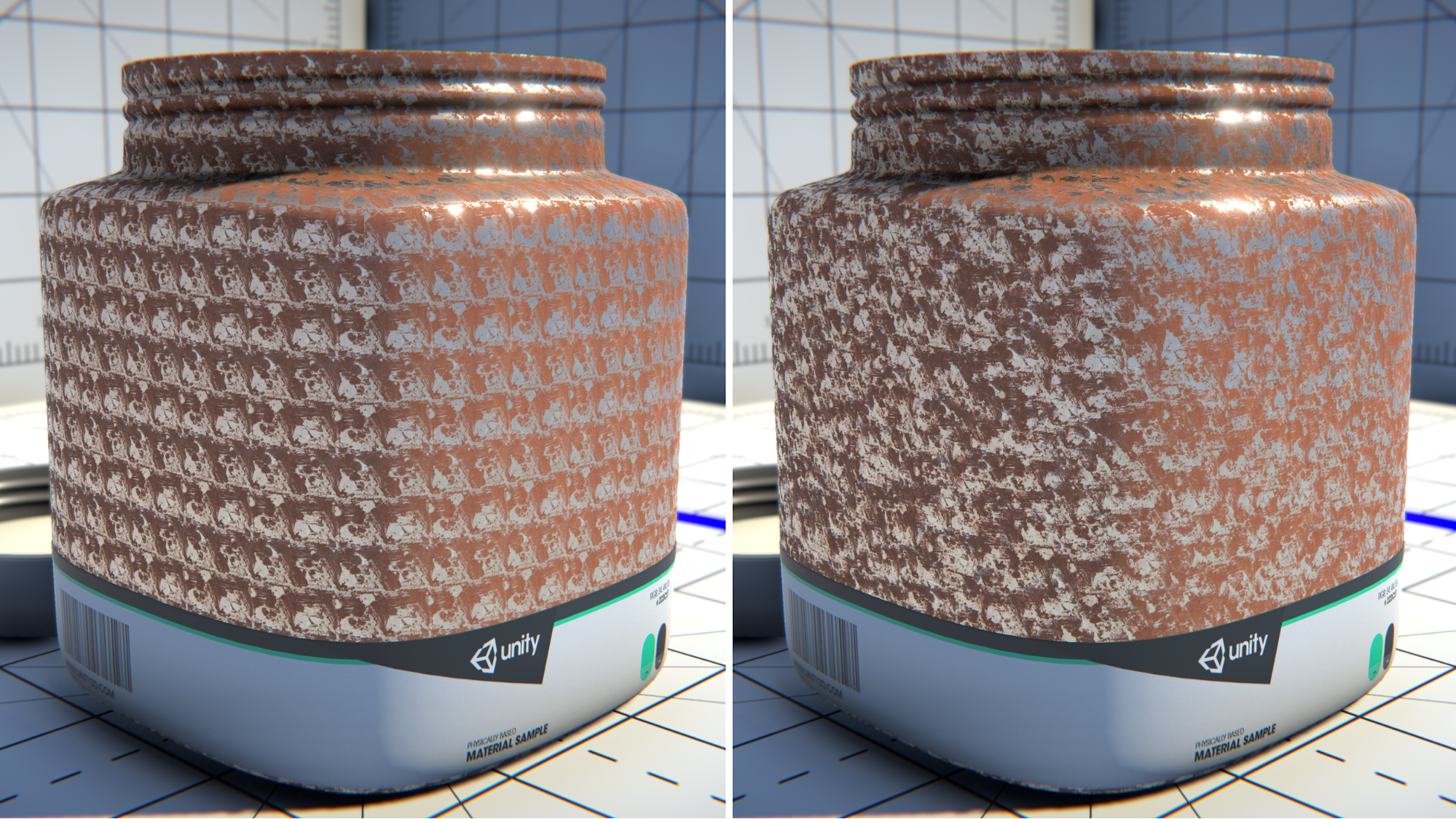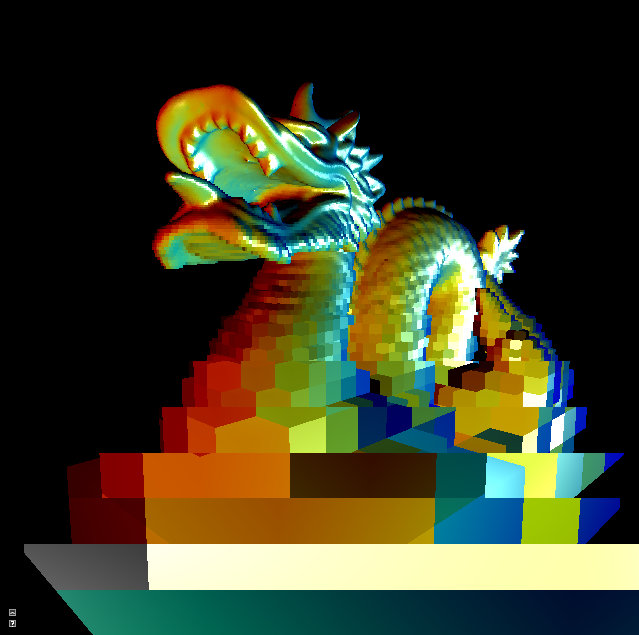Here is my small list of suggestions that I came up during tests of the RisingWorld Unity version. Most of them are visual only and will not affect gameplay, but some of them can be "Quality Of Life" enhancements.
1. Normal & Texture Blending for objects on natural terrain
This technique can be applied to construction elements and objects that have contact with terrain. The reason is to make objects more "natural looking" like they are really interacting with terrain.
This effect can be done only with shaders and it can be toggleable to improve performance on low PCs.
2. Stochastic textures for natural terrain (and probably some materials)
This thing is about creating large no-repeatable texture patterns from one image (in shader), so they don't look tileable anymore. It can be applied not to any material, but many natural substances like stone, sand, gravel, soil, grass and so on can use it. This can make large scale terrain (like mountains) look better.
Unity blogpost about these textures.
3. No-intractable debris from object
Looks like right now "physical debris" from all objects can completely break player interaction with world, for example if you will use pickaxe in front of debris - it will destroy debris piece and not object behind it. I think this is a bit unbalanced behaviour as right now debris is a visual option. So, my suggestion is to make it ignorable by all raycasts and interactions so it will be more like 3D particles than real objects.
4. Mouse scroll enhancements.
Mouse wheel can change cells on the hotbar, but the problem is that it probably doesn't always behave as you expect from it. For example it will not switch hotbar cell if you will spin it too fast. And if it will change - it will change only one cell. My suggestion is to make it similar to other games (like Minecraft, for example) where you can smoothly change all hotbar cells with one spin instead of constantly pausing between them or moving wheel very slow.
5. Increase shadow bias (or make it configurable)
There are some cases of shadow bleeding of some surfaces. If shadow bias will be a bit larger - light will have less artifacts. It probably can be configurable inside graphic settings as different shadow resolution probably require different values.
Small bug at the end of list - shader distance will be reset on every game re-launch to default value. I didn't test other values but this bug can probably have same effect on other graphic settings.
![]()