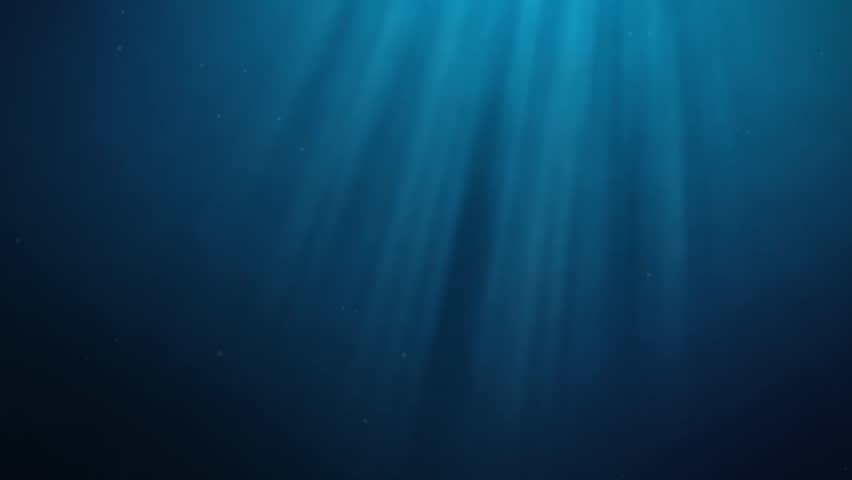Hellow everyone, sSo, playing in new version I just wanted to know - how large game world is? How far you can travel from the center? How big constructions you can build?
And to answer these questions I started experiments. Probably they can help you to understand some things behind game engine.
Question 1 - how large is game world?
The answer is - really large, but with some limitations. So, here is a series of images that I made. I teleported myself on different distances to see how the game will work with it. To make numbers readable I will split them by digits.
Distances below 10.000 units are almost fine, I will not post screens with them (they are just gravel desert). Since 100.000 the only one interesting effect will be some small offsets in character animations and other small bugs, but since 1.000.000 units we starting get interesting things.
First noticeable change is textures - they get distortion in one cardinal direction - the same direction where are we traveling. Same changes affect not only textures, but also player movement, grid and building. Construction elements will look almost fine except some small offsets on new elements during building. Player animations will work, but they will look incorrect (object intersections, strange movements).
If you are wandering why we see these things the answer is simple - engine is calculating everything in absolute space (starting from zero), and all thing that use float numbers loosing their precision with distance. As far we travels - the worser things will become.
On 10.000.000 units and larger things starting get more weird. Textures are more and more distorted. On 1.000.000.000 units some chunks are missing - we are on the limit of the game distances. If we will reach distances larger than 10.000.000.000 the game will crash.
But this will happen if we will travel horizontally. What about vertical movement?
Question 2 - how tall is game world?
Unlike horizontal movement teleportation on any height will not cause game crash even if we reach 30.000.000.000 units. I didn't test numbers larger than that, but there will probably also be a limit with buffer overflow.
The lower world limit is approximately -750 units or 12 chunks below zero coordinate. Below that point terrain will not generate and there will be infinity orange void. Same orange shading starts a bit earlier and this is "the hell" location of the game (in survival you will die very fast here). Void is endless, so you can try to fall into it. I reached speed near 6 km/s after falling for some minutes. You will get same animation glitches as with far traveling in forizontal axis (due to same reasons - lost of precision), but the game will work fine.
What about upper limit? Well, it is a bit more interesting than void below world. Terrain itself probably stops generation on same depth as the bottom, but with positive sign. Above terrain there is also endless void, but it has interesting effects.
If you will travel far above world you will see that the world looks like a planet with blue atmosphere with galaxies and stars around in the sky. The upper distance don't have limit (same as distance into void below world), so if you will travel far away you will see how planet becomes smaller and smaller.