I've been playing around with the Setr console command and realised I could use wood beams to make a ramp at whatever angle I entered into setr.
This is an example :-
I'm using wooden beams with Rock Texture. 
I'm now getting ambitious and wanted to continue the slope through the ground in an upward sloping tunnel.
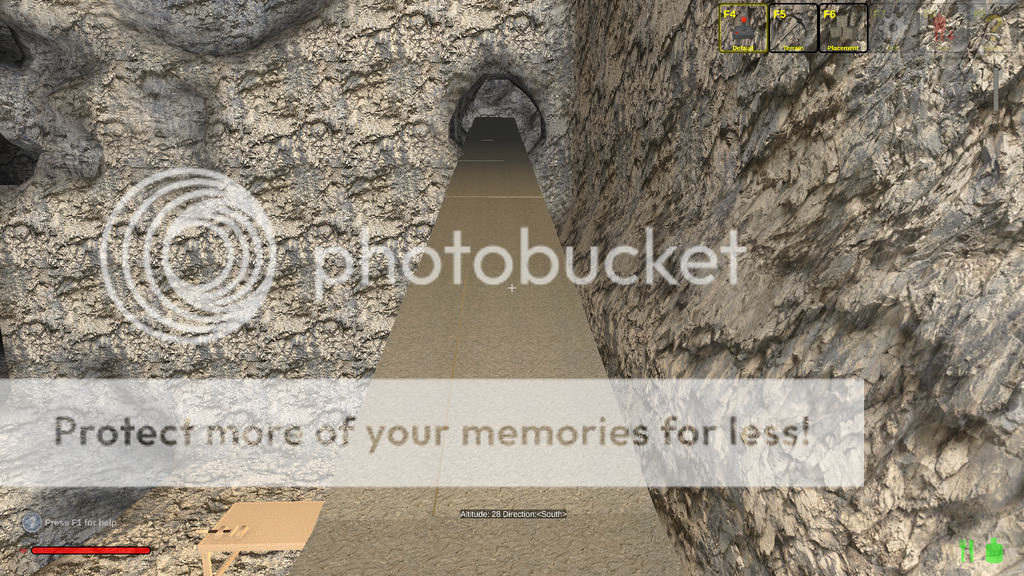
I've gone so far, the view down from the pithead. ![]()
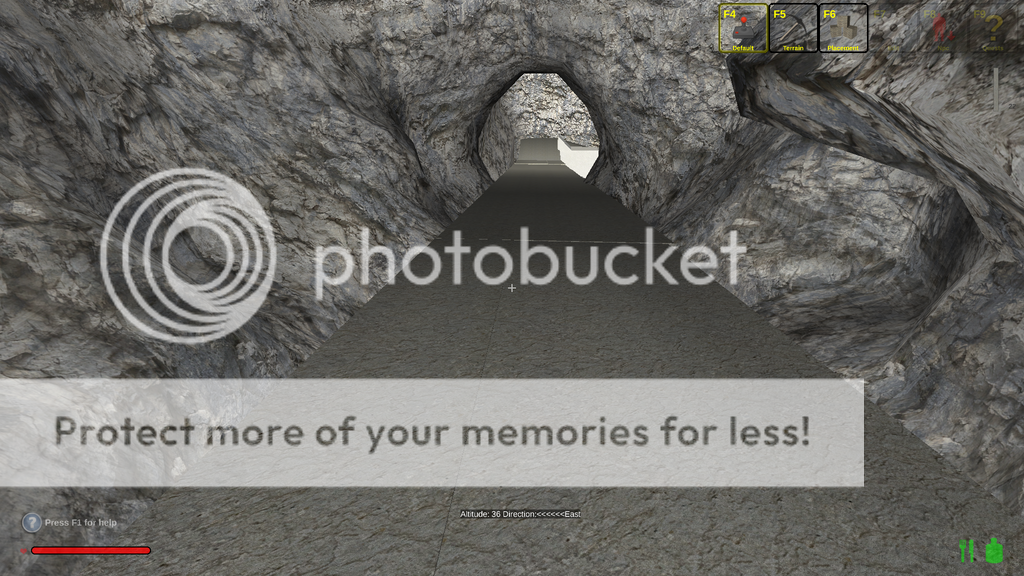
At the moment I'm using the terrain editor but raising the target circle upwards as the tunnel extends. It's working but not giving a smooth tight tunnel as I wanted. I'll need to build a beamed tunnel ining to get the efect I'm after. I used the /We Clear command to dig out the ground in the first place, but as far as I'm aware it only works in in a level cube. Is it possible to get either of the two methods to act like the beam does ie reading the Setr value and sloping the selection accordingly.
Perhaps there is but I've not aware of the parameter
Any help or ides greatly welcome ![]()
Update: Have tried the smoothing tool in the terrain editor which is helping, but not as quick or easy as I'd like.

