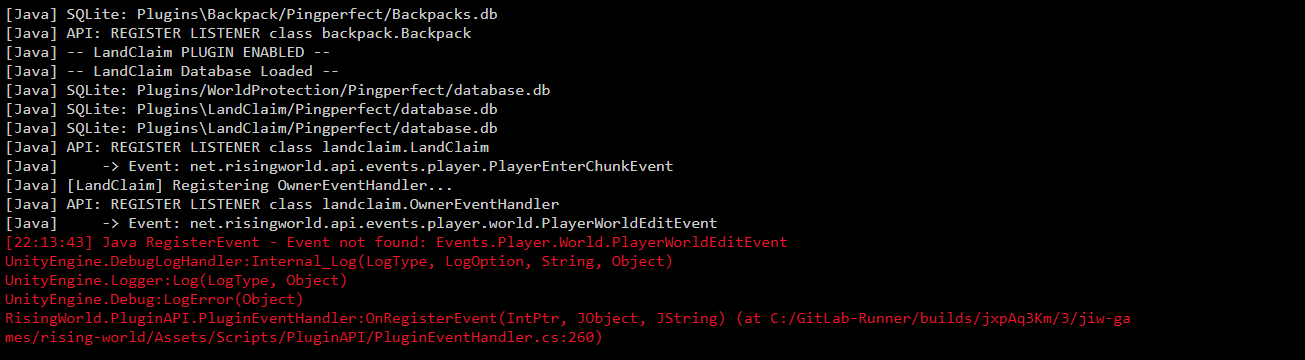Hi, upon putting the landclaim.jar file in the directory with right permissions
Update: Installed API Tools, this made things work. Some documentation would save alot of frustration, logs do not adequately clarify what is missing.
Great tool, loooking for options to fully exclude desert and Arctic from this MOD to make these area's completely free
API tools has nothing todo with land claim its not needed, more likely the restart got it working than the API tools,
After thinking about this and also having some problems with other plugins that stopped land claim working this is what i think may be going on, i noticed that some other plugins disable all the events so this stops land claim working, maybe API tools re-enables all the events again