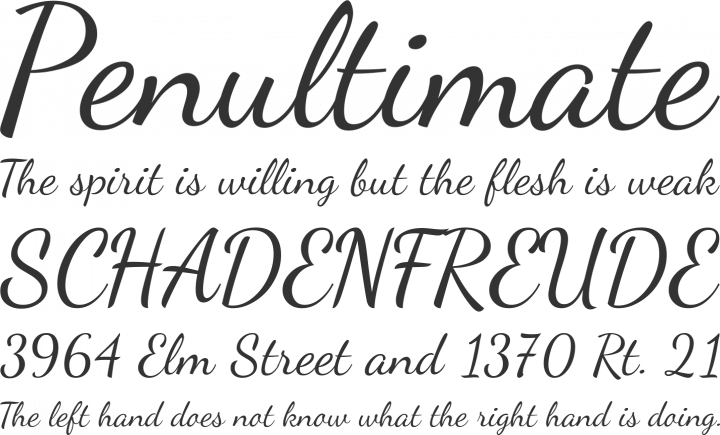I had a few days to read over your postings & I still can't find what's silly behind it. I simply see you being rude with me seeing this as something normal because I've been exposed to what I wanted in other games. Again, from Star Wars Galaxies (musicians) + Lord of The Rings MMO (Instruments) + Minecraft (musical blocks & discs), among others.
I don't mind you and others commenting. I welcome it because people because can voice their thoughts. The problem is that I'm finding you to be overly aggressive when I consider this normal no matter how many times I run over your postings. I guess it's silly because of you don't have music in your blood like those Minecrafters and myself.
Ya, no matter how many time I read it over I can't find it being silly. I mentioned it because it sounds normal to me. I simply see jealousy or something along those lines. Or maybe it's my wording while having music in my blood. I really do want some form of musical attention in this game to unwind after building. Something to break from the constant building or adventuring. You'd be surprised how normal this is to the more "hardcore" players.