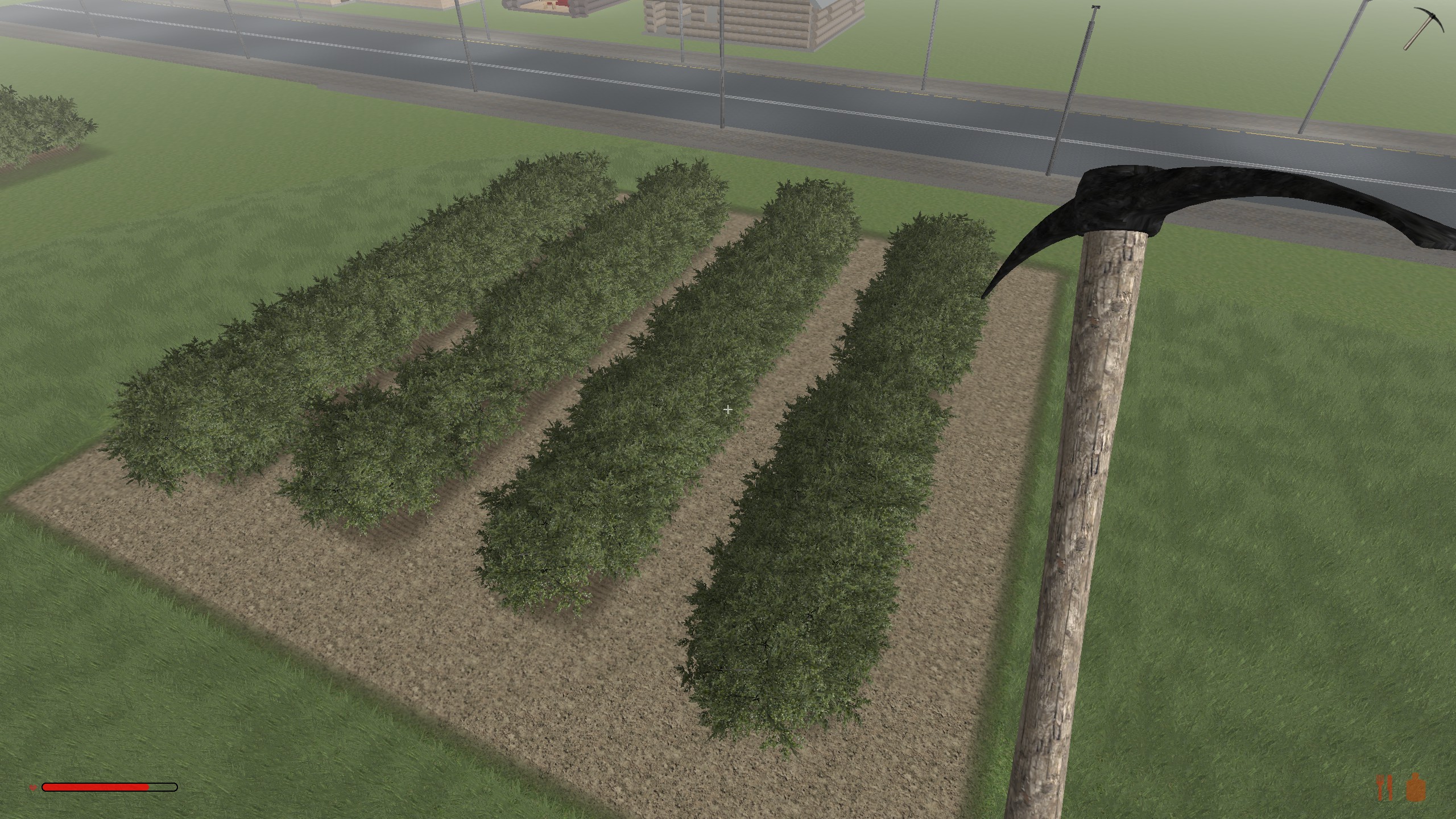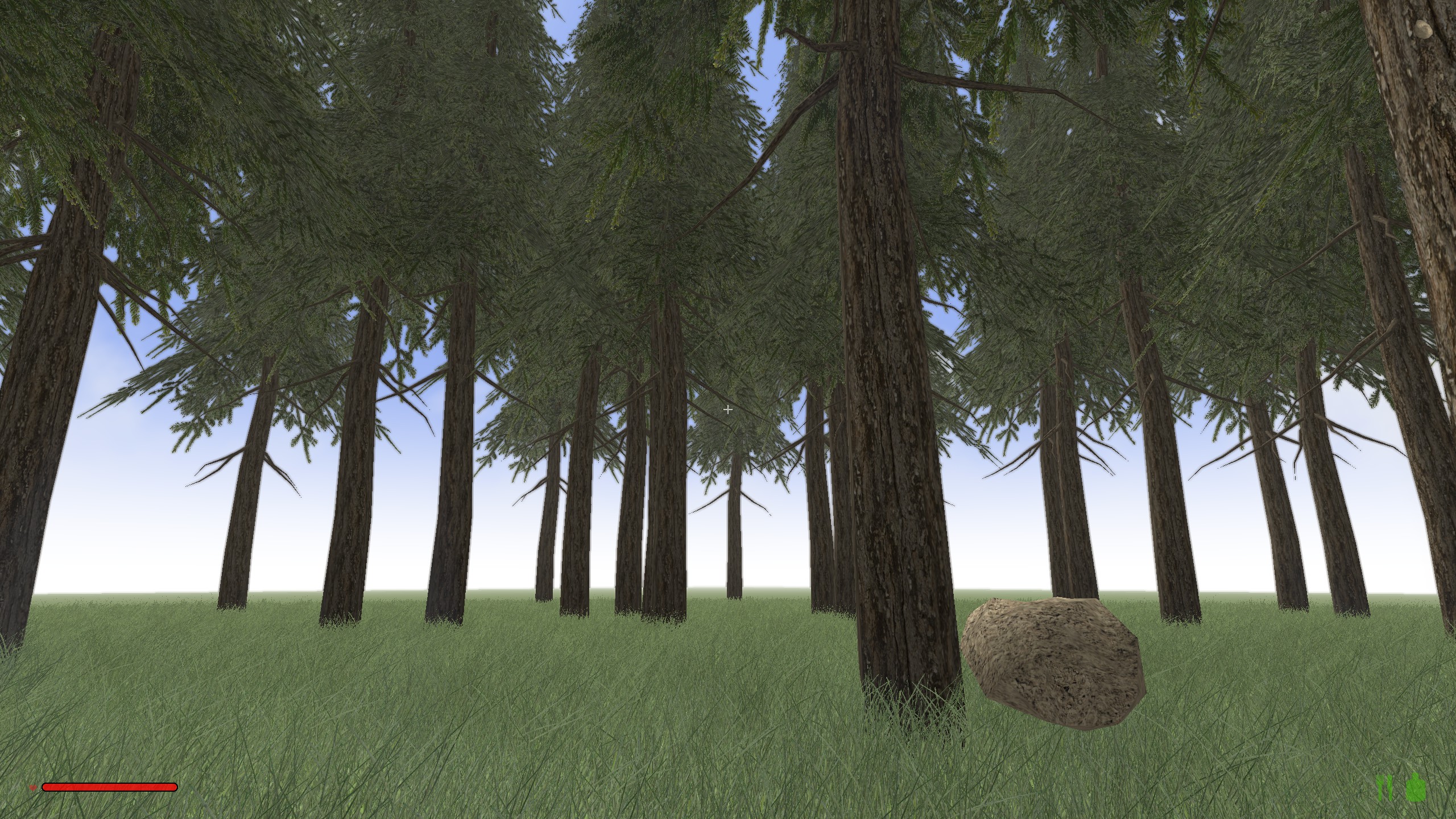maybe the defalt port is used by something else, try to change it to 5253 - 5259 dont forget to change the modem and also server properties file settings to match the new port settings
Posts by yahgiggle
A small new update is available now!
Update: The standalone should now be available! Sorry for the delay!
-
-
people who kill here in new zealand get locked up and there names are passed to areas outside to let other places know they are bad people, from that the governments can say yes or no for bad people to come most say no and just like them killers are bad so are greffers this is why we need a list to give the server owners the option to ban bad players before they do bad things on there own server. you can not expect to have protection everywhere all the time and this unprotected areas are open for bad people to greaf ;-C
-
-
interesting idea well done ;-D
-
Sounds great

cheers yeah if you have anything you think needs to be added like any ideas let me know ;-D
-
hey guys i just made another scrip this time to place an object
to use just type /place <itemID 1-169> <variationID 0 upto 18> <rotation 0 - 360> note some ids and variationID dont work
example 1 for bed type /place 7 1 0 this = a bed thats type 1 and 0 rotation
heres a list of object names and ids
id name number of variations starts from 0 so if object has 6 that's 7 variations 0,1,2,3,4,5, and 6
1 rocksmall1 0
2 rocksmall2 0
3 tent 5
4 table 10
5 chair 10
6 shelf 10
7 bed 10
8 piano 10
9 workbench 4
10 torch 0
11 furnace 0
13 fireplace 0
14 fireplacegrill 0
15 fireplacecookingpot 0
16 marketstand 8
17 sawmill 4
18 blockbench 4
19 door1 7
20 door2 3
21 door2b 3
22 empty 0
23 empty 0
24 empty 0
25 armchair 9
26 couch 9
27 vase 0
28 torchmount 0
29 torchwallmount 0
30 bigmetaltorch1 0
31 vasetorch1 0
32 stonetorch1 0
33 stonetorch2 0
34 gardentorch1 0
35 bambootorch 0
36 roundtable 10
37 sidetable 10
38 gardenchair 10
39 gardentable 10
40 gardentablesmall 10
41 lamp1 0
42 lamp2 0
43 lamp4 0
44 empty 1
45 bedmetal 0
46 desk 9
47 smalltable1 9
48 smalltable2 9
49 counter1 0
50 counter2 0
51 counter3 0
52 countercorner 0
53 countersink 0
54 counterhalf 0
55 counterthird 0
56 counteropen 0
57 countertable 0
58 empty 0
59 empty 0
60 toilet1 0
61 toiletpaper1 0
62 lavatory1 2
63 radiatorbathroom 0
64 empty 1
65 empty 1
66 empty 1
67 empty 1
68 empty 1
69 empty 1
70 shelf2 14
71 shelf3 0
72 ladder1 16
73 empty 0
74 ladder3 6
75 ladder4 4
76 empty 0
77 empty 0
78 empty 0
79 empty 0
80 ceilingfan 6
81 empty 0
82 empty 0
83 empty 0
84 empty 0
85 banister1 10
86 banister1b 10
87 banister2 10
88 banister2b 10
89 graterail2x2 3
90 grate2x4 3
91 grate2x2 3
92 grate2x1 3
93 grate1x1 3
94 woodgrate2x2 3
95 woodgrateb2x2 3
96 vent1x1 0
97 ventb1x1 0
98 vent2x1 0
99 ventb2x1 0
100 officechair 8
101 trashcan1 2
102 trashcan2 3
103 anvil 4
104 bedmetaldouble 0
105 chestold1 14
106 chestmodern1 14
107 chestmetal1 4
108 barrelwood1 4
109 empty 0
110 empty 0
111 empty 0
112 empty 0
113 empty 0
114 empty 0
115 empty 0
116 grave1 0
117 shelter1 0
118 shelter1b 0
119 jackolantern 2
120 grill 0
121 smokergrill 2
122 empty 0
123 empty 0
124 empty 0
125 empty 0
126 statue1 0
127 empty 0
128 empty 0
129 empty 0
130 loom 6
131 throne1 18
132 throne2 9
133 gift 4
134 firework 0
135 lantern1t 0
136 lantern1g 0
137 lantern2t 0
138 lantern2g 0
139 table2 10
140 bench1 10
141 smalltable3 9
142 smalltable4 9
143 bedold 9
144 curtain2x2 16
145 windowblind2x2 3
146 radiator 2
147 empty 0
148 empty 0
149 torchwoodmount 0
150 workbench2 15
151 empty 0
152 empty 0
153 empty 1
154 empty 1
155 empty 1
156 empty 1
157 empty 1
158 empty 1
159 empty 1
160 lamp5 0
161 lamp6 0
162 lamp7 0
163 lamp8 0
164 lamp9 0
165 lamp10 0
166 lamp11 0
167 lamp12 0
168 lamp13 0
169 chandelier1 0 -
Hey guys some users dont know how to install this script so i zipped everything up needed into one folder so all you need to do is unzip and place the folder with its files into your scripts folder
This script has been updated by me to now include /we clear block, for them times you only want to clear blocks and leave everything else

Now includes /we fill water and /we fill saltwater now much more simple to make flat water areas yay
file now updated to include new options /we plant (Thankyou lordfoobar) lordfoobar has much improved my script now pants can be planted onto hills WOW that's awesome
to pant you type /we plant 7 -r=20 -c=40 this will plant type 7 plant in a radius of 20 and have 40 plants total if you want to mix plants type /we plant 7..13 -r=20 -c=40 this will mix plants 7 to 13 also you can do combo mix like this /we plant 7..10 13..27 -r=20 -c=40 now for lines you do /we plant 7..10 13..27 -x=20 -c=40 note i change only r to x or you can change it to z or you can add both to make a rectangle like this /we plant 7..10 13..27 -x=20 -z=10 -c=40 This makes a rectangle 20x10 in size you can also add % to your plating amount like so we plant 7..10 13..27 -r=20 -c=40% so it covers 40% of the area warning this can crash your server or slow it down so use small % at first like 5% and see how that goes.Commands
help [command] : dipslay help. If command is specified, display help for that command.Ex: /we help fill
select : start area selection
cancel : cancel area selection
fill <texture|#id> [-c] : fill the selected area with the specified terrain. Add -c to clear everything, first. All available textures are
Textures
air (id 0)
dirt (id 1)
grass (id 2)
stone (id 3)
gravel (id 4)
rock (id 5)
farmland (id 6)
mud (id 7)
snow (id
sand (id 9)
desertdirt (id 10)
desertstone (id 11)
clay (id 12)
dungeonwall (id 13)
dungeonfloor (id 14)
bonewall (id 15)
hellstone (id 16)
iron (id -101)
copper (id -102)
aluminium (id -103)
silver (id -104)
gold (id -105)
tungsten (id -106)
cobalt (id -107)
mithril (id -108)
grass9 (id -10)
grass8 (id -9)
grass7 (id -8)
grass6 (id -7)
grass5 (id -6)
grass4 (id -5)
grass3 (id -4)
grass2 (id -3)
grass1 (id -2)Ex: /we fill -c grass
clear [obj|con|veg|block|all|abs] : clear the selected area of (obj)ects, (con)structions, (veg)etations, (block)s, (all), or (abs)olutely everything. (Default all)Ex: /we clear veg
place <blockType> id [north|east|south|west [sideway|flipped]] : place a block with the givenid, optionally facing the given direction and put sideway or flipped.Ex: /we place ramp 121 east flipped
plant <ranges> [-x=x] [-y=y] [-r=radius] [-c=count] : plant vegetations (trees, flowers, etc.). The ranges determine the vegetation to plant.
Ex: /we plant 13..27 plant a single random flower
Ex: /we plant 29 -x=10 -c=10 plant 10 trees at random on a single straight line on the x-axis
Ex: /we plant 29 -y=10 -c=50% plant 5 trees (50% of 10) at random on a single straight line on the y-axis
Ex: /we plant 29 -x=10 -y=10 -c=30 plant 30 trees at random in a rectangle area
Ex: /we plant 2..4 6 7 28..31 -r=10 -c=30% plant random trees in a circle area filling 30% of it
Block Types
block (aliases: b, blk)
cylinder (aliases: c, cyl)
cylinderhalf (aliases: ch, cylh)
stair (aliases: s, s1, stair1)
stair2 (aliases: s2)
stair3 (aliases: s3)
staircorner (aliases: sc, stairc)
stairinnercorner (aliases: sic, stairic)
ramp (aliases: r)
ramphalfcorner (aliases: rhc, ramphc, ramphalfc)
rampinnercorner (aliases: ric, rampic)
rampcorner (aliases: rc, rampc)
halfblockbottom (aliases: hb, hb1, hbb, halfblk, halfblk1, halfblkb, halfblock,halfblock1 halfblockb)
halfblockcenter (aliases: hb2, hbc, halfblk2, halfblkc, halfblock2, halfblockc)
halfblocktop (aliases: hb3, hbt, halfblk3, halfblkt, halfblock3, halfblockt)
pyramid (aliases: p, pyr)
arc (aliases: a)Plants
scrub1 (id 1)
mapletree1 (id 2)
mapletree2 (id 3)
mapletree3 (id 4)
dead1 (id 5)
pine1 (id 6)
forestpine (id 7)
flower1_s (id
flower1_m (id 9)
flower1_l (id 10)
fern1 (id 11)
pumpkin1 (id 12)
flower2_s (id 13)
flower2_m (id 14)
flower2_l (id 15)
flower3_s (id 16)
flower3_m (id 17)
flower3_l (id 18)
flower4_s (id 19)
flower4_m (id 20)
flower4_l (id 21)
flower5_s (id 22)
flower5_m (id 23)
flower5_l (id 24)
flower6_s (id 25)
flower6_m (id 26)
flower6_l (id 27)
maplesapling_s0 (id 28)
maplesapling_s1 (id 29)
pinesapling_s0 (id 30)
pinesapling_s1 (id 31)
watermelon1 (id 32)
watermelon2 (id 33)
tomato_s0 (id 34)
tomato_s1 (id 35)
tomato_s2 (id 36)
tomato_s3 (id 37)
tomato (id 38)
carrot_s0 (id 39)
carrot_s1 (id 40)
carrot (id 41)Contributors
LordFoobar (Yanick Rochon)
Yahgiggle (Deon Hamilton)
andyzee (Andy Zee) -
Updated Script sorry for people who only just installed
New better script
1 script now has better random planting less chance of plants been planted 100% in the same spot
2 also now script is made for admins only, this was so sever owners can now install without the worry users go crazy
3 also tweaked how deep the plants go a little more for even better look
4 new help options /plantinghelp and plantlinehelp -
In meinem Beitrag oben habe ich mal ein kleines Video verlinkt.
Dort versuche ich das Script mal etwas zu erklären.Nice Video

-
Small update i just changed max heght as some plants are off the ground just a little
-
On the world edit script is there only a clear objects not remove? Or I could be missing something, I select the area re-size it so it goes to the depth I want tell it to /we clear all, or asb, nothing happens. I can remove the grass, I can fill in but I cannot seem to be able to remove. Any thoughts?
if you can remove grass then it must be working but maybe your you need a bigger selected area oO also if you are running protection script it has some world edit tools also yay so all you need to do it type /selectarea make a box around your buildings and then /createarea temp then inside temp area type /cleanuparea this is too long and why no one does it but only removes building stuff and plants witch is good if you don't want to dig a big hole
-
Hey guys here is a plant script i coded
its an advanced planting enables you to make forests of any size with any type of plant
also you can make a hedge with lines1 option to do forests or small garden with any type of plant in lines or big areas
2 script auto turns plants to make them look more real
3 script auto adjust height to give a more real look height is taken from user so this script is limited to flat areas for best look
4 script can pick random plants from range you setThe Code is
/planting <number of plants 1-1000 or more> <size of radius 0-1000 or more> <type of plant start 1-41> <type of plant end 1-41>
/plantline <number of plants 1-1000 or more> <width or length x> <width or length z> <type of plant start 1-41> <type of plant end 1-41>Note type of plants must start from low to high number if you do 20 20 this will make one kind that is type 20
Example 1 planting
/planting 20 30 1 41
/planting 20 = 20 number of plants, 30 = 30 blocks each side of you, 1 = start of random plant type, 41 = end of random plant typeExample 2 plantline
/plantline 20 20 0 40 40
/plantline 20 = 20 number of plants, 20 = distance x axis, 0 = distance z axis, 1 = start of random plant type, 41 = end of random plant typeUpdated sorry for people who only just installed
New better script
1 script now has better random planting less chance of plants been planted 100% in the same spot
2 also now script is made for admins only, this was so sever owners can now install without the worry users go crazy
3 also tweaked how deep the plants go a little more for even better look
4 new help options /plantinghelp and /plantlinehelp -
OK guys stage one is finished now you can plant x amount of plants type /planting 1 - 1000 or more so plant /planting 10 20 makes 10 random plants around you
 at a distance of 20 blocks, i have more advanced options needed to code so later will add
at a distance of 20 blocks, i have more advanced options needed to code so later will add -
at the moment I am still coding this script i have more advanced options coming
 so far i have made it make a random plant that plants around you so at a random location next to you, now i am going to have options to plant more plants at once i have worked out how to do this but have hit a problem
so far i have made it make a random plant that plants around you so at a random location next to you, now i am going to have options to plant more plants at once i have worked out how to do this but have hit a problem  i am working that out, once worked out and I finish the script i want to upload and explain how to install and use till then I have only posted some of what i have done for advanced users
i am working that out, once worked out and I finish the script i want to upload and explain how to install and use till then I have only posted some of what i have done for advanced users -
opps i had germen to English translator on and it changed my code oO
i have tested and this works 100%
Display MoreCode -
here is random area and plant code now i add to do this more times
Display MoreCode -
I want to add random area around user with a set number of plants very simple maybe lol i am coding it right now
-
Local Number = Math.random (1, 40)
Local rotation = Math.random (0, 360)maybe this might help you here i coded it for you
Display MoreCode -
Never mind I downloaded the newer one and I do not have this issue. BUT..... Is there a way to add more "groups" in the list? Also is there a faster way than click, click,click forever to cover an area?
icon its /addplayertoarea Admin username note no space after / and admin needs to be Admin not admin then the username ;-D
-
Just registered to add my own cards.
Geforce GTX 560 1GB - works
AMD Radeon 7640G (mobile / laptop) 512MB - worksDespite the system requirements stating 1GB VRAM needed, the laptop runs the game fine. So is the VRAM requirement wrong, or is the VRAM requirement dedicated + shared?
i thinks its the total of dedicated and shared if = over 1gig your sweet