Hello, I am unable to launch my game, I install and uninstall several times, not working, his note, "risingworldx64.exe stopped working." Thank you kindly help me
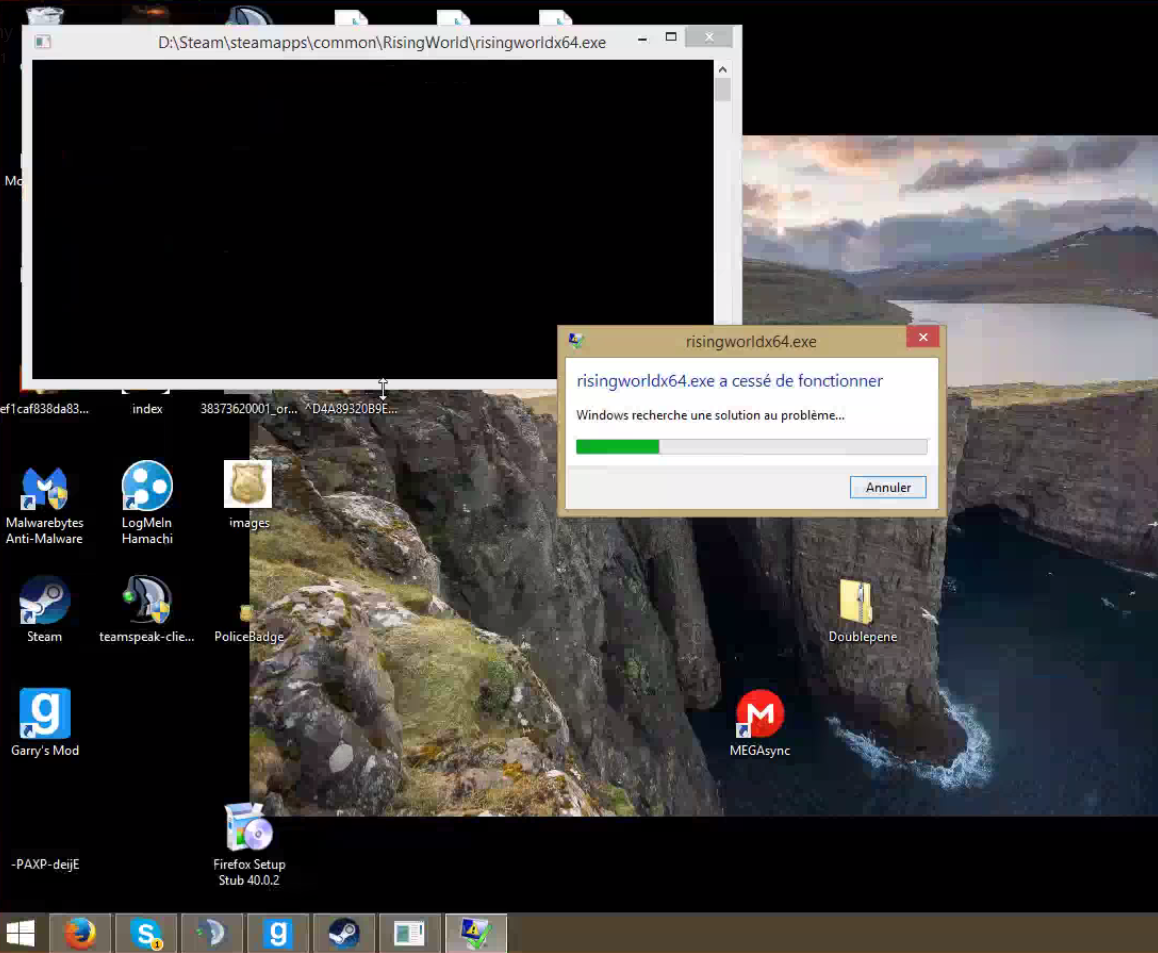
Hello, I am unable to launch my game, I install and uninstall several times, not working, his note, "risingworldx64.exe stopped working." Thank you kindly help me
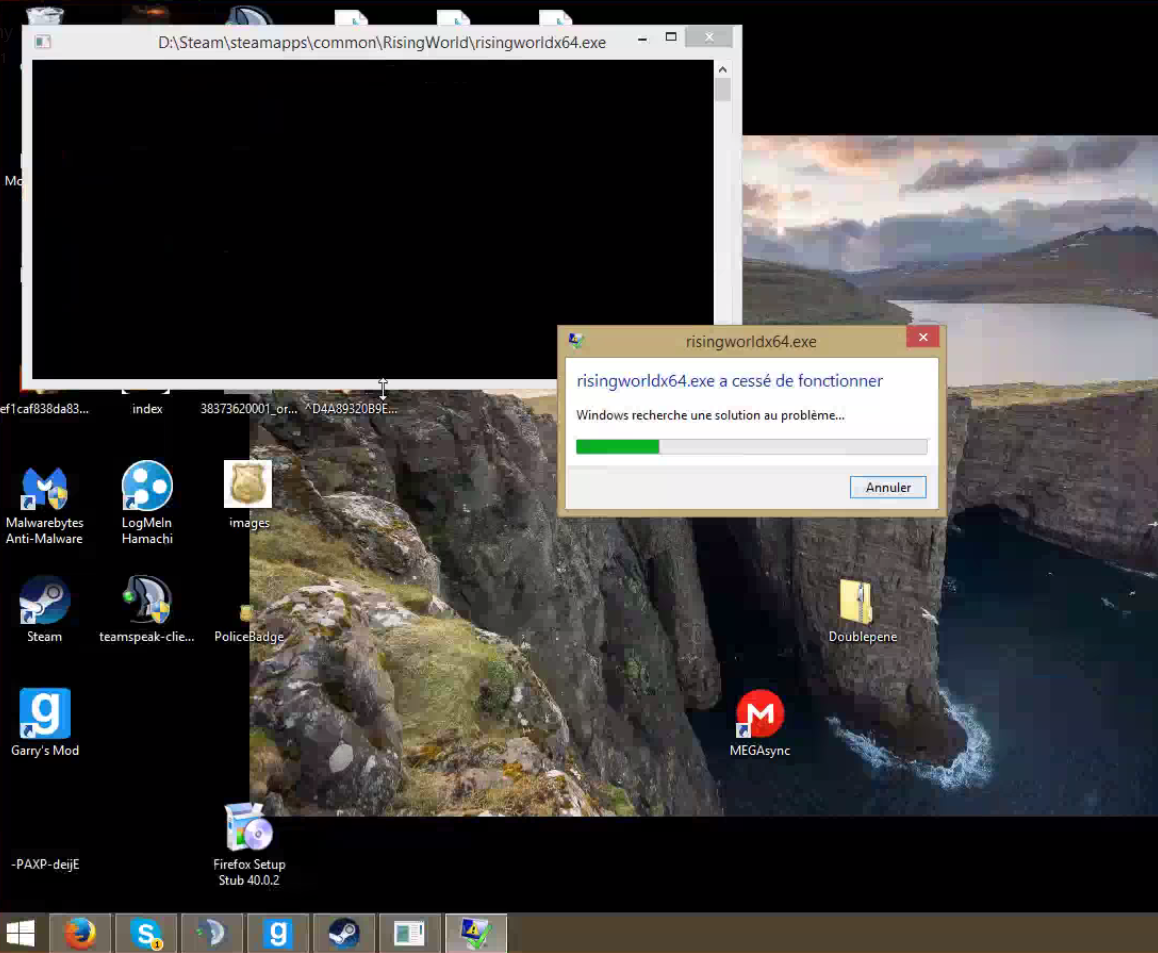
Please go into your game directory (rightclick on rw in steam -> properties -> local files -> browse local files) and have a look if there is a file called "hs_err_pid". If there is such a file, please open it with a texteditor, copy the content and paste it here or alternatively on http://pastebin.com (and provide a link here) ![]()
If there is no such file, please go into the "_CommonRedist" folder in your game directory -> vcredist -> 2013 and execute the "vcredist_x64.exe" file. Select "Repair", and once it's ready, try to start the game again.
i also still have this problem so i still work with the newest-old version thing
can't figger it out what the problem is but i think it could be a windows dll problem
something in registery
wonder if a hd format will help
but not do that because i'm a noob and din't do a format once
i have to ask someone or go to the computer store
a little question is the newest-old version the same of the normal version or are there some difference in it ?
i also still have this problem so i still work with the newest-old version thing
Unfortunately we don't what's causing this problem exactly. Some Windows configuration prevent the start of the JVM through dll.
If you have some time we would like to find out with you what's causing the issue, since we can't reproduce it.
Otherwise it's no problem to use the "newest-old" beta. It's exactly the same game, only the launcher is different ![]()
If you have some time
here is a log file created when starting up
would like to help further but do not know what to
Thanks, but unfortunately that does not help ![]() We need to do some more intensely testing (send you different versions of the game), if you're willing to help (and if you have some time), just send me a private message (you find that at the top of this page). If not, that's no problem of course
We need to do some more intensely testing (send you different versions of the game), if you're willing to help (and if you have some time), just send me a private message (you find that at the top of this page). If not, that's no problem of course ![]()
I am going to take a swat at this because I have windows 10. Try uninstalling the 64 bit Java and reinstalling it . But before you do that uninstall rising world , . Try reinstalling java 64 bit and then rising world . After you reinstall Rising world , before you run it set compatibility mode for rising world to disable font resizing and try to re run it. If that does not fix it do the step below.
From a admin command prompt in windows 10 ( Run cmd as an admin) type sfc /scannow
This will check to see if windows has a bad DLL or system file. It takes a wile to run.
From a admin command prompt in windows 10 ( Run cmd as an admin) type sfc /scannow
This will check to see if windows has a bad DLL or system file. It takes a wile to run
did this already today
no problems found everything ok
just send me a private message (
did you get my private message or did something go wrong ?
not sure if i did it right ![]()
did you get my private message or did something go wrong ?
Yes thanks! Will send you an answer soon. Unfortunately didn't manage it yet, last days kept us pretty busy ![]()
no problem first things first
i have time ![]()
Don’t have an account yet? Create a new account now and be part of our community!

