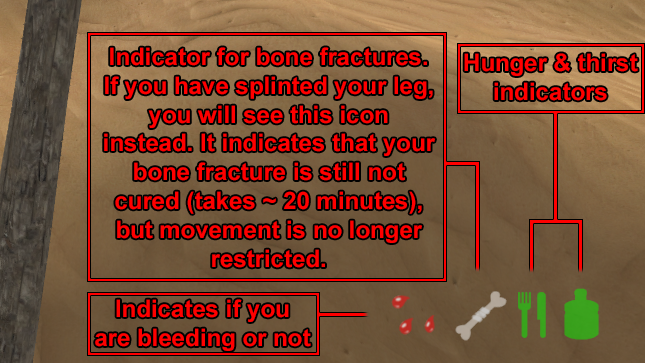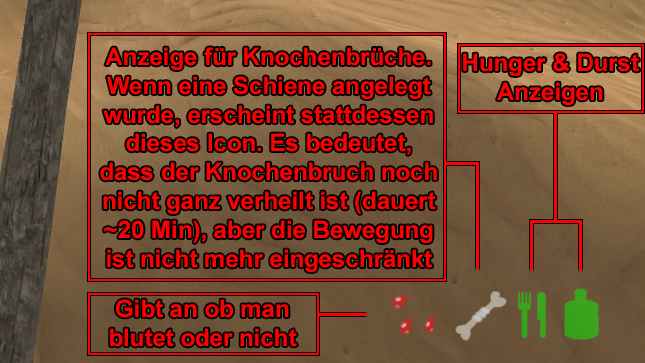Ich weiß, dass die API was sehr wichtiges ist, aber hast du dich in den letzten Monaten mal mit den Servern beschäftigt? [...] Aber was davon braucht / benutzt denn der "0815-Spieler"?
Ich muss an dieser Stelle betonen, dass die API ebenfalls für den Singleplayer interessant ist. Mir ist natürlich klar, dass einigen Spielern die API egal ist bzw. auch die daraus resultierenden Plugins. Um das bspw. mit Minecraft zu vergleichen, es gibt ja durchaus genug Leute, die ausschließlich das Vanilla Minecraft spielen oder gespielt haben, also komplett ohne irgendwelche Mods. Dass die Moddingszene in Minecraft trotzdem Gold wert ist und m.E. auch einen nicht unwesentlichen Teil zur Gesamtpopularität beiträgt, lässt sich aber vermutlich nicht von der Hand weisen 
Es fehlt eindeutig an Inhalten, von denen man direkt was merkt.
Das ist vollkommen richtig. Tatsächlich ist auch immer nur ein kleiner Teil der Arbeit sichtbar, die investiert wurde (bzw. vieles findet "hinter den Kulissen" statt). Das ist nicht unbedingt Rising World spezifisch, sondern ist einfach der Tatsache geschuldet, dass sich das Spiel noch im Alphastadium befindet. Rising World ist noch nicht in dem Zustand, in welchem nur noch Content hinzukommt (das ist eine schöne Phase, denn mit *verhältnismäßig* wenig Arbeit kommt viel sichtbarer Content hinzu). Diesen Zustand wird Rising World dieses Jahr auch noch nicht erreichen, aber definitiv im nächsten Jahr (das ist dann ungefähr der Zeitpunkt, zu welchem man sich konkret der Beta naht).
Ich muss dazu sagen, dass es mir persönlich auf das Endresultat ankommt. Auch wenn sich manchmal Updates verzögern, weil wir zwischendurch doch noch etwas anderes vorziehen (bspw. die Verzögerung des Wasserupdates, weil wir uns um die Spielerfiguren kümmern mussten), so ist das Endergebnis dennoch das gleiche (auf das Wasserupdate bezogen bedeutet das, dass das Wasser zwar leider später als erwartet kam, dafür aber die Spielerfiguren hinterher zB 1 Monat früher erscheinen, als es sonst der Fall gewesen wäre).
Wobei ich hier betonen muss, dass wir sowas normalerweise auch nur machen, wenn es dafür gute Gründe gibt^^
Und auf Dauer, denke ich, wird es schwer für dieses Projekt - In Berücksichtung der heutigen Zeit (Internet, Presse, Let's Plays, Schnelllebigkeit)
Schnelllebigkeit und Rising World passen leider nicht zusammen. Dafür sind einfach zu viele Dinge geplant, oder zumindestens unsere Vorstellung davon, wie das Spiel später mal aussehen soll, ist damit inkompatibel. Der Schnelllebigkeit der heutigen Zeit könnte man höchstens insofern gerecht werden, dass man Features streicht, vereinfacht oder generell abspeckt. Ein Beispiel: Wäre die Welt nicht abbaubar, oder würde es sich zumindestens nicht um ein Voxelterrain handeln (es würde damit immernoch die Möglichkeit bestehen, das Gelände anzuheben oder abzusenken, aber es sind keine Überhänge oder Höhlen mehr möglich), würde sich die Entwicklungsgeschwindigkeit mindestens um 100% oder sogar 200% beschleunigen. Allerdings wäre es dann kein Rising World mehr (zumindestens in meinen Augen)^^
Wir hätten ansonsten auch einfach ein reines Survivalgame machen können, auch das wäre deutlich einfacher und schneller möglich gewesen. Ich stelle zumindestens bei Steam häufig fest, dass Rising World mit Spielen wie Rust oder Ark verglichen wird (was - wie ich finde - aber unangemessen ist, da RW nunmal kein reines Survivalgame ist).
Es wird was angefangen, ins Spiel gebracht und dann wird erst gemerkt das es nicht richtig läuft.
Ich finde diese Formulierung irreführend: Natürlich nutzen wir die Gelegenheit und implementieren manchmal halbfertige Features, um zu sehen, wie sich alles so verhält. Es gibt tatsächlich viele Baustellen, oder unvollständige Features. Jetzt liegt es im Auge des Betrachters, um zu beurteilen, wie man da den Maßstab setzen möchte: Einerseits ist zB der Creativemodus so ein "halbfertiges" Feature, viele Funktionen fehlen noch. Wir fügen Schritt für Schritt neue Funktionen hinzu, aber dennoch würde ich nicht behaupten, dass der Creativemodus gänzlich unbrauchbar wäre. Andererseits müsste man prinzipiell auch das ganze Hunger- und Durstsystem in Frage stellen, wir haben da noch viel größere Pläne was Kochen etc. angeht, somit handelt es sich auch hier um ein unfertiges Feature. Hätten wir uns aber damals nach Einführung erstmal darauf konzentriert, und uns für viele Monate nur noch dem Kochen gewidmet, hätte das sicherlich den Unmut vieler Spieler auf uns gezogen...
Auch die Baupläne sind "unfertig", eigentlich haben wir sie damals nur eingebaut, damit eine Möglichkeit existiert, Gebäude zu sichern (besonders für den Fall, dass neue Updates doch mal die Welt zerreißen). Hier könnte man sicherlich ankreiden, dass Baupläne nicht gedreht werden können, sobald sich Blöcke darin befinden. Das ist auch unschön, hätte sich prinzipiell auch längst geändert, aber da wir das Blockbausystem generell umkrempeln wollen, wäre das doppelte bzw. unnötige Arbeit gewesen (und das wollen wir so gut es geht vermeiden). Dessen waren wir uns bei der Einführung der Baupläne aber voll und ganz bewusst, die Alternative wäre gewesen, die Baupläne erst deutlich später einzuführen (ob das aber die bessere Lösung gewesen wäre?)
Andererseits kommen manchmal Features ins Spiel, die verbuggt sind oder nicht richtig funktionieren. I.d.R. werden Bugs aber so schnell es geht behoben, zumindestens insoweit es möglich ist (hier muss allerdings auch berücksichtigt werden, dass manche Bugs sich erfolgreich verstecken, wenn es ihnen als Leder gehen soll - so kommt es vor, dass einige Probleme recht lange existieren [bspw. das Problem mit den Öfen im Multiplayer, welches erst vor nicht all zu langer Zeit behoben wurde]).
Das wird sich übrigens mit der Plugin API nicht anders verhalten: Auch wenn sie beim ersten Release schon sehr umfangreich sein wird, werden dennoch viele Funktionen erst später hinzukommen. Das ist so gewollt.
Solange es sich um eine Alpha handelt, bevorzuge ich es eindeutig, halbfertige Features einzubauen und ggf. mit einigen Features auch etwas "herumzuexperimentieren". Das ist genau das, wozu eine Alpha da ist. Lieber halbfertige Features, als eine deutlich längere Wartezeit. Sobald das Spiel in der Beta oder im finalen Status ist, können wir uns diese Späße sowieso nicht mehr erlauben, denn dann stellen wir natürlich automatisch andere Ansprüche an neue Features, wie "ausgereift" diese zu sein haben.
Würden wir Wert darauf legen, nur "nahezu vollständige" Features einzubauen, würde deutlich mehr in Rising World fehlen.
Warum bitte laufen Tiere immer noch durch alles durch?
Bislang gab es noch keine richtige Gelegenheit, uns allumfassend um die Tiere zu kümmern. Wir haben zwar in der Zwischenzeit immer wieder mal was daran gemacht, konnten uns aber noch nicht voll und ganz darauf konzentrieren. Zwar arbeiten wir daran, zumal auch für die Dungeons einige Änderungen erforderlich sind, aber zuvor passte sowas nirgendwo dazwischen.
Um das auf deine vorherige Aussage zu beziehen (bzgl. etwas ins Spiel bringen und dann merken, dass es nicht richtig läuft): Wenn wir gewollt hätten, dass die Tiere von Anfang an richtig funktionieren, wären wohl die ersten Monate nach Steam Release gar keine Updates erschienen. Dann hätten wir jetzt ausgereifte Tiere, aber vermutlich gar keine Spieler, weil das Spiel von Anfang an als "tot" erklärt worden wäre.
Abgesehen davon sind auch die Tiere ein Thema mit einer verhältnismäßig geringen Priorität. Zugegebenermaßen richten wir die Entwicklung immer ein wenig danach, welche Features am meisten gefordert werden (natürlich unter Berücksichtigung des Gesamtkontextes). Zwar stört auch uns das Fehlverhalten der Tiere, aber die Rufe nach Biomen oder Wasser o.ä. waren in der Vergangenheit deutlich lauter. Wenn wir also abwägen müssen, ob wir nun die nächsten Monate in Biome investieren (was sehr viele Leute fordern), oder in eine Überarbeitung der Tiere (was nur vereinzelt gefordert wird), dann entscheiden wir uns natürlich für Ersteres.
Wäre das Spiel übrigens noch nicht veröffentlicht, dann wären die Tiere sicherlich schon in einem vollwertigeren Zustand. Denn dann würde zumindestens kein Druck bestehen, mit einer gewissen Regelmäßigkeit Updates herauszubringen. Denn auch wenn wir im Hintergrund immer an vielen Dingen arbeiten, so können wir uns immer nur auf eine Sache konzentrieren (d.h. das, was wir "nebenbei" machen, kommt nur sehr schleppend voran).
Warum ist Wasser immer noch statisch?
Weil dynamisches Wasser erst zu einem späteren Zeitpunkt geplant ist. Physikalisches Wasser einzubauen bedarf viel Aufwand, das möchten wir erst in Angriff nehmen, wenn zumindestens das Gameplay von Rising World vollständig ist (es also nicht nur Bauaspekte gibt, sondern auch Survival- und Erkundungsaspekte). Das war von Anfang an so geplant.
Allerdings werden die Stimmen für dynamisches Wasser immer lauter, sodass es vielleicht durchaus erwägenswert ist, das Thema vorzuziehen (zumindestens eine Dynamik wie in Minecraft anzustreben).
Warum sehen immer noch alle Spieler gleich aus?
Neue Spielerfiguren sind seit ca. 1 Jahr in Arbeit. Es handelt sich dabei um sehr viele neue Modelle (alleine schon aufgrund der unzähligen Kleidungsstücke sowie der vielen neuen Items), sowas lässt sich leider nicht beschleunigen. Solche Dinge dauern nunmal, schneller wirst du es nur hinbekommen, wenn du ein mehrköpfiges Team an Modellern hast 
Es gibt natürlich Engines (*hust* Unity), für die es viele fertige Assets gibt, da muss ein Entwickler lediglich für kleines Geld ein paar Modelle (oder sogar ganzen Programmcode) einkaufen, kurz "einbauen" (was in manchen Fällen sogar ohne Programmierkenntnisse vonstatten geht), und nach wenigen Stunden oder Tagen ist das vollrichtet, wofür wir Monate oder Jahre brauchen. Es gibt bei Steam sogar ganze Spiele, die ausschließlich aus mehreren Assets "zusammengeklickt" wurden. In meinen Augen ein grausiger Trend (zumal dann irgendwann alle Spiele gleich aussehen), da bevorzuge ich es eindeutig, sowas aus eigener Hand zu implementieren oder zu erstellen, auch wenn es wesentlich länger dauert...
Natürlich brauchen wir eine neue API, aber für was eine neue API wenn es keine Spieler mehr auf den Servern gibt?
Wie gesagt, die API ist nicht exklusiv für den Multiplayer. Auch darf man die Plugin API nicht zu sehr mit der Lua API vergleichen, denn die Plugin API wird bedeutend mehr Spielraum bieten.
Was die Spieler angeht, natürlich kommen und gehen Spieler. Es gibt Zeiten, in denen recht wenige Spieler das Spiel anrühren, und es gibt Zeiten, in denen es deutlich mehr Spieler gibt. Ich behaupte aber, dass dies in der Natur eines Alphaspiels liegt. Ich denke kaum ein Alphaspiel ist in der Lage, Leute über einen langen Zeitraum zu fesseln. Es gibt natürlich Ausnahmen, besonders Spiele wie Minecraft oder DayZ konnten auch im frühen Stadium konsequent und langfristig Leute für sich gewinnen (wobei es sich hier auch um Spiele handelt, die quasi eine Vorreiterrolle in den entsprechenden Genres einnehmen). Ansonsten wirds aber meist etwas schwieriger, da haben Spiele in einer Beta oder fertige Spiele schon bessere Karten (wobei auch hier nicht unbedingt eine "mehrmonatige" oder "jahrelange" Versorgung mit Spielspaß gewährleistet ist).
Jemand, der in RW Survival sucht, wird sicherlich nur wenige Stunden seine Freude haben bis das Spiel vermutlich langweilig wird. Jemand, der gerne baut, wird vermutlich sehr viel mehr Stunden Freude haben können, je nach Kreativität und Baulust Spielstunden im zwei- oder dreistelligen Bereich. Allerdings würde ich es als Spieler wohl so handhaben, das Spiel dann einfach mal links liegen zu lassen und sich anderen Dingen zu widmen, sobald es langweilig wird.
Auch ich besitze sogar die Dreistigkeit, gelegentlich mal zu zocken, darunter auch schonmal das eine oder andere Early Access Spiel. Bei manchen Spielen habe ich eine Pause von mehreren Monaten oder sogar einem Jahr eingelegt (um auf genügend neuen Content zu warten), bis ich sie wieder ausgekramt habe.
Natürlich ist dieser Ratschlag etwas witzlos, und es wäre durchaus schöner, wenn RW laufend so viel neuen Content bekommt, dass das Interesse gar nicht erst irgendwo versickert. Leider ist das nicht immer so einfach möglich. Die Situation bessert sich auf jeden Fall, und spätestens die Einführung der neuen Spielerfiguren sowie Items werden in puncto Content garantiert das mit Abstand umfangreichste Update, welches je für RW erschienen ist (denn alleine schon die vielen neuen Items werden viel Abwechslung bringen und neue Tore öffnen). In diesem Jahr werden auf jeden Fall für beide Spielergruppen, sowohl die Survivalisten als auch die Baumeister, noch sehr interessante Updates kommen 
![]()