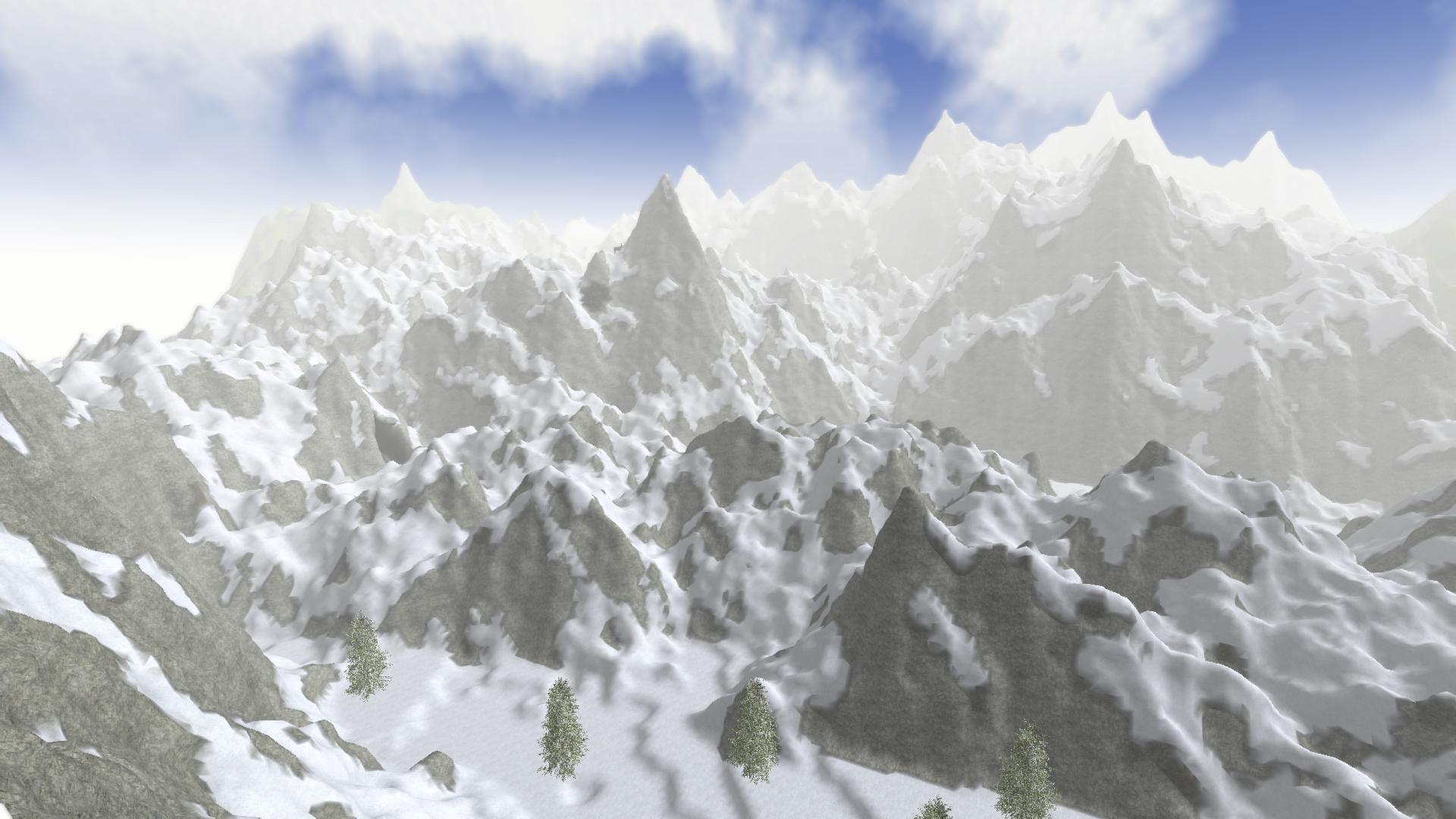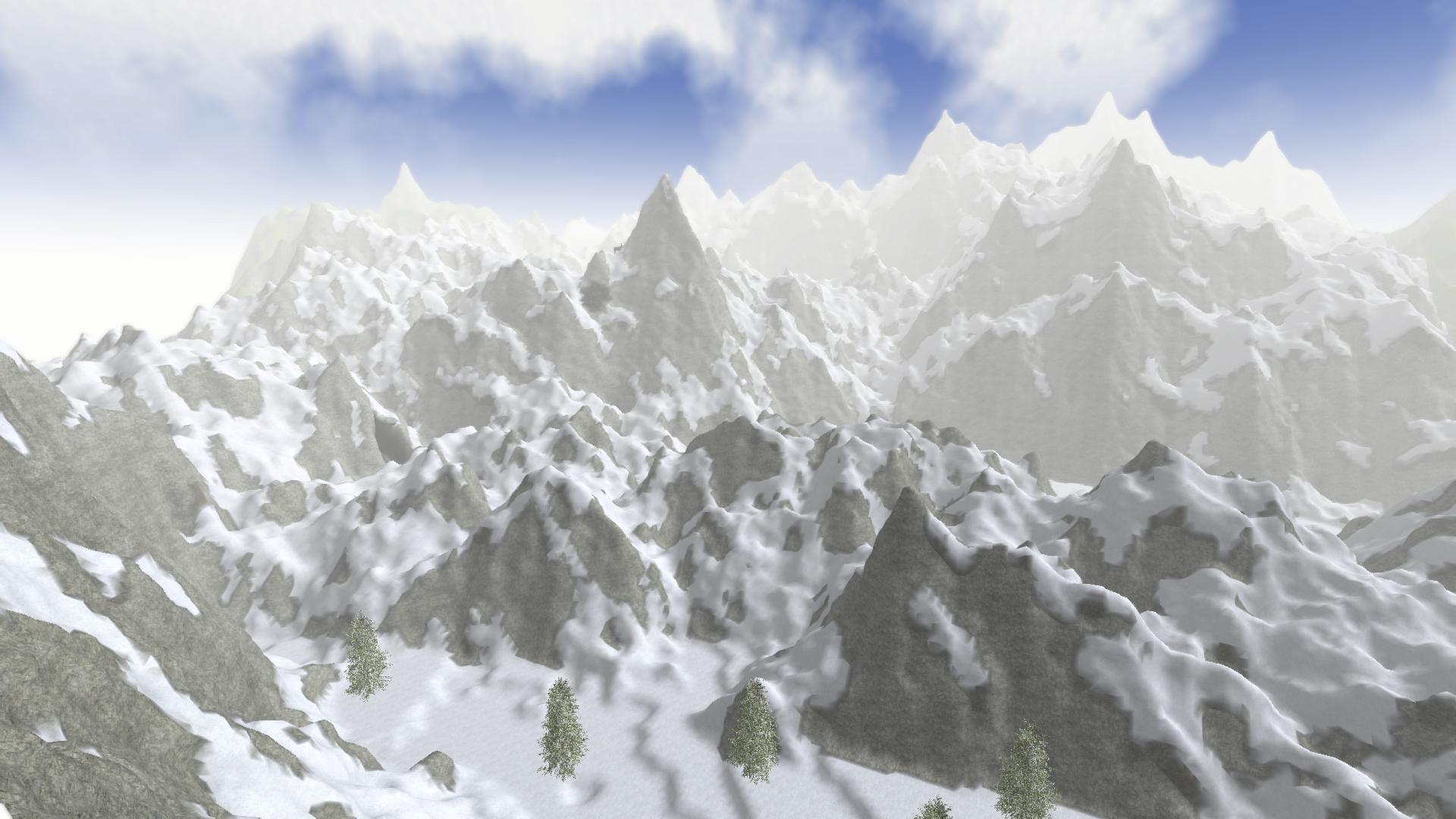Hallo Leute,
Wie ihr sicherlich wisst arbeiten wir momentan am Biom Update. Langsam kommt es zu einem Ende, aber wahrscheinlich werden noch ein paar Wochen verstreichen (erwartet das Update im September). Heute wollen wir aber ein paar erste Screenshots zeigen, bitte bedenkt, dass nichts nichts wirklich aufpoliert wurde, d.h. das Erscheinungsbild wird sich bis zum Release sehr wahrscheinlich noch verbessern.
Das Update wird nicht nur Biome (z.B. Savanne, Wüste, Tundra etc.) einführen, sondern auch viele neue Pflanzen (wird Zeit für mehr Landwirtschaft), Bäume und Tiere. Das beinhaltet auch einige Raubtiere, wie beispielsweise Löwen.
Natürlich wird das Update noch weitere Features einführen, also bleibt gespannt!