Just when I thought I could solve any of my problems by myself, reality pops up and kicks me in the butt. 
Quick history:
I have over a thousand hours in the game, been playing Steam version and recently added the standalone version for test purposes.
I run a local server on my Mac, mostly for plugin testing, and I have a commercially-hosted linux server which I’ve been running with a number of versions of Rising World over many months now.
The current problem:
All is working fine on my local computer, local server and all. But now when I attempt to run it on my hosted server, I get a befuddling version mismatch error. Fact is, my hosted server think's it’s runninng version 0.8, while the startup log says it’s running 0.8.0.1.
My client:

The server (from the log):
[minecraft@ValleyCraft RisingWorld]$ java -Xmx2048m -Xms1024m -jar rightDamnServer.jar
Rising World - 0.8.0.1 - Dedicated Server
Linux 2.6.32-042stab112.15 Java 1.8.0_05 (amd64) Memory: 1908 MB
2017/01/04 06:51 PM
The result:
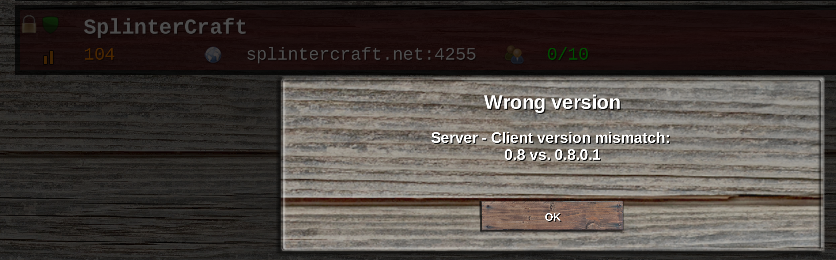
If I bypass the domain name and go straight for the ip address, I get a slightly different result:
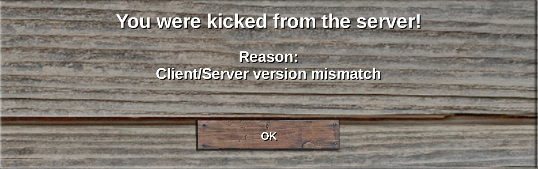
For those last attempts, I deleted the existing server.jar file, uploaded a fresh new 0.8.0.1, and even renamed it to make doubly sure that that’s the one I’m launching. My frustration *might* be apparent in the name I gave it. Apologies. 
I also bypassed the startup script and launched it directly from the command line, just to make extra sure.
As you can see from the above snippet from the startup log, it appears to be running the correct version, yet, the mismatch errors persist, even after re-starting Steam from scratch. Same results running steam client or standalone version.
Full log:
SplinterCraft Version Conflict.txt
I’m at my wit’s end, which is odd ‘cuz I thought my wits ended long ago. 
![]()

