Update: The standalone should now be available! Sorry for the delay!
-
Here is a screenshot of my general server list:

and here is a screenshot of my favourites server list:

How is it possible that the servers in my favourites list do not show up in the general server list? and further to that usually there are tens of servers in the general list, how come and only 11 show up? (me and a few other players are having the same problem so thought I should ask here)
-
hmm that way we can also claim the shack chests  hahaha
hahaha
on a more serious note now, I think on a server that could be very very dangerous. Just imagine the owner uploading in and then someone going around claiming all the chests before the other players had a chance to log in and claim them. 
Could you maybe add a small scan in the OnEnable() method to register all existing chests and then cross reference with the area ownership database? and then of course all chests not in areas should be ignored.
-
Small bugfix thanks to @_Joe_ (I had made a mistake in the typeids of logs and triangles i.e. written them the other way around XD)
sorry for that 
-
@Deirdre die heißen "Smurfs" nicht "Smurts" 
außerdem, sehr schönes Schlumpfdorf 
-
if you don't mind entering creative mode in your world you can use the F5 -> 2 tool to smoothen out the sharp edges.
-
I think you don't need a plugin for that, you just need to create the textures and then add them as a custom texture pack by opening the config.properties file and setting the path in the specific property for custom textures (custom_texturepack=PATH_TO_CUSTOM_TEXTURE_PACK)
For a server I would assume you need to do the same with the server.properties file (and upload the texture pack somewhere where the server can find them)
-
to add to what fox said, the more you explore the bigger the size of the world files so it can really fast get from few MB to a lot of GB if you run around aimlessly 
-
infinite. It gets procedurally generated as you walk
-
I did some experimenting and I wanted you to confirm a few things for me @red51 if you can.
1)
each gunzip decompressed mt_* file consists of 262144bytes.
Now each image pixel takes up 3 bytes of space (hex colour) and a 4th FF byte defining the end of the hex colour code correct?
If yes then that means that each image consists of 65536 pixels, which is nothing else that a 256x256 pixel image.
2)
how does the game know which square goes next to which? I assume it has to do with the way they are named, since looking inside the files there are no "excess" bytes to hold map position data, but could you provide some more information please?
My thought was something like the following (i.e. the first number means left/right position and the second number top/bottom with positive numbers towards top and right and negative towards bottom and left) but could you confirm it if I am correct or correct me if I am wrong?
| mt_-2_2 | mt_-1_2 | mt_0_2 | mt_1_2 | mt_2_2 |
| mt_-2_1 | mt_-1_1 | mt_0_1 | mt_1_1 | mt_2_1 |
| mt_-2_0 | mt_-1_0 | mt_0_0 | mt_1_0 | mt_2_0 |
| mt_-2_-1 | mt_-1_-1 | mt_0_-1 | mt_1_-1 | mt_2_-1 |
| mt_-2_-2 | mt_-1_-2 | mt_0_-2 | mt_1_-2 | mt_2_-2 |
-
Hello everyone  I present you with the first release of the Blueprint Texture Editor. It still needs a few tweaks but since it is in a functional state I thought I should release a first version for you all to test out and edit any blueprints you want.
I present you with the first release of the Blueprint Texture Editor. It still needs a few tweaks but since it is in a functional state I thought I should release a first version for you all to test out and edit any blueprints you want.
The current version cannot yet edit blocks (since the block data structure in the blueprint file will soonish change I didn't want to implement them yet and then have to rewrite the code from scratch, also replacing blocks in game is much easier than the other construction elements)
The program has a short in-built documentation in PDF form (press F1 to open it).
I tried to make it as idiot-proof as possible but if anyone can find a way to break it please let me know and I will try to fix it asap 
I have tested it on Windows 8.1 and Ubuntu 16.04 and it works no idea about any other operating systems but I would assume it works on most linux based systems.
Here is a screenshot from the documentation with all the details about the editor.
Hallo zusammen  Ich präsentiere euch mit der ersten Version vom BlueprintTexture Editor.
Ich präsentiere euch mit der ersten Version vom BlueprintTexture Editor.
Es kann noch Texturen von Blöcke nichtändern (weil die Blöcke Data-struktur wird vom Red51 geändert sein)
Mit dem Blueprint Texture Editor gibt’s eine kleine PDF Dokumentation (drückF1)
Ich hab versucht, es so idiotensicher wie möglich zu machen, aber wennjemand eine Art finden kann, ihn zu brechen, lass es mich wissen und ich werdeversuchen, es so schnell wie möglich zu beheben 
Ich hab es auf Windows 8.1 und Ubuntu 16.04 getestet, aber ich glaube es an alle Linux basierte Systeme funktioniert.
Hier gibt’s ein Screenshot von der Dokumentation des Blueprint TextureEditors mit mehreren Informationen.
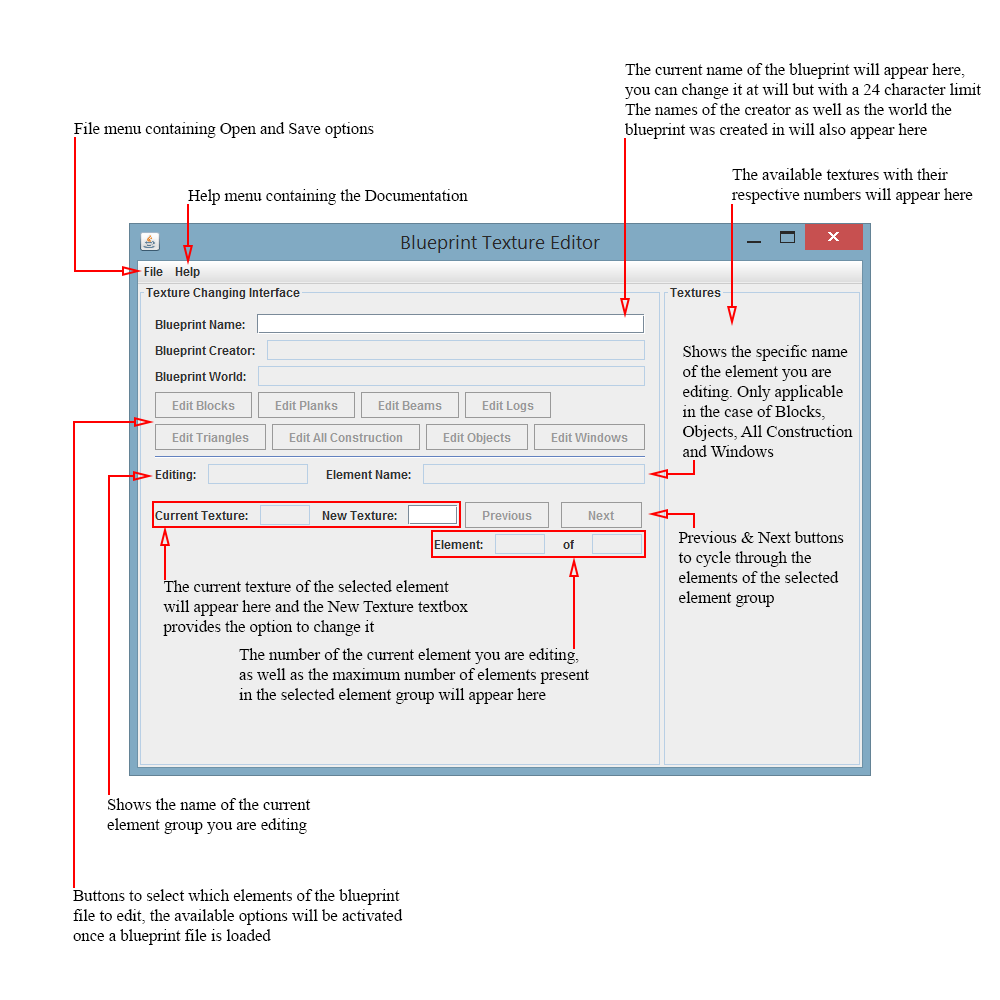
-
-
After discussing it with a fellow player the other day I thought it was a good idea to make a new forum thread and ask if and when these issues will be addressed:
1) blocks not blocking light
2) animal collision with construction elements, blocks
3) fires (i.e. torches, campfire, etc.) not visible though glasspanes. (with logarithmic rendering on, haven't tried it with it off)
-
I came back. I tried "/select area" > "/delete con", but it did not work with the beams I tried to delete.
well then that is something for @yahgiggle to answer. Maybe the plugin has some bugs. 
-
grass is part of the terrain not the vegetation so I would assume not. Unless @yahgiggle has explicitly told it to erase grass too.
-
beams are not objects, they are construction elements, thus you would need to type /delete con
-
I have a little problem, the plugin is in the plugin folder, but was not loaded from the game. What I make wrong ?
do your files look like this in the RW directory? if not the plugin will not work
plugins <---folder
---BlockPlacer <---folder inside plugins
------blockplacer.jar <---jar file
-
Thank you for the update and good to hear we finally have a fully functional worldedit plugin  A small suggestion, would you consider adding a small prefix to your commands like /bp or /blockplacer just in case commands like /select or /place are used by other plugins scripts? (see text below)
A small suggestion, would you consider adding a small prefix to your commands like /bp or /blockplacer just in case commands like /select or /place are used by other plugins scripts? (see text below)
e.g.:
/blockplacer help <------- to get some info
/blockplacer selectarea <---- to select the area as before
/blockplacer cancelarea <---- new command the area stays selected till you enter this command oO
/blockplacer place block (id) <------ to fill your selected area with blocks
/blockplacer place block (type) (orientation) (id)<----- place blocks by type see list below (orientation) = north, east, south, or west
/blockplacer fill with (id) or name <-------- to fill the selected area with Terrain
/blockplacer place block 0 <------ is clear all blocks from selected area
/blockplacer fill with 0 <------- is fill all Terrain with air
/blockplacer delete (blocks, land, obj, veg, con, or abs ) <------ to delete stuff
Display More
-
to "forcefully" create a log (will appear in the Logs folder in the RW directory) you need to go to the config.properties file open it with a text editor and change game_debug_console=false to true then save the file and start your game.
-
not to annoy you @red51 but in your definitions.db file in the Objects table there is no object with ID number 12 (not even an "empty" entry) it goes directly from 11 furnace to 13 fireplace. See screenshot below:
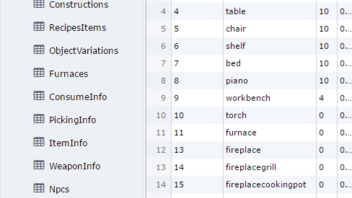
-
Short question again @red51 I saw that at the end of every blueprint file, after the image byte[] data there are six 00 bytes, are these 0s needed (i.e. signify the "end" of the blueprint) or are they not necessary?

