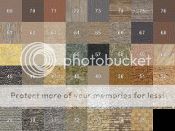Hi,
I bought Rising World just after Xmas and I've really been enjoying it, despite falling down a few mine shafts and losing myself in the hills and woods a few times. I'd like to share a few observations which might be of interest apologies, if I'm repeating areas already covered by others.
I'd also like to thank Quezax and all the others for adding the guides and videos that have helped my understanding of the game.
Feedback from a month's Rising World gaming
-
-
1) Laying wooden floors.
I'm very grateful to Quezax for the Tutorial - Extended Construction System video which was a big help toward mastering my woodcraft.I still have some glitches though after following the advice given.
This is my latest project:-

Next step is to add a wooden floor for the 1st floor.
I find the controls great but i think usage might be improved by visual feedback of what the various modes are on1) Mode indication Placing planks or beams.
The [F1] help is great
The F1 help screen shows the three modes :-
Manual Mode
Modular Snapping
Grid Snapping.I'm not sure how the modes operate, are they each exclusive ie manual mode on disables the other two.
I feel it would help if we saw a visual box maybe like traffic lights showing the three modes, maybe in the top left of the screen, when the relevant material is selected:-Manual Positioning [status]
Modular Snapping [status]
Grid Snapping [status]The [Status] would be a green or red light for each mode showing which mode is on or off, when the plank or beam is selected.
-
2) Using [LMB] to lay multiple planks.
I've found I get some odd behaviour when trying to lay multiple planks.Here I've placed a plank and am laying planks right to left, however when i select {LMB} the planks to the right are highlighted and i can't drag the mouse leftward in the direction I want. i'm not sure if it's dependant on the snapping/placement setup perhaps, if it is then the mode status box suggested above would help.
-
3) Grid Query
You can see below the two different grid patterns, to the left and right. Would I be right assume the grid to the left shows that there is no gap between planks whilst to the right there are gaps.
When using the +/- keys to change the gap size how long does the setting persist, do I have to set the gap size every time I lay the object or only when I want to change it.
-
4) Multiple sizing templates.
I've often found when building that it would be great to be able to have multiple custom plank sizes remembered. For example bulding a plank staircase I might adjust the plank width and length for the step, then have a different width and length for a landing as I turn the stair direction. Maybe this could be set up by assigning the custom dimension to a stack rather than all planks in inventory. So for example I might have 3 stacks of plank in my immediate inventory slots, one for steps one for landing and a third at standard length. i reckon that this would speed up building progress and also mean that each element will be the same size, rather than run the risk of being slightly different the next time you resize. -
6) Ramps/roof blocks.
Are there plans for additional block shapes, Ive found there are a few shapes missing when building roofs.
Here for example I've built a staircase tower to access the different floors of the building. I wanted a four sided steeple as a roof but options for corner blocks are pretty limited and I had to use a truncated cornerRather than this sort of effect.

-
7) Block Size
I must register my vote for the ability to have different block sizes. I've also being playing Blockscape as well recently and it's is a major advantage. The ability to carve chunks out of a large block or decrease size makes building much better, enabling more creative expression and flexability. -
What's the best software for creating movies of gameplay, building tours etc.,
I've seen some games that incorporate such software in game are there any plans to add this feature to Rising world. -
Saved Games.
I understand the single Save on Quit when playing multi player, but find it becomes a bit wearisome when playing creative mode.
I've taken to creating a backup folder in the Worlds folder where I copy my current save, giving me the chance to revert back if I get killed or get a frozen non delectable block.
It would be so much easier just to be able to use a save/load button rather than have to quit the game to save and copy and paste backup to reload
Is there any mileage in adding a load/save feature for creative play. -
is it possible to have an undo button to be effective in building mode. This would save time from having to get the pick out and delete stuff.
-
Just found the flashlight, shouldn't this be equipment rather than inventory. surely it's like a compass and clock.
-
First of all, thanks for your feedback and your suggestions!

I'm not sure how the modes operate, are they each exclusive ie manual mode on disables the other two.
No, they are only partly exclusive (e.g. when manual positioning - via your arrowkeys - is enabled, it no longer snaps to grid, but we will change that). Otherwise there are no such interdependencies.Here I've placed a plank and am laying planks right to left, however when i select {LMB} the planks to the right are highlighted and i can't drag the mouse leftward in the direction I want. i'm not sure if it's dependant on the snapping/placement setup perhaps, if it is then the mode status box suggested above would help.
This part probably needs some rework, we will look at it once we have some time for that The constructionsystem anyways still needs some tweaks.
The constructionsystem anyways still needs some tweaks.3) Grid Query
That's not intended, we will fix that^^4) Multiple sizing templates.
Hmm... originally we decided against this behaviour (determine the size of the plank when crafting), since we were afraid that it could be annoying when you maybe craft a stack of the wrong size (26x100cm vs. 27x100cm for example). It could also bloat your inventory when having too many stacks of different sized planks.
Maybe we can add a way to adapt a constructionelement to the size of an already placed element
6) Ramps/roof blocks.
That's in the works But the corner element of the ramp should fit at this marked location, at least for the lower element there:
But the corner element of the ramp should fit at this marked location, at least for the lower element there: 7) Block Size
It's technically not intended to have such a system in Rising World. We will add more blockshapes, as half blocks, but it's not planned to have a way to further reduce the size of the blocks. Alternatively we will add more construction elements in the future, which should help in that matter
What's the best software for creating movies of gameplay, building tours etc.,
I've seen some games that incorporate such software in game are there any plans to add this feature to Rising world.
Maybe a Youtuber could give a good answer on this, I really can't recommend a specific software, since I simply don't know It seems to depend on your system and many more aspects how good a particular capturingsoftware works. Make sure it has a good OpenGL and Java support.
It seems to depend on your system and many more aspects how good a particular capturingsoftware works. Make sure it has a good OpenGL and Java support.
But we will add some kind of cinematic mode in the future, allowing you to capture ingame videos and - for example - define a flyroute for the camera (the functionality for that is already implemented, and was used for our trailer, but it needs a more user-friendly way to handle it)
Is there any mileage in adding a load/save feature for creative play.
We will think about it, for creative mode it could make sense.is it possible to have an undo button to be effective in building mode
Yes, Undo/Redo is planned for the creative mode
Just found the flashlight, shouldn't this be equipment rather than inventory. surely it's like a compass and clock.
Well, since you can't use the flashlight together with another item (e.g. the pickaxe is intended to be a two-handed item, that would be much more obvious when we have better animation [and hands xD]), it's not intended to be a equipment item (I doubt there are many situations when you have to use the flashlight for a few seconds only, like the clock). However, we will add other types of lights, like a helmetlamp for example, and they will be equipment items (i.e. you can use them together with other tools)
-
Quote
Hmm... originally we decided against this behaviour (determine the size of the plank when crafting), since we were afraid that it could be annoying when you maybe craft a stack of the wrong size (26x100cm vs. 27x100cm for example). It could also bloat your inventory when having too many stacks of different sized planks.
Maybe we can add a way to adapt a constructionelement to the size of an already placed elementSure people might create the wrong size stuff.. but they will learn fast to do like in actual construction. Measure twice, cut once.
I really like the idea of working on the grid. Setting the grid to what you want (so you know that each grid square is a meter, or foot or whatever. Maybe add an option to change from meter/centimeter to feet/inches. and maybe the mid point of each square side has a dotted line on x and y? so the middle of each square would be represented also?). Figuring out you need say ten 4 meter long boards which are 25 centimeters wide (can we change the thickness of boards? sorry.. haha). Then go and craft what you need and place them. This would really make it interesting for later when you can create blueprints from your builds. 24 boards at 2m length and .25m wide etc.. make it colour coded so you know where each board goes etc.. like instructions for making a shelf you bought or whatever.
Also, you could plan out buildings on paper, or software, before ever starting to build! You could draw it out on a napkin at the cafe! Simple builds... hehe
And of course you could still build freehand like now if you want, just keep that feature in the game for those who like it.
-
I am glad you found my tutorial useful, and the floor is looking really nice. I have done similar thing in my barn project, so have some idea of the quirks of doing those placements.
1) Actually @red51, you can have grid on and use manual reposition items at the same time, and they take multiple move actions(depending on grid size) then they jump from snap point to snap point. I also found when both grid and modular-snapping are enabled this leads to grid overriding exact alignment of the snap.
1b) one quirk with the line dragging of object (and blocks) is that there has to be a solid block/terrain in range of where you are pointing to extend a line. So if you are extending into open space then it will not have an item to track against as it seems to work.
3) also there is a bug that maybe related in that the grid on objects is one resolution higher than the actual grid and the one displayed on blocks.
4) I like the ability to resize the boards, but maybe a couple tiers of sizes could be done, as I know building the roof on my well was painfully expensive, even when spawning materials. The current system is really useful for when you are filling spaces of irregular shape.7) I am hoping for a stone brick object and boulder/stone object soon will let you do some interesting things with paths and landscaping, plus building details.
Recording Software)
I am not a pro at the whole youtube thing, but I have found that Open Broadcasting Software works really well, better than fraps and the other low end options I tried. Plus it is an free Open Source options versus the better more expensive options. Then I use Lightworks for editing, which has a free options and is way more featured then I probably need.Backups/Archives)
I still think that this would be a really helpful built-in feature for server admins also. As these mods are not very sexy, so are short lived from my experience. -
Hi Guys thanks for the replies it's great to be joining a vibrant forum, kind of matches the product I guess.
@red51
Re Grid
I actually like it as it is, I really just wanted clarification of my supposition. It underlines and explains why when doing a large area that planks are no longer aligned end to end with their neighbour.
I'd like to understand though how persistent is the gap size. Do I have to set it every time I lay a plank individually or using [LMB] or just when starting the session.Re Block Size That's great to know something's coming. Might it be possible to simply apply a resize to blocks maybe, the same as we can for windows.
re flashlight Yes ok I accept that. however there is something else. in reality I could turn the torch on place it on the ground, then use the pickaxe, it should remain on giving me some light. Trying this i found it switched off using [Q] to drop the item.
It's great to see so many of the my points raised are in the pipeline, I love the crafting already with the implementation of the
these and the development plans you have in place i think the game will be a real blockbusterQuotelike instructions for making a shelf you bought or whatever.
great ideas but I hope the outcome is better, some of those flat pack instructions are awful.
Yes a recipe system would be ideal though.Quote1b) one quirk with the line dragging of object (and blocks) is that there has to be a solid block/terrain in range of where you are pointing to extend a line. So if you are extending into open space then it will not have an item to track against as it seems to work.
Right that makes sense. So do you reckon it's worth laying beams first then removing them when floor is complete.
Quote4) I like the ability to resize the boards, but maybe a couple tiers of sizes could be done, as I know building the roof on my well was painfully expensive, even when spawning materials. The current system is really useful for when you are filling spaces of irregular shape.
Yes you sound like me, hate waste even if it's free stuff. Yes what i'd like to see is probably simply a button that would save the currently selected dimensions, enabling me to recall them at a later time, in effect a dimension recipe i guess.Quote7) I am hoping for a stone brick object and boulder/stone object soon will let you do some interesting things with paths and landscaping, plus building details.
Yes would be good, although i think the rake gives quite a nice effect and could be used quite well to create what looks like a gravel/dirt path
QuoteOpen Broadcasting Software
thanks will give that a go.
-
This is the point I missed

Texture indicator
One of the most frustrating things I've found with the game is texture selection. I'll start with a few inventory slots of block, plank or beam, then have to get some more of the same via the console or crafting station. The console uses a texture code whilst the station uses a texture picture which without the picture swatches provided by Quezax can't be matched up.Even using the station alone then going back for a second batch often finds me selecting the wrong texture even double clicking doesn't always help as the texture being matched isn't always at hand.
Which brings me to the following Ideas:-
1) The crafting station should remember the last texture used, so that if I want a block/cobblestone when I go back to the station and select that section it shows the last used.
2) Alternatively double clicking on the preview would show a texture reference i.e. the texture index number used in the console for example so that it can be noted so that the next make will use the right texture and save me gradually filling a chest full of wrong texture block whatever.
3) As in say Photoshop where you use the eyedropper tool, you should be able to select a block in a building to obtain the texture name or index to enable fresh production of that item. -
It would be nice if crafting stations would remember what you used last for each item. I just use the default stuff to avoid a headache currently....
-
Maybe we can add a way to adapt a constructionelement to the size of an already placed element
Not maybe, please. Absolutely needed and would come in very handy!

-
Quote
ZaCormyr It would be nice if crafting stations would remember what you used last for each item. I just use the default stuff to avoid a headache currently....
Yes exactly if you wonder into the options it gets tricky especially for a forgetful, short sighted old git like me

-
I suppose I'm the only one who would like construction to be a little more realistic in regards to material sizes and crafting them.. cries!
@supershanks Forgetful, short sighted old git? Ya can't be THAT old..

Participate now!
Don’t have an account yet? Create a new account now and be part of our community!