Hi Red,
For almost a year I think, I have modded Rising World by using DB Browser for SQLite to modify the database and give Rising world a different look with more trees, etc and African wildlife in the default Rising World biome...... not the Savannah. . Was playing a new look Rising World as Single Play for some time and then hopped on to Medieval Realms last year and played on that server for a while. Then Yahwho for Medieval Realms saw one of my youtube videos and I think contacted you when he found out that my changes to my single play were being seen on his Medieval Realms server.... I think you then changed it so that the table biomes was read from the server not the local computer when accessing Medieval Realms.
2 weeks ago I set up a Ping Perfect server on the multiplayer side of Rising World with a more advanced African version of the Grasslands... what I call now the African Grasslands. Intending that everyone who went on my multiplayer server would see the new world I had created for Africa.
In SQlite I modified the table biomes and changed the data to give the default Grasslands a new look as seen here

So checking with the people using my online server, they can see this too which means they are using the tables biomes in the file Definitions.db on the server.......
Then I started getting people saying they were unable to craft things on my server such as the camp fire.
By default the camp fire needs 8 stones and 2 pieces of log and what they were seeing on their computer was the camp fire needing 8 stone and 2 pieces of logs... however despite having these they were not able to craft a campfire.
Now apparently the reason for this is that on the server in the file definitions.db in the table recipes_objects I have this in the recipes column for campfire
8x stone, 2x g(treelog), 10x grass, 1x coal
Instead of the default
8x stone, 2x g(treelog)
So this is what I see with my changes to definitions.db on the server adding grass and coal is as shown here
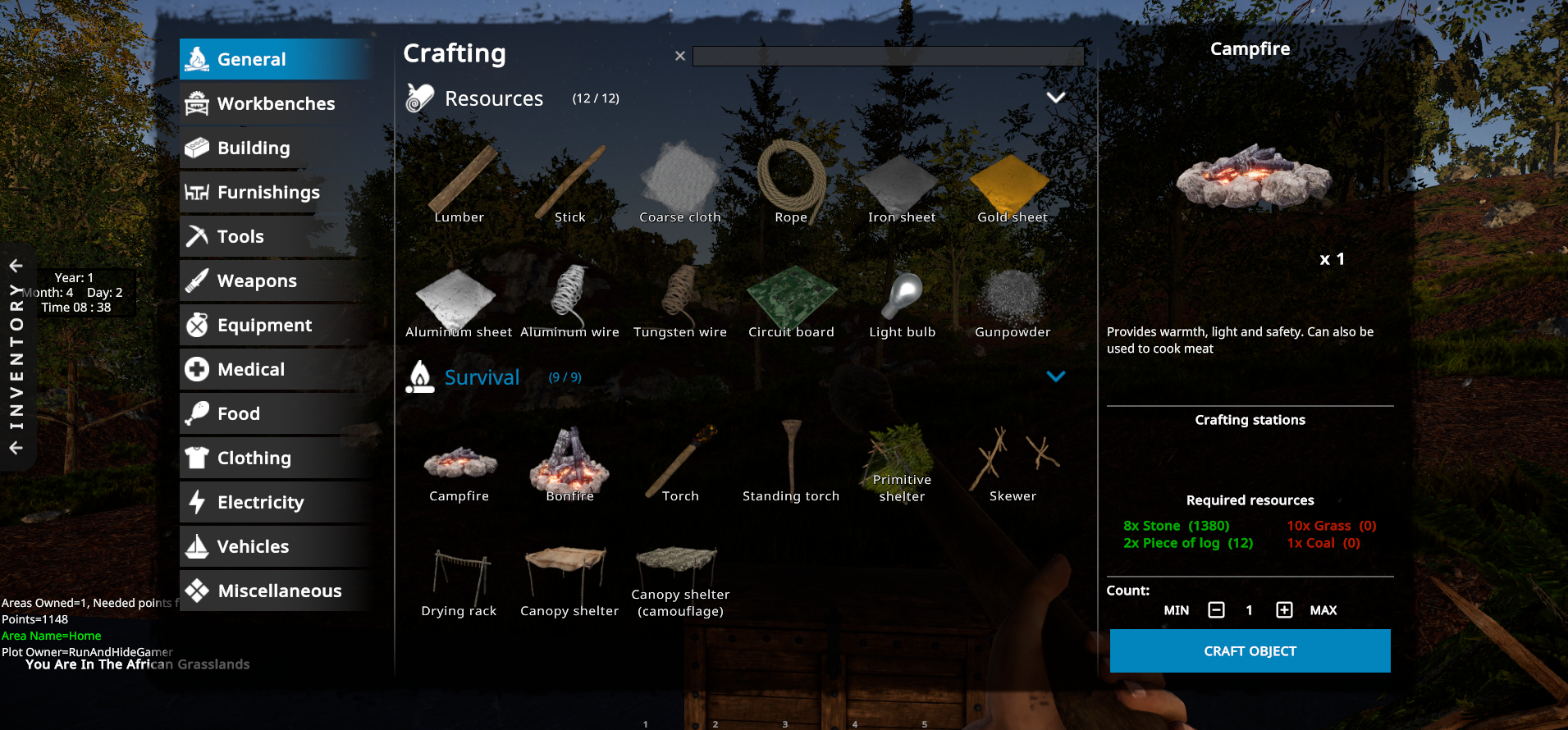
As you can see with my changes, to make the campfire as I see it I now need to also find 10 times grass and 1 times coal. Happy with that and it works for me on the server....note...this is the same file of definitions.db on my computer as it is on the server
The problem is with people who go on my server with the modified recipes for campfires....... they do not see the picture as I have it above...all they see on their computer is that the campfire needs 8 stone and 2 logs and despite them having those 2 things, they cannot make a campfire because the recipe in the database for campfire states they also need grass and coal but this information does not appear to them as all they see is what is shown below which does not show anything about grass or coal required.
Other players do not see the recipe showing they need grass and coal
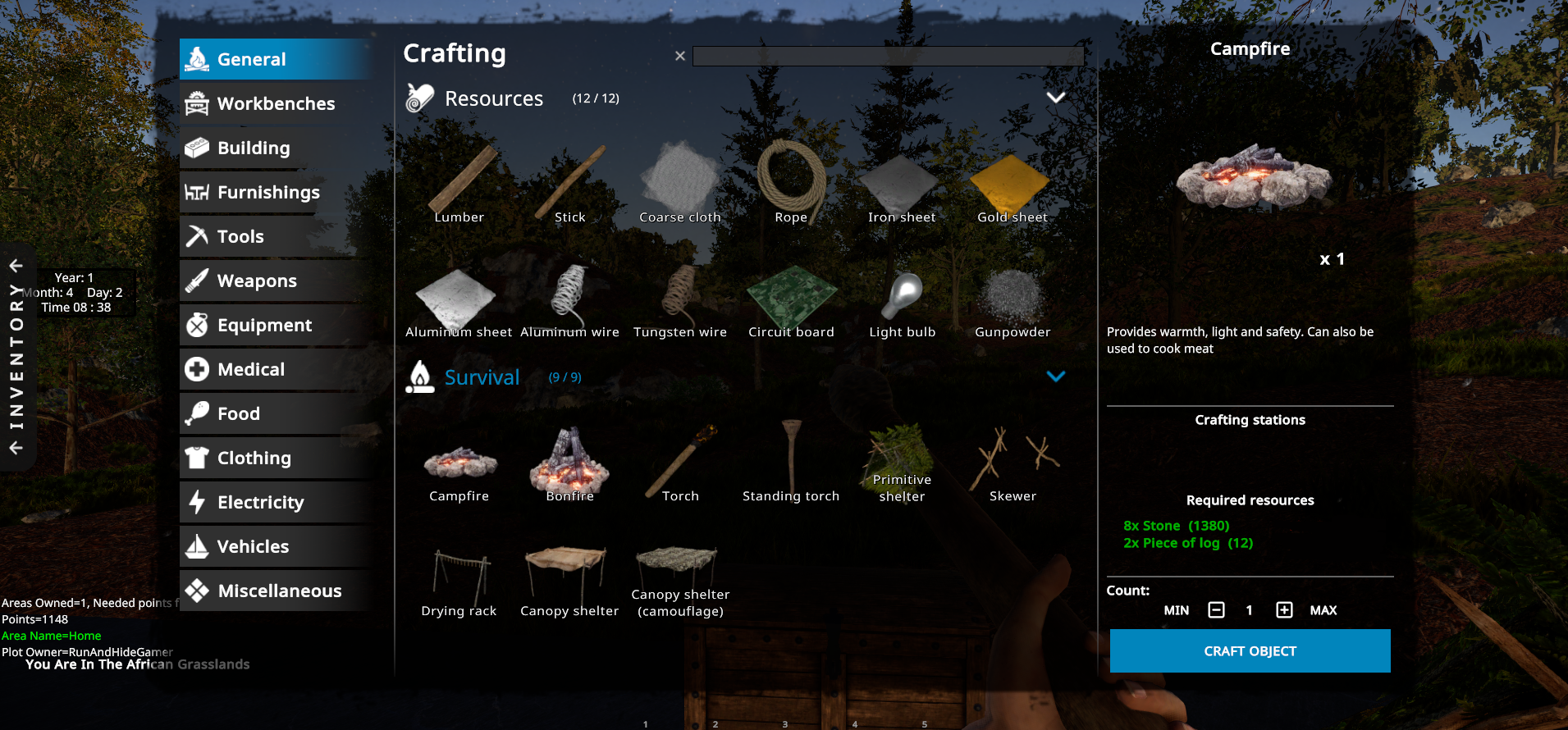
So I know that when players using multiplayer server see the world I created they are seeing the data in the biomes table on the server.
However, when they go into the crafting to see how they make something like a campfire, they are not looking at the recipes_objects on the server which shows grass and coal in the recipe but they are looking at the recipes_objects on their pcs which does not show grass and coal in the recipe.
However to make the campfire it stops you making the campfire if you do not have grass and coal..... even though it does not show it on screen.
I also changed my server so that snakes and spiders are shy and will escape... I found out a few hours ago that my friend who has a snake phobia is chased by snakes even though when I am on the server, the snakes escape me and don't attack. This means the table npcs on the server which has behaviors and attackreaction fields has also not been read from the online file so she is seeing them attack because that is how it is on her laptop...despite what is on the server.
Is this something that can be fixed as people stopped going to my server as they couldn't do things as simple as making a campfire.
Is this a similar thing as what happened with Medieval Realms where the server was looking at parts of the SQL database from my PC to show online.
When playing online, should the players not all be looking at the whole definitions.db stored on the server and not the one stored on the local computer.
I know for multiplayer servers the biomes table is read from online but not sure why the rest of the file isn't.

