Cheers for the seed.I'll give that a try, ![]()
This isn't as dramatic, it's an old favourite of mine but it does have a nice series of ponds -68404915792
Posts by supershanks
-
-
The waits been definitely worth it. It's about 17 months since I bought this game, it keeps improving, I'm struggling to remember another game that I've played so much and so regularly over such a period, currently have 1917 hours on the clock I feel a bit guilty about the pressure we put on Red with our "is the update ready yet"

I think Red's done a superb job in every aspect, as developer in terms of the product and the superb support and making himself available to us.Three Cheers now !!!
-
Quote
It's recommendable to enable the height limitation (return key, and pgup/pgdown to adjust the height) for the water tool, this way you get smooth water surfaces If you want to fill a pool for example, it's eventually also easier to use the rectangular shape (enable it by pressing G).
However, the water IDs are 100 and 101 (saltwater)
Thanks Red that's much smoother, thanks for the tip. I do find the shape tool limiting though on occasion as here for my new olympic pool . I find it easier to use the /we select and the /we fil, I;m going for the full depth of water for the viewing panels I have in the side of the pool. Sadly the water id's don't work eg /we fill 100.
. I find it easier to use the /we select and the /we fil, I;m going for the full depth of water for the viewing panels I have in the side of the pool. Sadly the water id's don't work eg /we fill 100. 
-
Hi,
I've been playing today with water have built a pool which I'm trying to fill. Only tool I know to use is the [F5]terrain tool which isn't very good get blotchy water. I think the Lus script using /we Select then /we fill or /we place might be easier to use Is that possible. What is the name and iid of water please. -
Hi,
great work as ever Red.!!
Found the ocean looks great and a few ponds, the water is magic.
What's the keyword or code so that we can start creating our oown ponds, etc., into our projects using the /we fill or /we place or item/object commands please.Found out how to place it using the terraform [F5) looks way cool.

-
I'm gutted. This morning I'd been playing RW, then had to break off so closed it down. Came back a bit later and loaded it again. steam opened and said was updating I thought "Water" Yahooooo
 Set up a new game called Water 1, then found it wasn't that update :(. It was like someone had cancelled Christmas. Best take the Prozac tonight
Set up a new game called Water 1, then found it wasn't that update :(. It was like someone had cancelled Christmas. Best take the Prozac tonight 
-
Thanks but the isuue is about not being able to do angled tunnels As I said /We Clear only work in a cube shape that can't be tilted. along the Y axis, at least from what I've seen.
Doing it freehand using the terrain editor it's difficult to match the angle of the ramp. I finished the tunnel and ramp through the ground it's basically a ramp through a cavern I wanted something like an underground bedrock tunnel.
I wanted something like an underground bedrock tunnel.
The only practical waywould be to extend the ramp to incorporate the tunnel walls and roof, then use that as a blueprint. -
I've been playing around with the Setr console command and realised I could use wood beams to make a ramp at whatever angle I entered into setr.
This is an example :-
I'm using wooden beams with Rock Texture.
I'm now getting ambitious and wanted to continue the slope through the ground in an upward sloping tunnel.
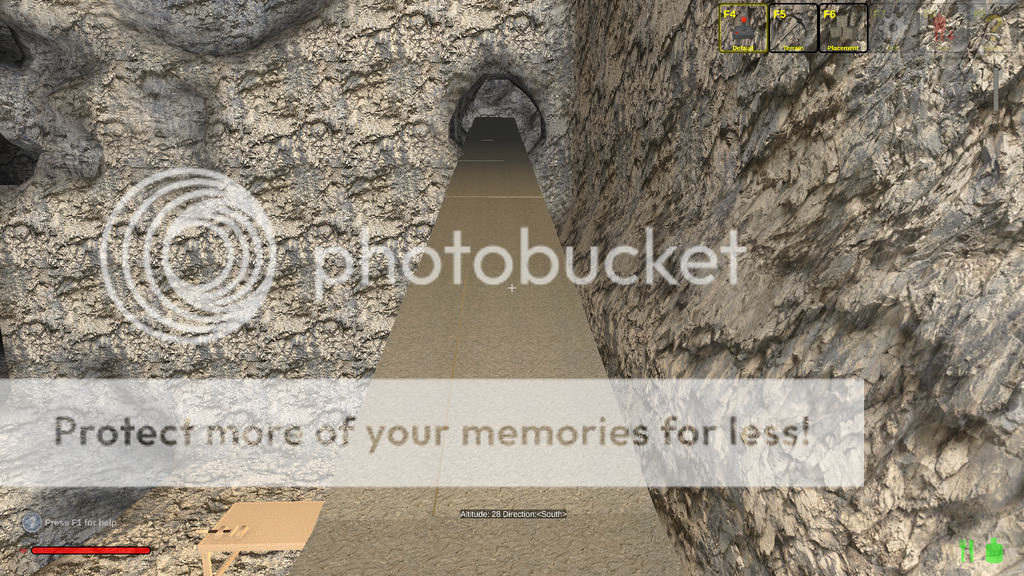
I've gone so far, the view down from the pithead.

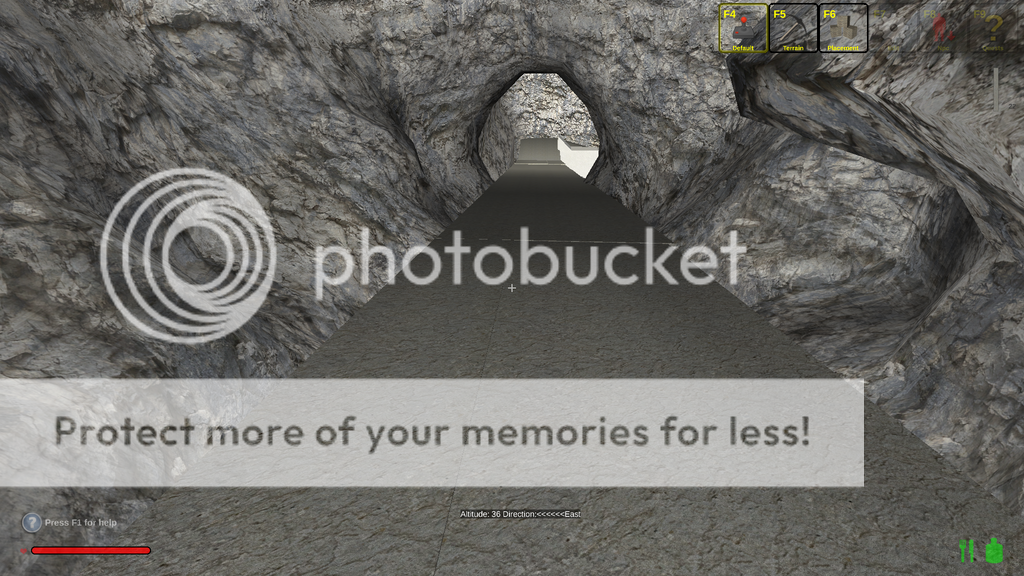
At the moment I'm using the terrain editor but raising the target circle upwards as the tunnel extends. It's working but not giving a smooth tight tunnel as I wanted. I'll need to build a beamed tunnel ining to get the efect I'm after. I used the /We Clear command to dig out the ground in the first place, but as far as I'm aware it only works in in a level cube. Is it possible to get either of the two methods to act like the beam does ie reading the Setr value and sloping the selection accordingly.
Perhaps there is but I've not aware of the parameterAny help or ides greatly welcome

Update: Have tried the smoothing tool in the terrain editor which is helping, but not as quick or easy as I'd like. -
Thanks for the insight Red

-
Hi,
Thanks for your reply. I can work it right with planks but aren't getting very good results with beams. -
Hi Deirdre,
Sorry to trouble you but I'm having problems trying to make a wheel.
I understand the setr and have set that up in the console. I can rotate using the [PgUp] and [PgDn] keys. with the increment set.
But I seem to be missing a keystroke.I can't get multiple placed objects as shown in your video.
If I press return or Right Mouse Button between the rotate key I just get the beam or plank stacked not level, see below.

-
As always another great update like everyone I'm looking forward to water.
The door upgrade is great especially the drawbridge. However for me there is one big omission in the doors. That's a clear glass door such as we see in most modern shops offices etc.,Cheers
PS Thanks for the tree planting Red

-
I think this whole project is amazing, it's by far the most professional, best graphics and all. The Lua scripting as well and console mode give a high degree of customisation.
-
Must admit that would be great, I must admit to turning it on and the forgetting to turn it off. Go through hell odf a lot of batteries

-
Whoa man, that's wonderful, I thought I'd seen most of the LUA scripts, don't know how this escaped me. I tell ya the number of times I've had a sore back after planting all the carrots in my garden and I could have used your script

Here come my forests back. Plant the World !!!] -
Hi guys, thanks for the low down on that Red, fingers crossed then :). I'll certainly give the plant code a go as a temporary fix, cheers.
t's interesting I do a bit of walking often through woodland I've not seen any programme capture the feeling of that as Rising World does.Now if you can get the smell of the woods and forest into next weeks patch that will be great


-
Whilst the biomes are great, I must admit I really miss the trees. The temperate zone seems very bare after playing for almost 12 months with great pine woods and forests.
I miss starting a game by falling into a deep pine forest.
Can we have this original back as a biome, or has the creation of biomes caused a limit on the number of trees?
Is there a fast way to add n trees maybe through the DBeditormore, similar to the way we altered the number of an animal in the game?
Might it be possible to add an option in game set up perhaps, to select a start biome. -
Hi Santa,
Thanks for the great present.
I hope Santa gave a big bottle of something to Red for Xmas, He sure deserves it for the pleasure he's given us this year. -
Happy christmas to all at rising world
Hope Google translate works

Frohe Weihnachten an alle bei steigenden Welt
-
Hi,
Is there any chance of getting 3 additional blocks shapes to enable us to craft fully pitched roofs.
The issue occurs when you have an odd number block count in the structure your roofing which results in a single block apex.
For example
Currently the only solution is to fill the one block gap like so, which doesn't look too great:_
We need three ridge blocks for completion :-
marked 1~3 belowPlease, please, please Red can you do this





