Okay this is what you can do to optimize your performance when playing Rising World first off you've got a lot of background apps you can turn off. To do this select the running task, right click and end task.
End These:
1. Snipping Tool
2. Snipping Sketch
3. Skype
4. Google Chrome
5. Your Phone
After this open up the command prompt in Admin mode - type msconfig and press enter. Now this will bring up your system configuration. Go to services and check the box [ Hide all Microsoft services]
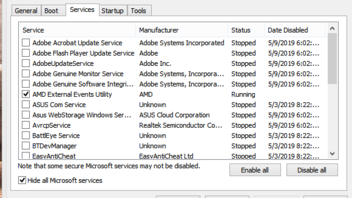
Now click [ Disable All] Except your Antivirus Software then go to Startup. Open Task Manager.
Go through the list and disable everything with the exception of your audio drivers. You'll be able to tell the difference as it will tell you if is a Realtek or other Audio driver. Then reboot your computer.
Once your computer is Rebooted and you are signed in go to "Configure Java" in the Applications and open it.
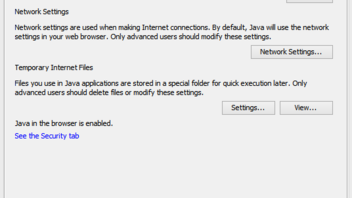
From here Open "Settings" and delete files make sure to click the box "Installed Applications and Applets"
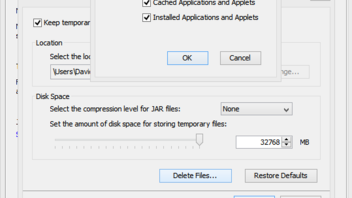
Right click on Start then Run: type this - temp
it will bring you to a folder "delete everything in it!" When prompted say yes to all and ignore anything that says can not deleted because that is a system file that can not be deleted.
Again Right Click on Start then Run - %temp% hit enter
This will bring you to another folder delete everything in it. When prompted say yes to all and ignore anything that says can not deleted because that is a system file that can not be deleted.
Now hop on Chrome and delete your entire history and cache then reboot your PC.
After all this is said and done your PC will be able to boot up within 8-10 seconds and playing rising World should be a lot easier. Just don't play the game in fullscreen if you've only got 4 Gigabytes of ram, and reduce your settings in game to about 13-15 view distance or less this includes details.
Have a nice day. Hope this tutorial has helped solve your problem. I've got 8 Gigs of ram myself and clean my PC regularly thank McAfee for teaching me how to do this.
![]() I love this game and Dagoline I absolutely love gaming with you
I love this game and Dagoline I absolutely love gaming with you ![]()

