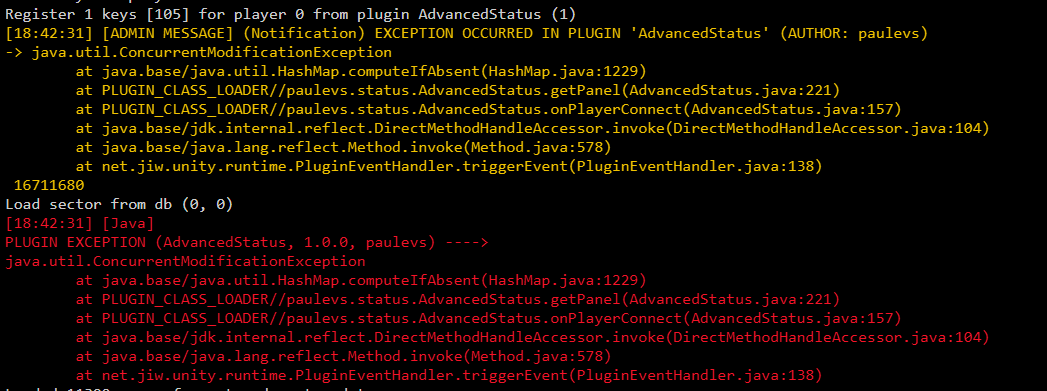This plugin will change status bars and icons for the player. The goal is to make player GUI more comfortable and informative.
What plugin adds:
- Bars for health, stamina, hunger and thirst
- Custom icons for broken bones, bleeding and healed bones
- Possibility to have built-in elements instead of custom (configurable for element type)
- Customisation for custom elements (size, colors, etc)
What is planned:
- Bars for oxygen and armor
- Icons for temperature and other effect
Downloads:
- Version 0.3.0 (bars color update, RW 0.6.5.1)
- Version 0.2.0 (config update, RW 0.6.5)
- Version 0.1.0 (first release, RW 0.6.5)
How to Install:
Unzip archive into Rising World plugins directory (RisingWorld\_New Version\Plugins)
How to update:
Remove old plugin jar from the plugin folder and apply installation as usual (but with file override)