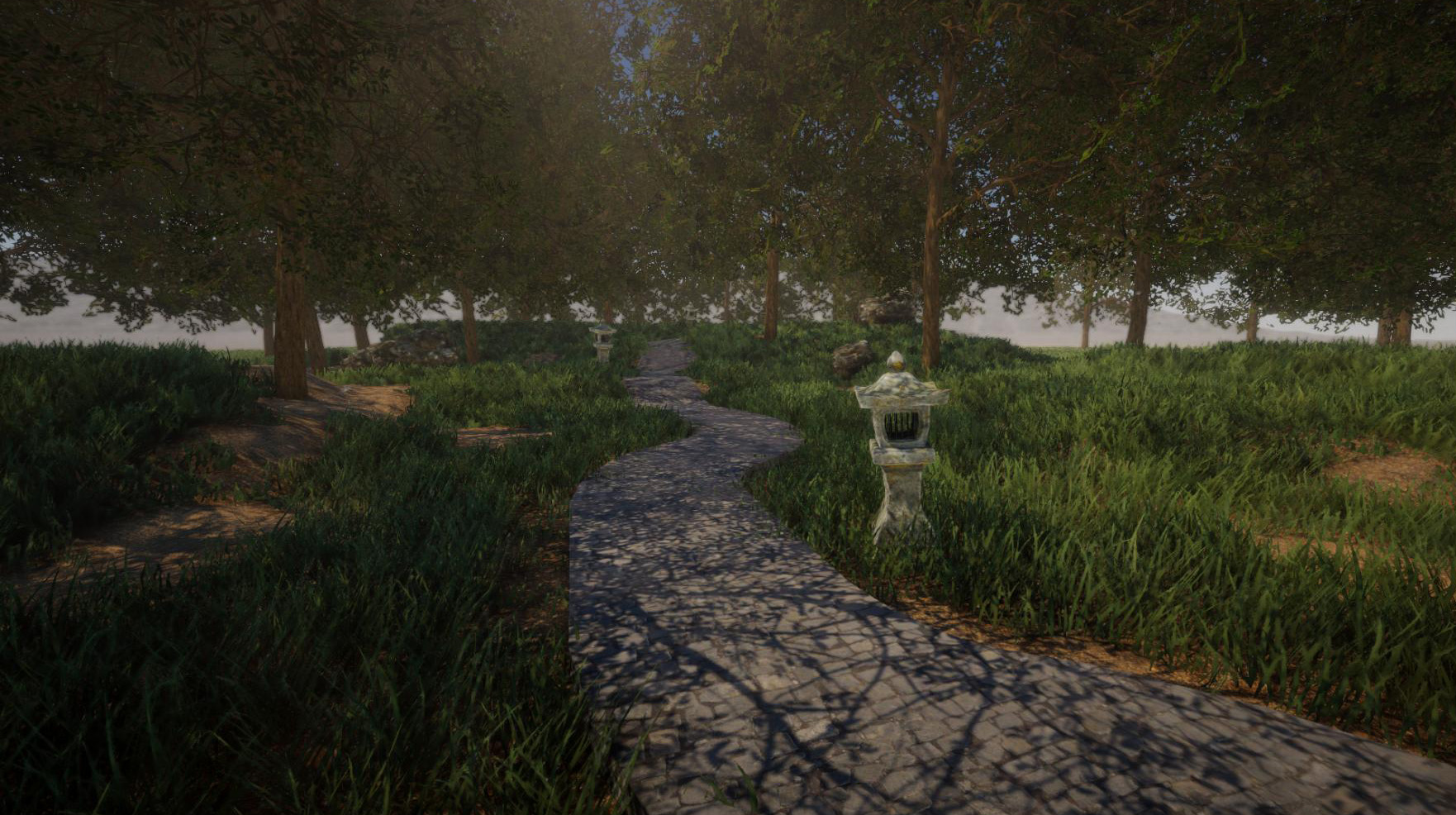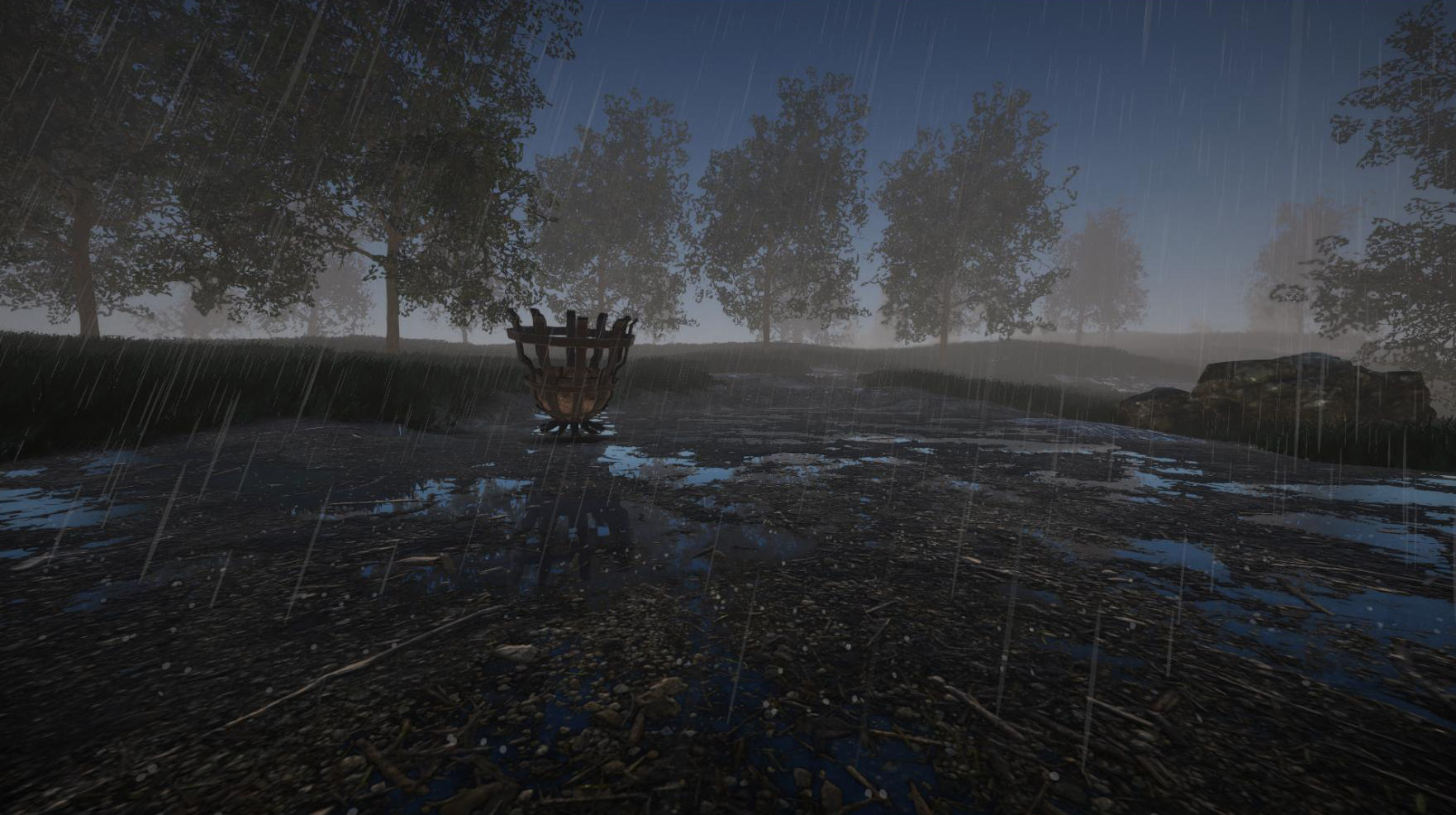Hi Leute! Nun ist endlich das Bau-Update für die neue Version verfügbar! Es führt beinahe 200 verschiedene Materialien sowie 27 verschiedene Bauformen ein.
Anders als in der Java Version gibt es nun keine Unterscheidung mehr zwischen Blöcken und Bauelementen. Stattdessen kann jeder Block nun frei gedreht und skaliert werden, was im Vergleich zur alten Version deutlich mehr Freiheit beim Bauen gibt.
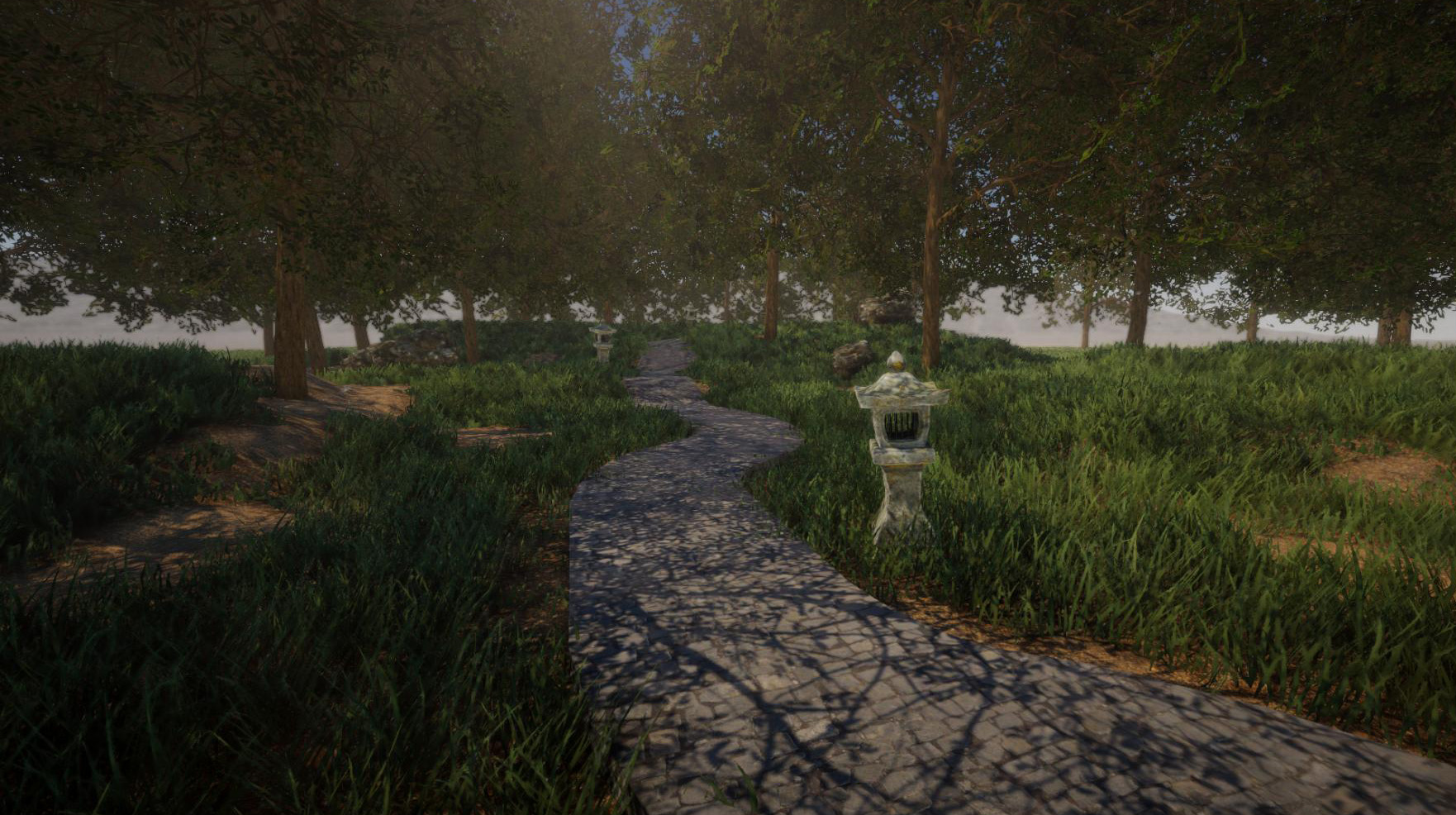
Wir haben auch die Bauwerkzeuge von Grund auf neu implementiert, wodurch eine Reihe neuer Features hinzukommen. Beispielsweise ist das "modulare Andocken" nun deutlich mächtiger und flexibler, sodass Rundungen sehr einfach in kürzester Zeit erstellt werden können. Es gibt nun auch ein visuelles Radial-Menü, über welches diverse Baueinstellungen vorgenommen werden können, ohne, dass Konsolenbefehle benutzt werden müssen (die gewohnten Bau-Befehle gibt es aber natürlich auch weiterhin).
Verglichen mit der Java Version werdet ihr nun deutlich weichere Texturübergänge zwischen verschiedenen Materialien sowie signifikant weniger Flackern beim überlappenden Bauteilen feststellen.

Leider ist der Crafting-Teil noch nicht ganz fertig, daher haben wir eine temporäre Materialauswahl zur Werkbank hinzugefügt. Die gleiche Materialauswahl erscheint auch, wenn der "item" Konsolenbefehl verwendet wird: Wenn "item block" eingegeben wird, kann die gewünschte Textur darüber ausgewählt werden. Alternativ kann auch einfach "item construction" eingegeben werden, um zusätzlich die Blockform auswählen zu können.
Wir freuen uns über jegliches Feedback zu den neuen Bauwerkzeugen. Unter der Haube haben wir sie flexibel und modular aufgebaut, sodass wir bei Bedarf ohne Probleme Änderungen vornehmen können. Wenn ihr Probleme mit den Bauwerkzeugen findet oder Vorschläge habt, lasst es uns gerne wissen!
Abgesehen vom Bau-Teil bringt dieses Update auch ein paar andere Änderungen und Neuerungen. Regen produziert nun passende Pfützen auf dem Terrain, und wir haben ebenfalls Reflektionen für Pfützen und "glatte" Baumaterialien (wie Metall oder Marmor) hinzugefügt. Wir haben auch viele Sounds überarbeitet, das Menü für Spiel-Einstellungen ("Verschiedenes") hinzugefügt, die Gras-Generierung etwas abgeändert, und wenn ihr gerne mit hohen FOV-Einstellungen oder auf Ulta-Wide Monitoren spielt, kann nun die "Panini-Projektion" aktiviert werden, womit Bildverzerrungen reduziert werden. Unten findet ihr den vollen Changelog!
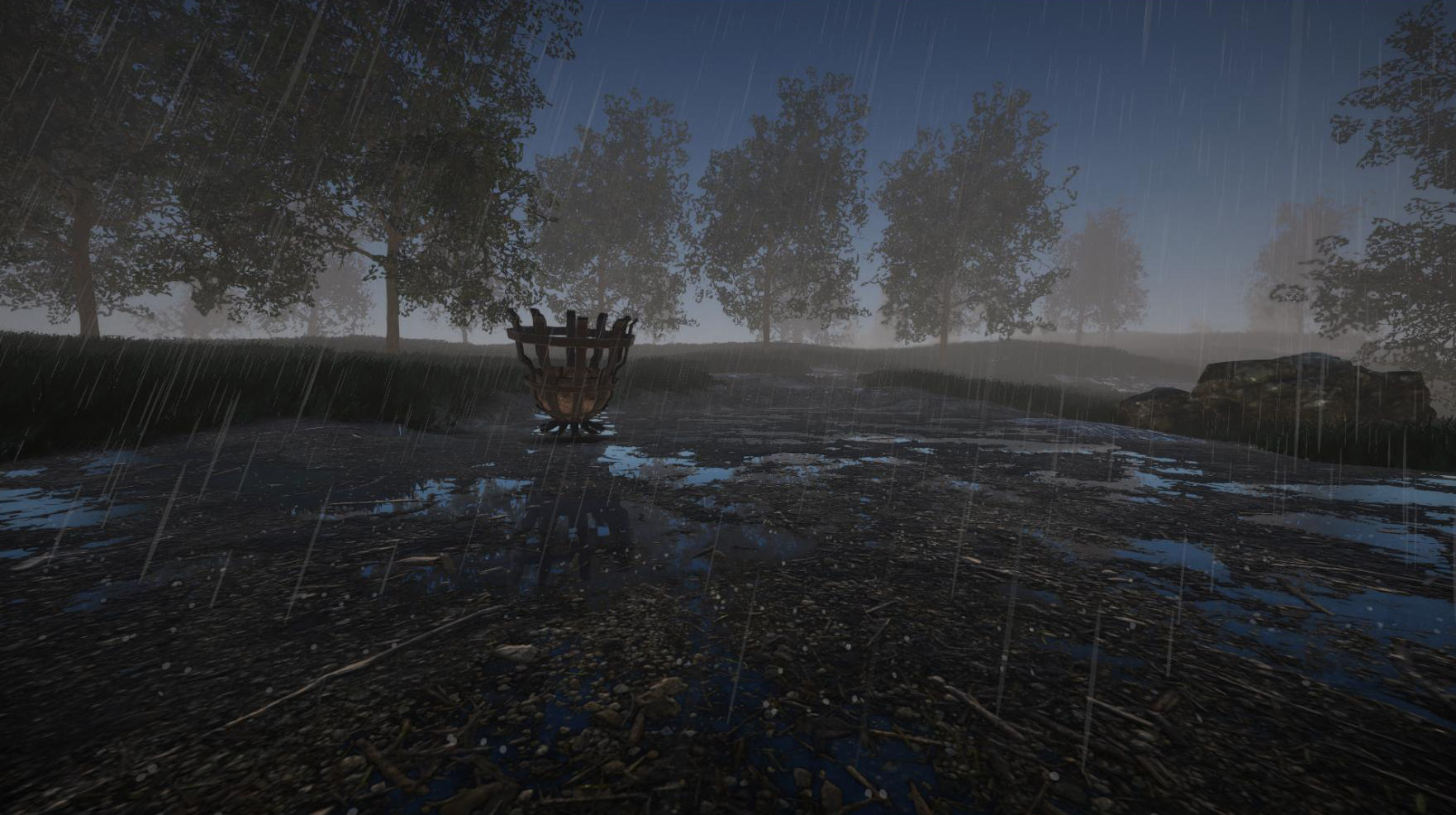
Unser Plan ist nun als nächstes den Multiplayer sowie Baupläne hinzuzufügen. Wir haben bereits große Teile des Multiplayers implementiert, sodass das nächste Update auf jeden Fall deutlich schneller verfügbar sein wird. Bleibt gespannt!
__________________________________________________
Changelog 29.04.2021 (0.2):
- [Neu] Update auf Unity 2021.1
- [Neu] 27 Bauelemente (Blockformen) hinzugefügt
- [Neu] 198 verschiedene Texturen hinzugefügt
- [Neu] Neues Bau-Werkzeug für Bauelemente:
- Neues modulares Andocken (Automatik-Modus und manueller Modus)
- Möglichkeit, mehrere Bauelemente gleichzeitig in Reihe zu platzieren (1-3 Richtungen)
- Möglichkeit, Textur-Skalierung anzupassen
- Möglichkeit, Elemente proportional zu skalieren
- Größe und Rotation eines bestehenden Elements kann auf das aktuelle Element übertragen werden
- Die obere Fläche kann individuell bearbeitet werden
- Neues Radial-Menü um Parameter ohne Befehle zu ändern
- [Neu] Z-Fighting (Flackern) von überlappenden Bauteilen stark reduziert
- [Neu] Bauteile können nun angemalt werden
- [Neu] Gras kann nun in alle Richtungen wachsen (TBD)
- [Neu] Einstellungsmenü "Verschiedenes" hinzugefügt, wodurch diverse Spieleinstellungen getätigt werden können
- [Neu] Inventar kann nun auf Knopfdruck sortiert oder Item-Stacks zusammengefügt werden
- [Neu] Neue Screenspace Reflektionen hinzugefügt (WIP)
- [Neu] Regen erzeugt nun angemessene Pfützen auf Terrain und lässt es generell "nass" erscheinen
- [Neu] Einstellungen hinzugefügt, um Pivots oder Raster beim Bauen auszublenden
- [Neu] Neue Hintergrundszenen für das Hauptmenü hinzugefügt
- [Neu] Neue Geschwindigkeitseinstellung für Flugmodus hinzugefügt (Shift+Mausrad), siehe Einstellungen
- [Neu] "Panini-Projektion" hinzugefügt um Verzerrung bei großen FOVs zu reduzieren
- [Neu] Befehl "item construction" lässt nun ein Blockform-Auswahlmenü erscheinen
- [Neu] Wenn beim "item" Befehl keine Textur definiert wird (beim Spawnen von Bauteilen), erscheint ein Texturauswahlmenü
- [Geändert] Neue Schieß- und Nachladesounds für Repetiergewehr hinzugefügt
- [Geändert] Ausgerüstete Items bewegen sich etwas träger
- [Geändert] Abgeschlossene Türen können nicht mehr aufgehoben werden
- [Geändert] Ausgerüstete Items werden etwas abgesenkt beim Sprinten
- [Geändert] Geschwindigkeit des Spielers beim Rennen erhöht
- [Behoben] Walkie-Talkie und Megafon führen nicht mehr zum Crash, wenn Aufnahmegerät nicht initialisiert werden konnte
- [Behoben] Fehlende Texte beim Ändern der Form der Creative-Mode Terrain Tools hinzugefügt
- [Behoben] Rasterdarstellung bei kleinsten Rastergrößen behoben (0.0625 und 0.03125)
- [Behoben] Fehlerhafte Texturen (rote Stellen) auf LOD Terrain behoben
- [Behoben] Gelegentlich auftretende Schattenartefakte auf angeleuchteten Oberflächen behoben
- [Behoben] Konsolentaste taucht nicht mehr im Eingabefeld auf nach dem Öffnen/Schließen der Konsole
- [Behoben] Diverse andere Probleme behoben
Hotfix 03.05.2021 (0.2.0.1):
- [Neu] Andockpunkte zu restlichen Bauformen hinzugefügt
- [Neu] Neue Blockform: Halber Kegel
- [Neu] No-Clip Einstellung für Flugmodus nun über Einstellungen änderbar
- [Neu] Framerate-Limitierer zu Grafikeinstellungen hinzugefügt
- [Neu] Konsolenbefehl "findbase" hinzugefügt
- [Geändert] Manuelles Positionieren bleibt nun auch beim Itemwechsel aktiv (Feedback benötigt)
- [Geändert] Zusätzlichen Speicherslot zu Bau-Radial-Menü Presets hinzugefügt
- [Geändert] Standardmäßig dauert ein Tag nun 60 Minuten statt 42 Minuten
- [Geändert] Kachelung bestimmter Holztexturen angepasst
- [Geändert] Blöcke benötigen im Creative-Modus nun 2 Schläge, bis sie kaputt gehen
- [Behoben] Behoben, dass sich manchmal die Rotation beim modularen Andocken zurückgesetzt hat
- [Behoben] Texturprobleme beim abgerundeten Block behoben
- [Behoben] Verzerrte Textur auf Rampen bei bestimmten Drehungen behoben
- [Behoben] Oberflächenbearbeitung bei abgerundeten Blöcken zerstört nicht mehr den Mesh
- [Behoben] Fehlende Tooltips und kaputtes Drag&Drop nach Rückkehr ins Menü behoben
- [Behoben] Behoben, dass Rotation nicht unmittelbar nach Aktivierung des manuellen Positionierens geändert werden kann
- [Behoben] Blockform ändern nach dem Splitten von Items verändert nicht mehr beide Items
- [Behoben] Behoben, dass sich das Inventar manchmal grundlos geleert hat
- [Behoben] Behoben, dass der Reset-Button in den Einstellungen die Änderungen nicht gespeichert hat
- [Behoben] Falsche Größe bei Türen (Dicke) nach dem Skalieren behoben
- [Behoben] Falsche Windstärke bei Schneefall korrigiert