Hi folks! Today we want to give you a status update of the ongoing changes (if you aren't aware of our plans to move to a new engine, please check out our previous announcement).
Brief summary
We've finalized the terrain generation (see some first screenshots below) and also implemented a few other interesting features. For example, the new version will be able to handle larger view distances and much higher mountains. In addition to that, we've added full gamepad support, we created a new UI from scratch (supporting various resolutions and aspect ratios), and also implemented a fast, UDP-based network system.
Btw, there is also a new update for the Java version available, you can find the changelog in our forums ![]()
Long version
We've made a lot of progress in the past months, but of course there is still a lot of work to do. One of the biggest (and most time-consuming) features we're currently working on is the new world generation. When it comes to this feature, we have two main priorities: On the one hand, we want to create more interesting and appealing landscapes, and on the other hand, it's our intention to enable larger view distances (without killing the performance). In fact we've made some great progress in this regard and will be able to handle larger view distances as well as higher mountains. We can't give exact numbers yet (because we haven't implemented all world features yet), but our first results look very promising!
Here are some first screenshots of the new terrain generation. Please keep in mind that they use mostly placeholder-textures (and we don't have any vegetation or fancy shader effects yet), but they should give you a rough idea of the new terrain:
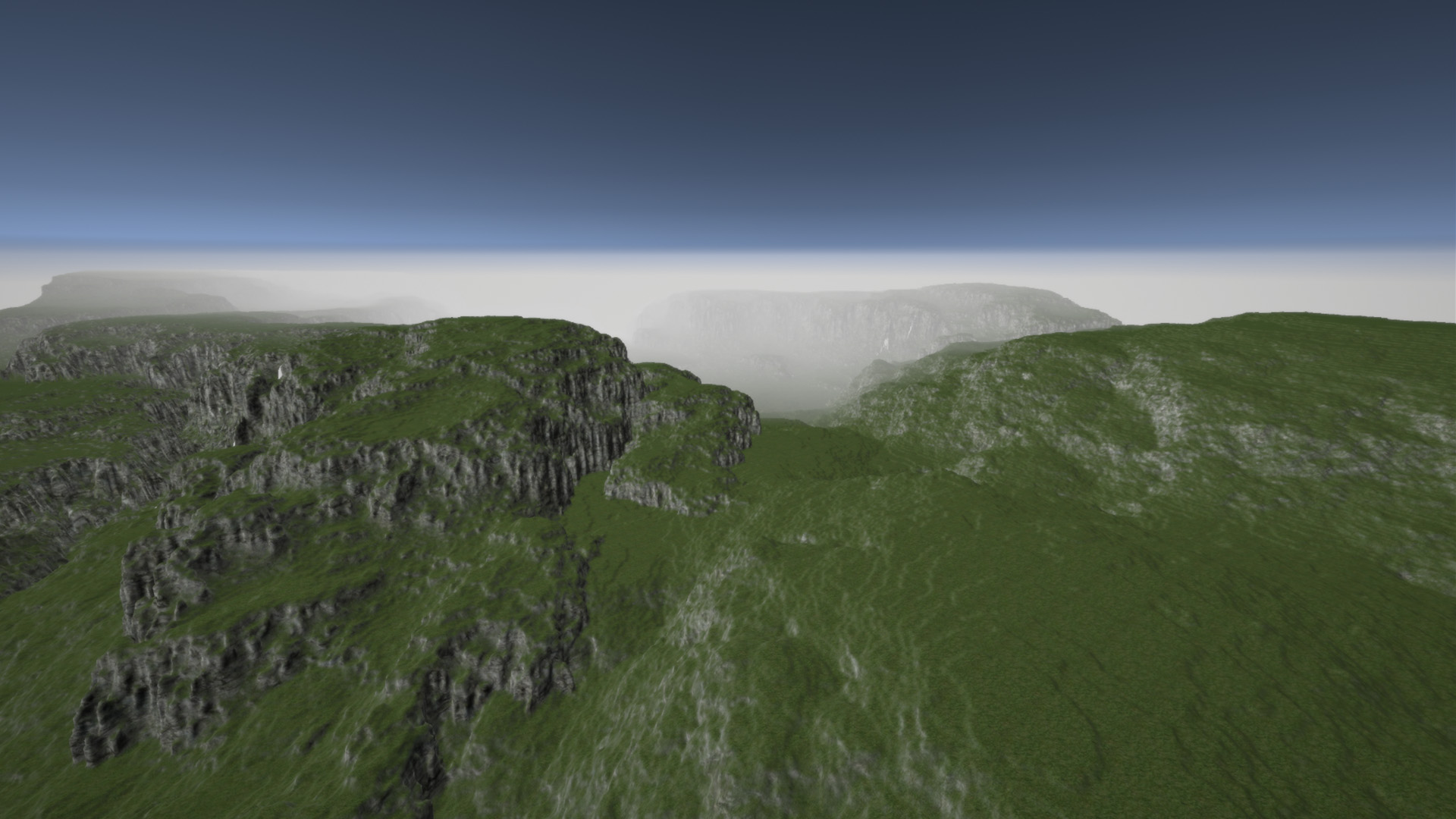
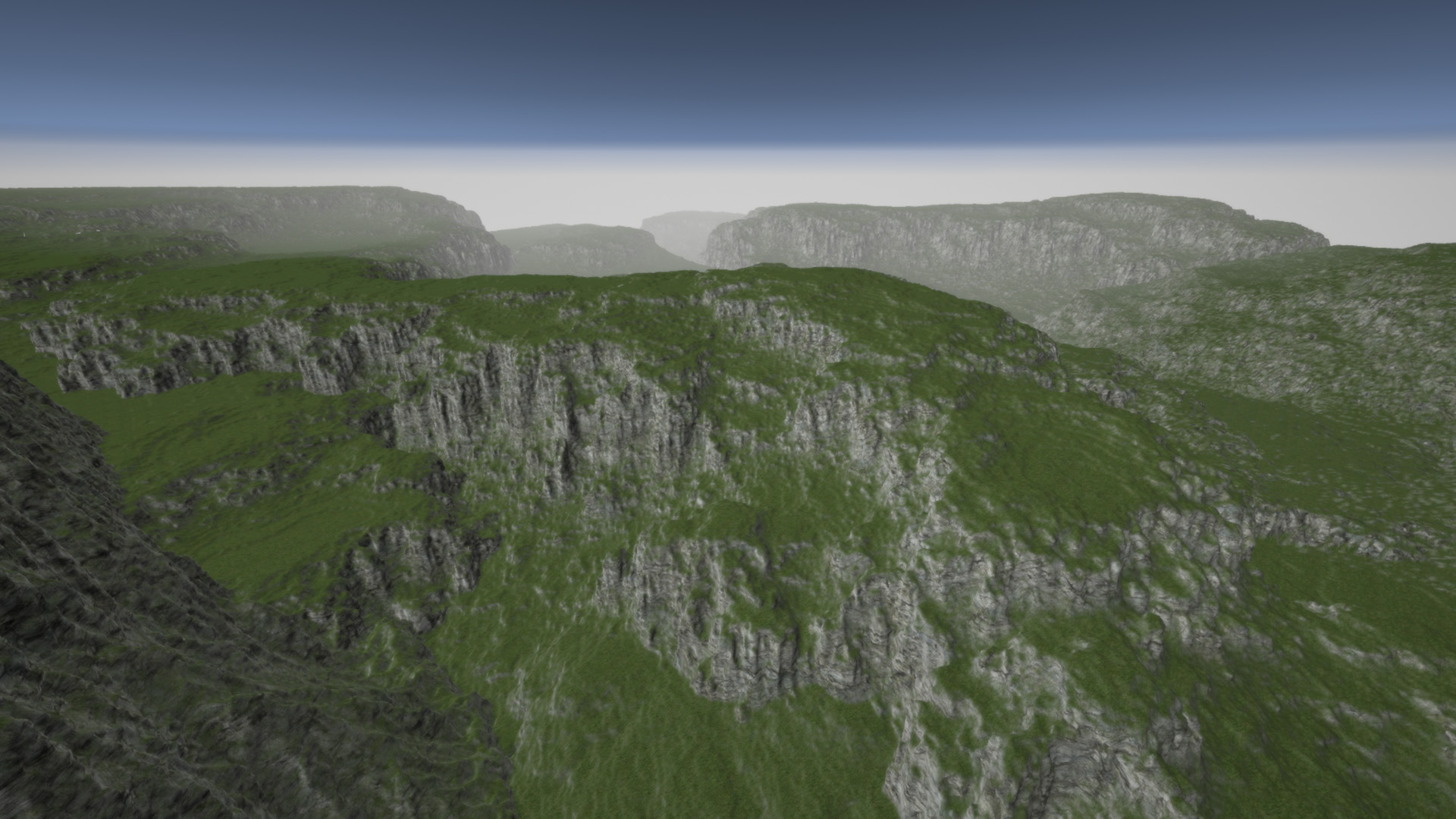
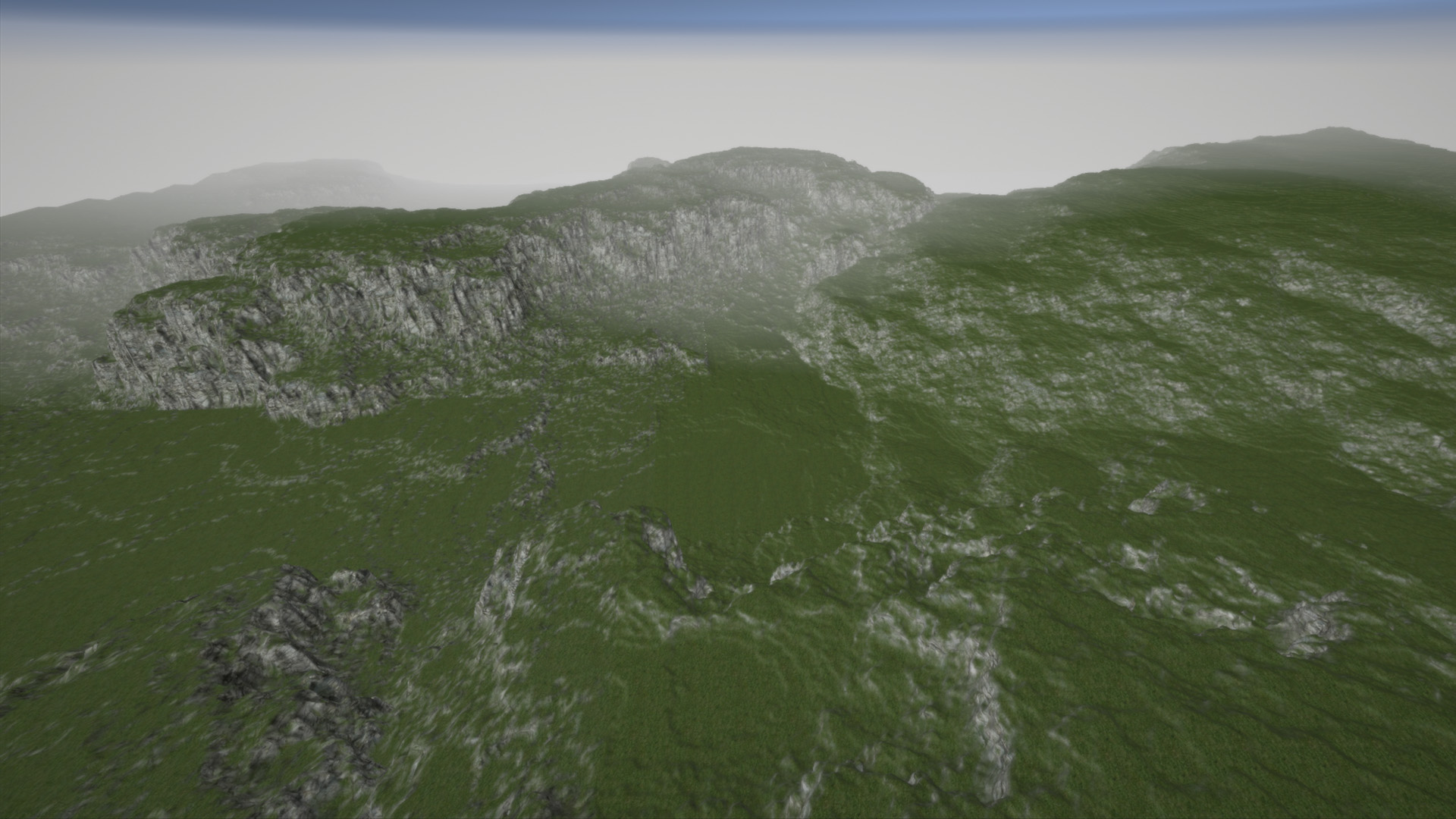
In addition to that, we've implemented a native bridge that allows us to write performance-critical code in C++. This made our terrain generation, for example, a lot faster compared to regular C#!
C++ also gives us more control over memory (no garbage collector involved) and allows us to use CPU features like SIMD.
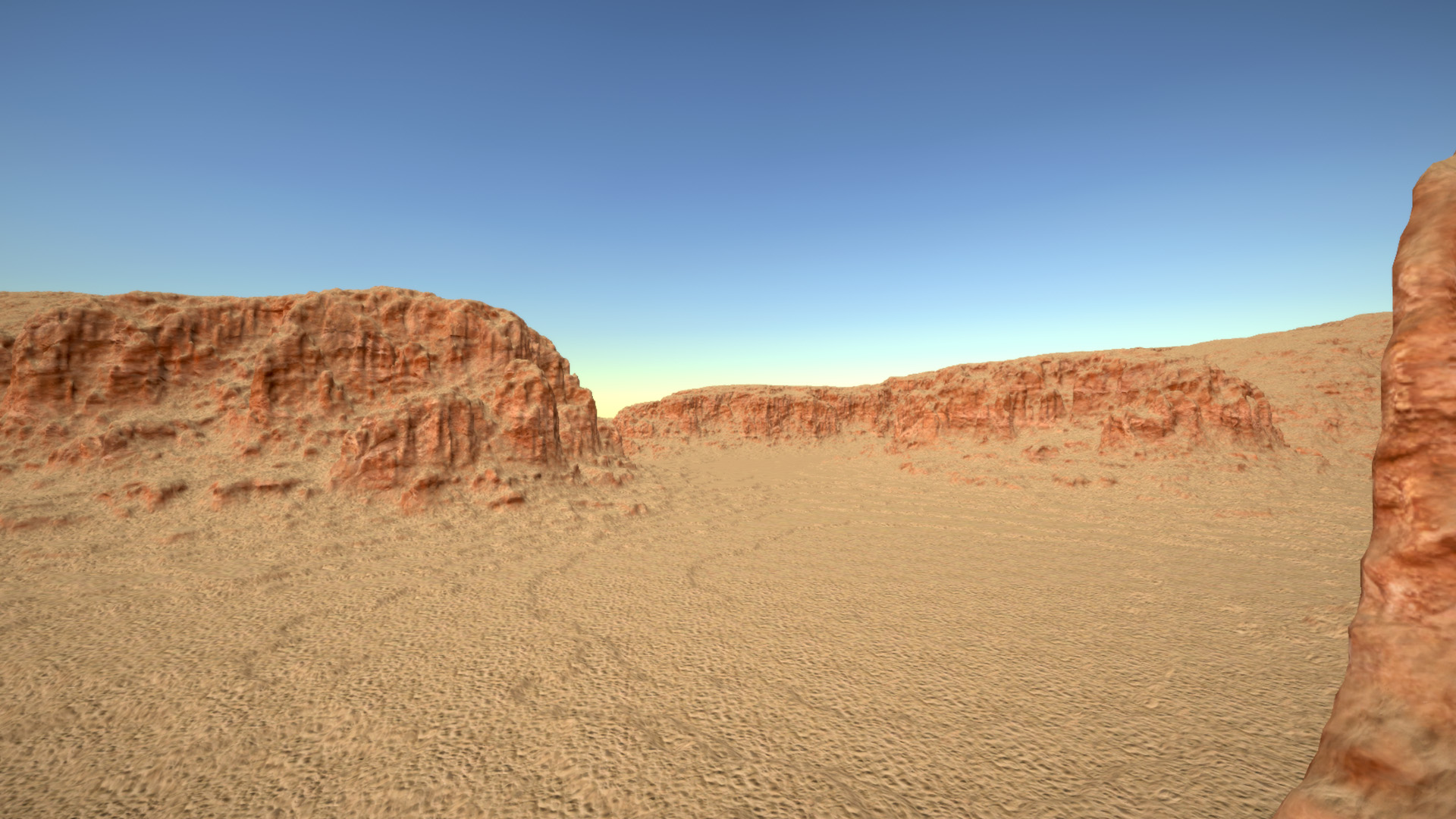
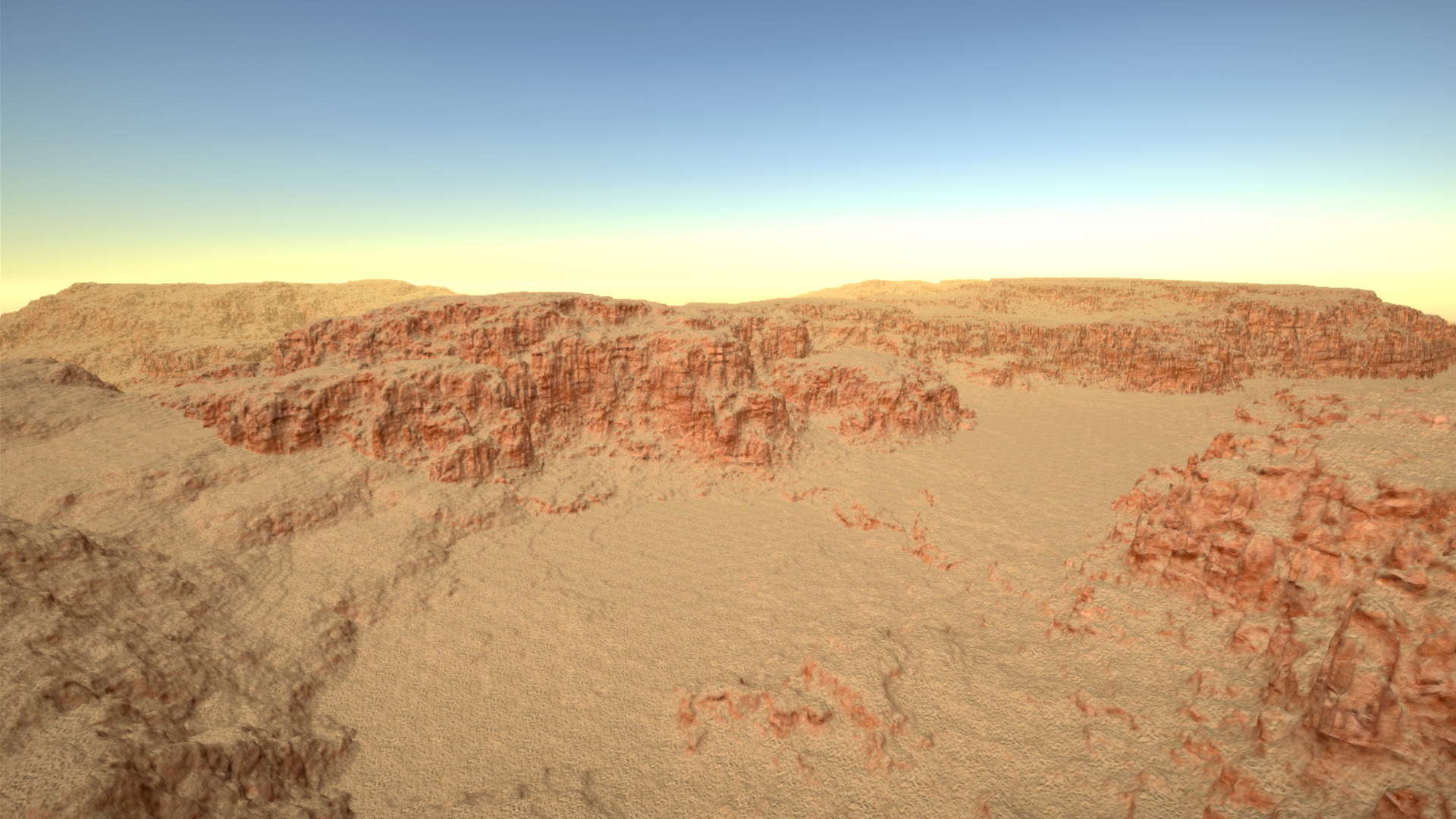
Summary of the most important features
Here is a small overview of the most important features we've implemented so far:
- New terrain generation: The new version features more appealing and realistic landscapes compared to the old version. It also enables much greater view distances and higher mountains (this also means you can create higher buildings accordingly).
- Better player physics: We tried to create a player controller similar to the current one (in the Java version), but we made some improvements. On the one hand, there is no more "jitter" when standing on slopes, on the other hand, the character is no longer able to walk up steep inclines like a mountain goat. However, we found out that we definitely need some climbing gear now

- New UI: We're creating a new UI from scratch. We understand and agree that the old "wood" design wasn't really appealing, so we're focusing on a flat, modern design now. The new UI scales properly depending on the screen resolution and aspect ratio (so far we support 16:9, 21:9 and 32:9)
- Gamepad support: We've implemented full support for Xbox360/One, PS4 and common XInput controllers. You can use your mouse/keyboard and gamepad simultaneously, but if desired, the game is also fully playable without a keyboard
- UDP based networking: The new version will use "connection-less", UDP based networking. This should result in better performance compared to TCP, but most and foremost, this should help us to get rid of connection resets and other losses of connections
- C++ integration: Not necessarily a "feature", but we've implemented a bridge between C# and C++ - this allows us to write performance-critical code in C++, resulting in less overhead and better performance
- Localization: While we still don't have support for any other languages yet, we have at least support for chinese and cyrillic characters. The language files are easily accessible and modifiable, so community translations can be incorporated conveniently
There are of course many other things we've implemented so far. If you want to get a better overview of these features and if you also want to find out what we're currently working on, feel free to check out our development roadmap on Trello: https://trello.com/b/t5Leypcj/rising-world-development
We're still finalizing the world generation, but soon we will start working on more features which provide more "visual feedback" - e.g. animations, objects, vegetation etc. This enables us to share many more screenshots and videos at shorter intervals.
There is also a new update for the Java version available by the way ![]() Here you can find the full changelog:
Here you can find the full changelog:
Changelog 2019-11-05 (0.9.6):
- [New] Added command "stopplantgrowth" to prevent a certain plant from growing
- [New] Triangular wooden plank is now craftable at the sawbench
- [New] Added command "invite" to invite a player to a group/party and "leavegroup" (to leave a party)
- [New] Command "id" now also works for plants (i.e. you can change the currently selected plant type this way)
- [New] API images can now also access interface images of the game (see GameImageInformation, just reference the "Interface/" path)
- [New] Added option to exclude construction elements and objects (furniture) from blueprints
- [New] The NPC edit window (editnpc) allows you to lock/unlock NPCs now
- [New] Added command "deletenpc" to delete a particular NPC without having to kill it
- [New] Added 2 new music tracks
- [Change] Goats and sheeps now also give meat (placeholder)
- [Change] Skeletons die automatically after ~30 hours (making room for new skeletons to spawn)
- [Change] Wireframe will now be disabled when returning to main menu
- [Change] Increased spawn rate for bandits
- [Change] Removed minimum values for "size" command in survival mode
- [Bugfix] Tnt explosions now spawn stone / dirt with correct ids
- [Bugfix] Glass panes are now also considered by the "indoor state check" (if thickness is greater than 0.2 blocks)
- [Bugfix] Closing a context menu with left mouse button no longer triggers a button press (no longer firing a gun accidentally)
- [Bugfix] Fixed "toggle crouch" not working properly with ladders
- [Bugfix] Fixed wrong piano mapping for english keyboard layout
- [Bugfix] Fixed bug when trying to delete map markers which were created during the same session
- [Bugfix] Fixed no longer getting damage from bandits when being in a party with other players
- [Bugfix] Fixed certain buttons which were not clickable in the NPC edit window
- [Bugfix] NPC sounds are now also affected by animal audio volume setting
- [Bugfix] Fixed a bug which caused a crash in very specific situations

