Hi folks,
Finally the new version is ready! This means that it is no longer in a separate beta branch, and we've also updated the store page accordingly.
If you're already playing the new version, or if you want to keep playing the old Java version, you can find more information at the bottom of this post.
We spent the last year reworking the game from scratch and move it to a new engine. We didn't simply want to port the game, instead we decided to use this opportunity to rework most game mechanics - especially those which weren't that great in the old version.
The new version not only provides better graphics and sounds, it also generates more credible and immersive landscapes, and most features are a lot more polished.



Compared to the Java version, the new version received some features which didn't exist in the Java version, e.g. seasons, flowing water, crafting progression and more.
The new version also provides more biomes, which are much more versatile compared to the biomes in the Java version.
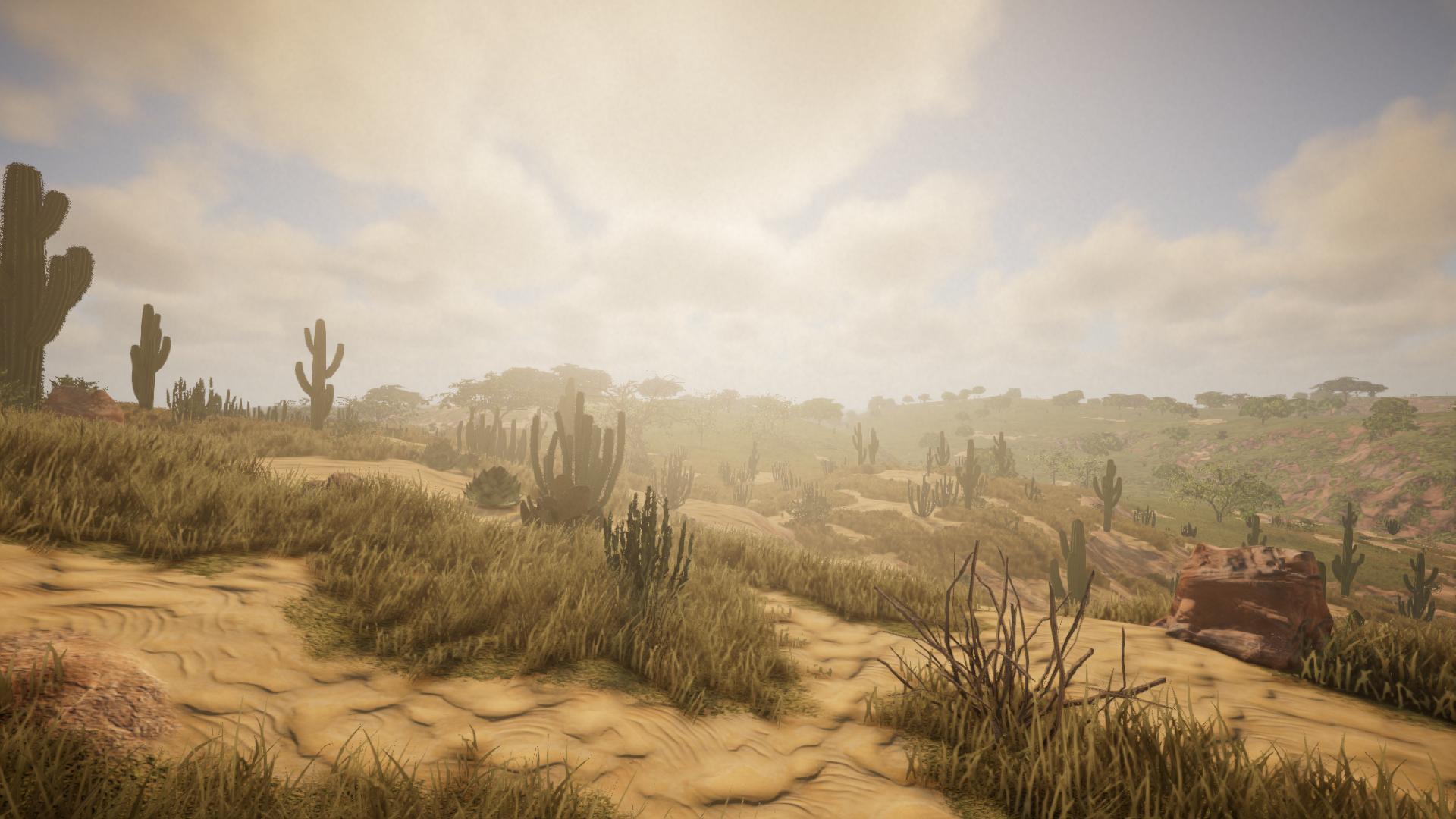



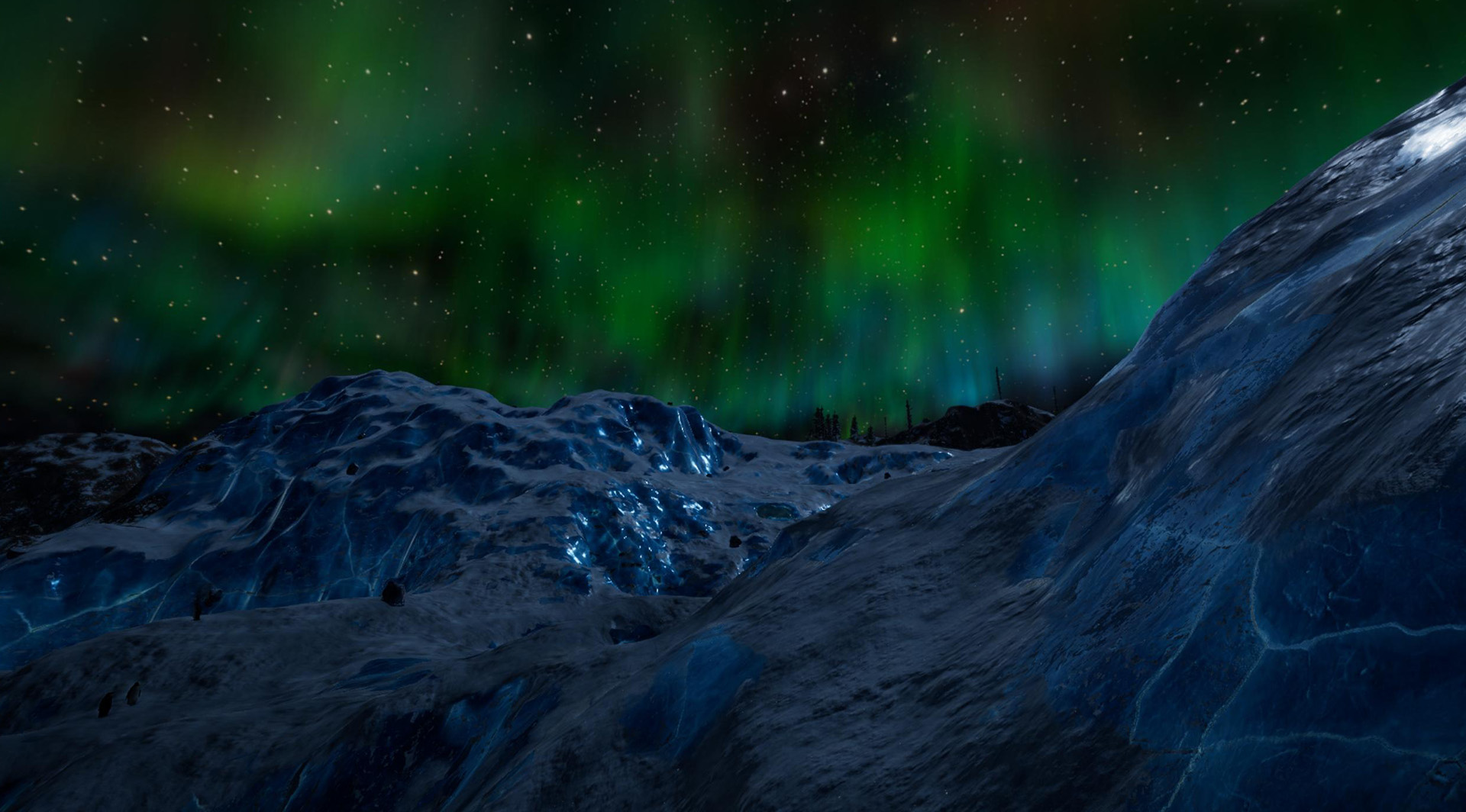
While the new version doesn't feature the same animals as the Java version, it still has more animals than the Java version - and they're more polished, especially in terms of animations. For most animals, we now have a male, female and baby variant - so features like animal husbandry, breeding and taming are within reach.



Last but not least, we've reworked the building system. The new version provides a much more powerful building system compared to the Java version.
Every construction element can be freely resized, moved and rotated without any limitations. The new version also provides a powerful snapping tool, which is very helpful in order to create rounded or even organic surfaces.





This update also introduced some changes, but mainly smaller changes and bugfixes, because we mainly focused on replacing the Java version. Expect new content with the next update. However, you can find the changelog here:
Changelog 0.8.1 (2025-01-31):
- [New] Added separate volume sliders for various audio types
- [New] Added console command "togglemapmarkers" to hide/show map markers
- [Change] Moving single items (mouse right or mouse wheel during drag&drop) now also works for items in chests
- [Change] You can no longer pick up chests if they still contain items
- [Change] Earthworms are now a bit easier to spot
- [Change] Earthworms now also have a chance to spawn if it's not raining (they spawn when raking dirt)
- [Change] Dropping an earthworm from inventory now spawns the earthworm in the world
- [Change] Placing bacon on a grill works better now
- [Change] Items can now be rotated when placing them on a grill
- [Change] Grill and drying rack now provide a "Take all" option (hold F while looking at the grill/rack)
- [Change] Game now stores backups of journal notes everytime they were changed
- [Change] Increased light intensity of mining helmets
- [Bugfix] Fixed wrong rotation of crops
- [Bugfix] Fixed issues with grid rendering on construction elements
- [Bugfix] Fixed sudden performance issues if there were many npcs in proximity
- [Bugfix] Fixed audio and performance issues when many walltorches (or standing torches) were used
- [Bugfix] Fixed wrong "pve" permission for admins in multiplayer
- [Bugfix] Fixed recipe for old grenade not unlocking
- [Bugfix] Fixed some player sounds being audible over long distances (in multiplayer)
Important features from the Java version, which are still missing, are dungeons and fishing. The latter will be added with the next update.
Stay tuned! If you want to get more information about development, you can check out our roadmap on Trello: https://trello.com/b/t5Leypcj/rising-world-development
-----
Technical information
This update changed the folder structure of the game. This has implications for players who already played the game before. Don't worry: All worlds and blueprints are still there.
Information for users who already played the new version
If you've already played the new version in the past (i.e. if the beta branch was active), the new version was installed in a separate "_New Version" subfolder. However, with this update, the new version gets installed into the main game folder (/Steam/steamapps/common/RisingWorld).
When launching the new version, it will move all previous worlds from the Java version into a separate "_Java Version" folder, and move all worlds and blueprints from the "_New Version" folder into the main folder.
If something goes wrong, the game will show a warning in the main menu. In this case, it could be necessary to move the game files manually.
Information for users who want to keep playing the Java version
If you want to keep playing the Java version, you can enable the "java - Legacy Version" beta branch. To do that, right-click on the game in your Steam library, select "Properties", go to the "Betas" tab and enable the "java - Legacy Version" branch (no code is required).
This keeps the new version, but also installs the Java version into a separate "_Java Version" folder.
If you want your worlds and blueprints to be moved automatically, just launch the new version at least once.
If you can't launch the new version, it might be necessary to move the Java "Worlds", "Blueprints", "cache", "Map" and "Images" folder into the "_Java Version" subfolder. Optionally you could also move the "config.properties" file if you want to keep your config.
If you run into any problems, please create a new topic in our forums about that and we will gladly help you.
Steam Cloud Save
Unfortunately we had to disable Steam cloud save with this update. This means that save games won't be synced with your other computers anymore. Worlds will also no longer be recovered automatically if you uninstall Steam or format your computer.
We will add Steam Cloud support for the new version in an upcoming update.
-------------------
Hotfix (2024-02-01):
- [Bugfix] Fixed issue that prevented the player from eating meat
- [Bugfix] Fixed dirt blocks (including farmland) not being craftable
- [Bugfix] Fixed map flickering on some graphic cards
- [Bugfix] Fixed display issues in console when using the "commands" command
- [Bugfix] Fixed wrong size of manhole cover
Hotfix (2024-02-01):
- [New] Added volume slider for player eating noises
- [Bugfix] Fixed items not being repairable at the grindstone
- [Bugfix] Fixed random error when equipping large blueprints
Hotfix (2024-02-03):
- [New] Added setting to disable Steam Friends list in main menu
- [Change] Slightly updated female player model
- [Bugfix] Fixed FMOD error spamming (which also resulted in low fps or even crashes) in multiplayer (need feedback)
- [Bugfix] Fixed issue that background music could play twice in multiplayer when having a high ping
- [Bugfix] Fixed minor sound issues

