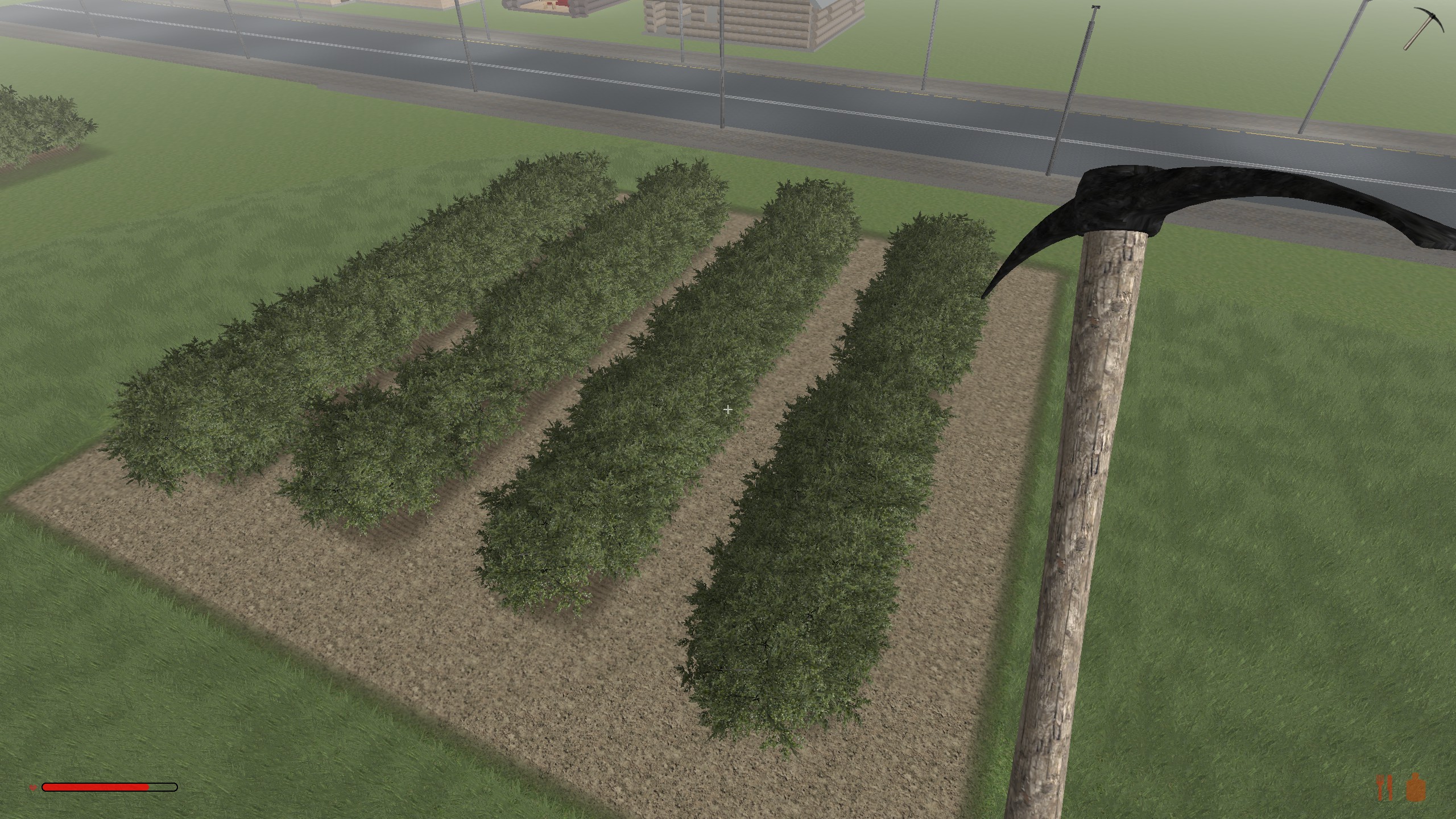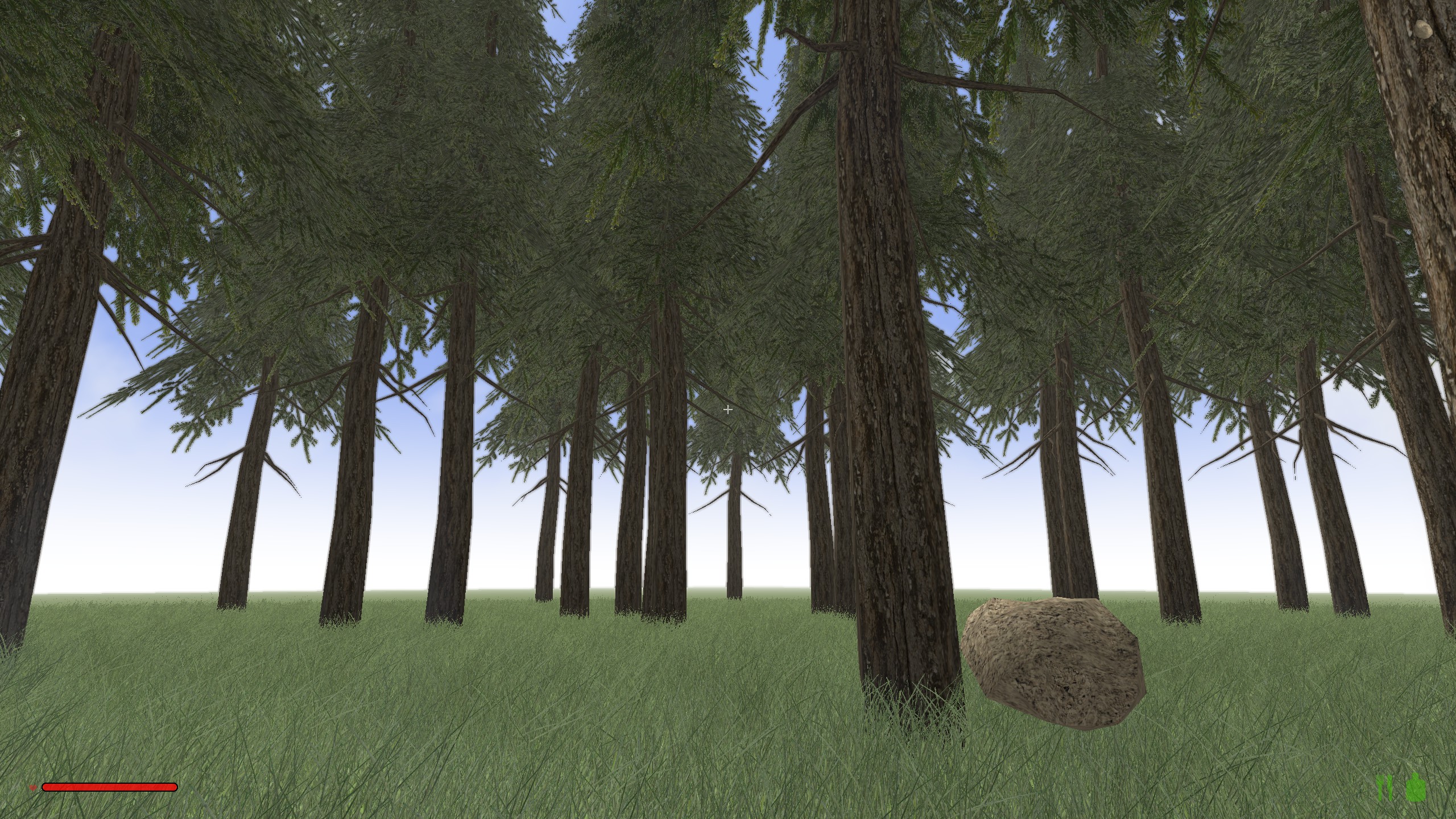Hey guys here is a plant script i coded
its an advanced planting enables you to make forests of any size with any type of plant
also you can make a hedge with lines
1 option to do forests or small garden with any type of plant in lines or big areas
2 script auto turns plants to make them look more real
3 script auto adjust height to give a more real look height is taken from user so this script is limited to flat areas for best look
4 script can pick random plants from range you set
The Code is
/planting <number of plants 1-1000 or more> <size of radius 0-1000 or more> <type of plant start 1-41> <type of plant end 1-41>
/plantline <number of plants 1-1000 or more> <width or length x> <width or length z> <type of plant start 1-41> <type of plant end 1-41>
Note type of plants must start from low to high number if you do 20 20 this will make one kind that is type 20
Example 1 planting
/planting 20 30 1 41
/planting 20 = 20 number of plants, 30 = 30 blocks each side of you, 1 = start of random plant type, 41 = end of random plant type
Example 2 plantline
/plantline 20 20 0 40 40
/plantline 20 = 20 number of plants, 20 = distance x axis, 0 = distance z axis, 1 = start of random plant type, 41 = end of random plant type
Updated sorry for people who only just installed
New better script
1 script now has better random planting less chance of plants been planted 100% in the same spot
2 also now script is made for admins only, this was so sever owners can now install without the worry users go crazy
3 also tweaked how deep the plants go a little more for even better look
4 new help options /plantinghelp and /plantlinehelp